[Plugin] Follow Me Helix (Updated 06-Jan-2012)
-
Now accepts decimal values for angular increment.
In addition to now accepting a negative angular increment for those who like to go both ways, the plugin has had extensive re-write to help minimize the "kinks".
Pre-select the centerline then run plugin. You are prompted for the radius of the helix, and the linear and angular increments. The helix is a single curve. The smaller the linear and angular increments the more points are defined.
Improved the transition between segments around curves. Input values are retained between successive runs.
Added code to check angles between segments and offers to do a spline fit if needed.
-
Thank you once again for this requested plugin, it does exactly what I needed.
-
fantastic!!!
thank you very much!Jörg
-
Interesting plugin. Thank you.
How would you get more than 5 segments in a turn of the helix? Actually that's what I got with the example below but if I run it on a straight line I get 12 segments
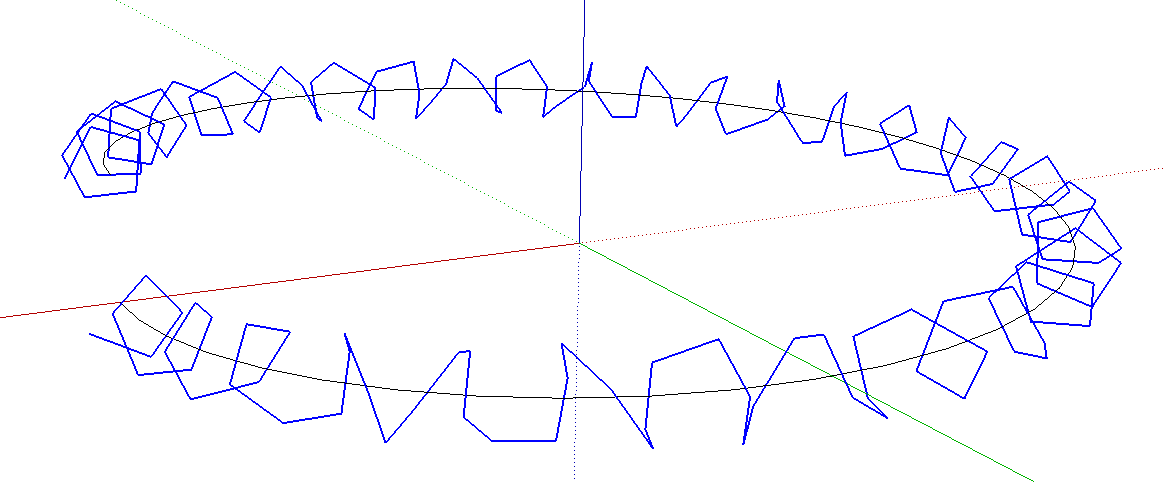
-
The number of segments per turn is controlled by the angle increment. To only get 5 you would have to have a 72 degree increment.
It could be the linear increment also. In trying to duplicate your results, if I made it long enough, I got something like yours.
-
Got it.
-
verry handy and time saving plugin

Thanks dear mate .
. -
Nice.
Would it be useful to have optional method to Linear Increment in which the user inputs the number of equal linear increments?
-
 Anyone aware of a script that could be used with Follow Me Helix which automatically stitch the vertices of two selected spirals and triangulate to create a "spiral road"?
Anyone aware of a script that could be used with Follow Me Helix which automatically stitch the vertices of two selected spirals and triangulate to create a "spiral road"?So, for example, select a path, run Follow Me Helix twice. The only parameter that would be different is the radius.
-

Thanks -
JC, I'm sure TIG's EEbyRail would do the job but I'm assuming you don't have that so here is a little something I threw together that will work under the scenario you mentioned where on the radius is changed between runs of Follow Me Helix. In my example I used 30' and 50' for the radii and 1' and 10 degrees for the linear and angular increments.
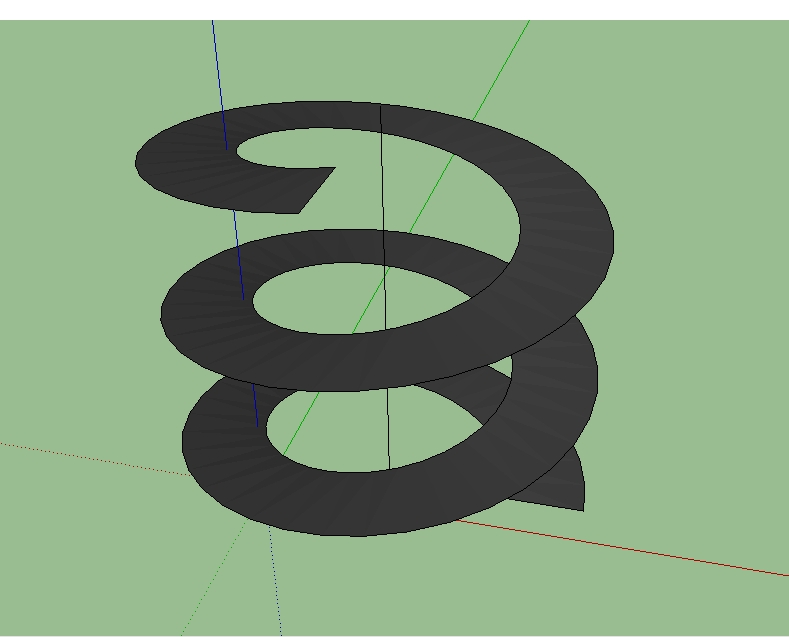
Add a surface between two helixes created by Follow Me Helix
-
Hi, sdmitch:
Somehow I missed that you had updated and posted with a [Plugin] heading. Perhaps that version in the [req] thread by solo is older? Anyway, as I mentioned over there, I will download and experiment with the version in the post above. Thank you, once again.
mitcorb -
It is very good. Thanks.
-
Not sure if im missing something obvious, but mine are coming out very choppy...:
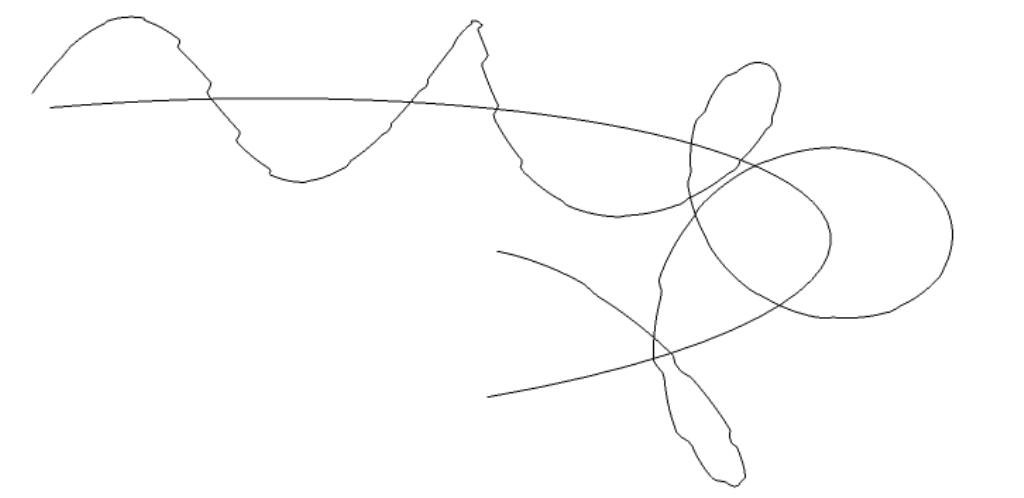
-
@jdadesignstudio said:
Not sure if im missing something obvious, but mine are coming out very choppy...:
It is usually a function of the linear increment entered and the length of the segments in the path. The increment entered is to long in comparison with the segments of the path in your case.
-
Hmm...still having issues. Take a look at the images below-the line and arc both had the same parameters plugged into the helix plugin. I also tried changing the number of segments in the arc (to change the length of the segments) anywhere from 2 segments up to 92 segments. It seems where 2 line segments intersect, it creates a crooked piece...Let me know what you think.
Thanks,
Jon
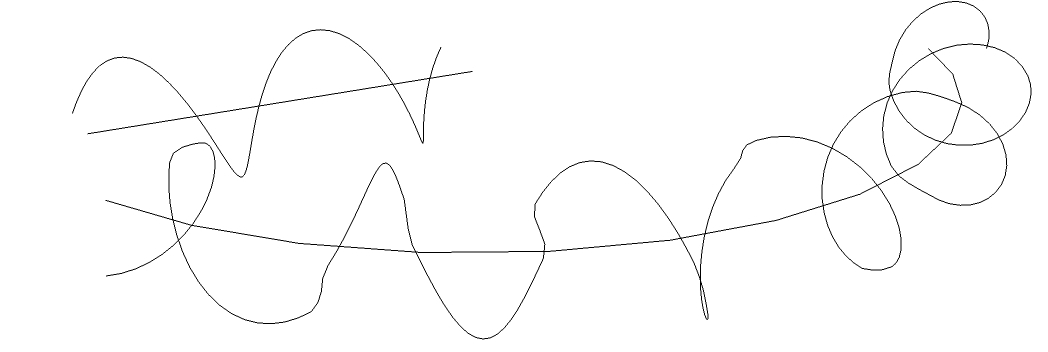
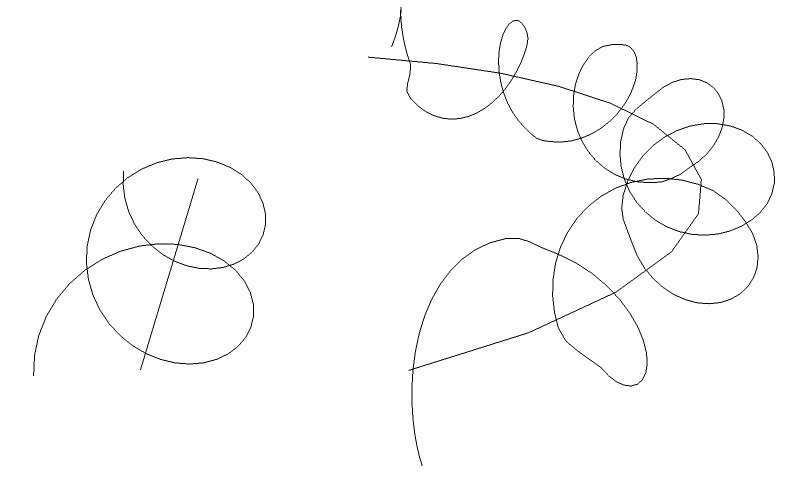
-
@jdadesignstudio said:
Hmm...still having issues. Take a look at the images below-the line and arc both had the same parameters plugged into the helix plugin. I also tried changing the number of segments in the arc (to change the length of the segments) anywhere from 2 segments up to 92 segments. It seems where 2 line segments intersect, it creates a crooked piece...Let me know what you think.
Thanks,
JonYes that happens because the linear increment starts on one segment and ends on the next one.
Again, the linear increment you are using is to long for the curve you are trying to follow. Sometimes the curve and what you want just doesn't work. -
Jon, After further testing, it looks like my last "improvement" wasn't an improvement at all so I have re-posted the privious version. I haven't been able to eliminate the "kinks" yet but it is still something that I am thinking about and have a few more ideas to try.
-
@sdmitch said:
Jon, After further testing, it looks like my last "improvement" wasn't an improvement at all so I have re-posted the privious version. I haven't been able to eliminate the "kinks" yet but it is still something that I am thinking about and have a few more ideas to try.
Sounds good, thanks Sam! Its a really cool plugin, in the past I have used the draw curves plugin for helixes, but this plugin gives you some more control over the helix, in addition to the follow me feature.
-
This is great for making a helix, thank you.
Does anyone know of a way to make a helix with a radius that is a function of the distance along the original curve? I would like to draw a barrel spring (http://www.google.co.uk/search?q=barrel+spring&hl=en) but I don't know how to make it in sketchup. The radius would be something like r=x*(1-x)+1 where x is distance along the curve. Alternatively I could calculate a list of coordinates myself and input them; is there a way to do that in sketchup?
Thanks in advance,
Matt
Advertisement







