REQ: BOLT CREATOR
-
To the script masters.
would it be possible to make a "Bolt" plugin like the one we have in Autodesk Inventor ??? To ad a bolt you click a surface on a component, measure from edges and set the boltparameters. It will then create a hole in the components between the surfaces and ad a bolt according to the set parameters.
Wishful thinking ???
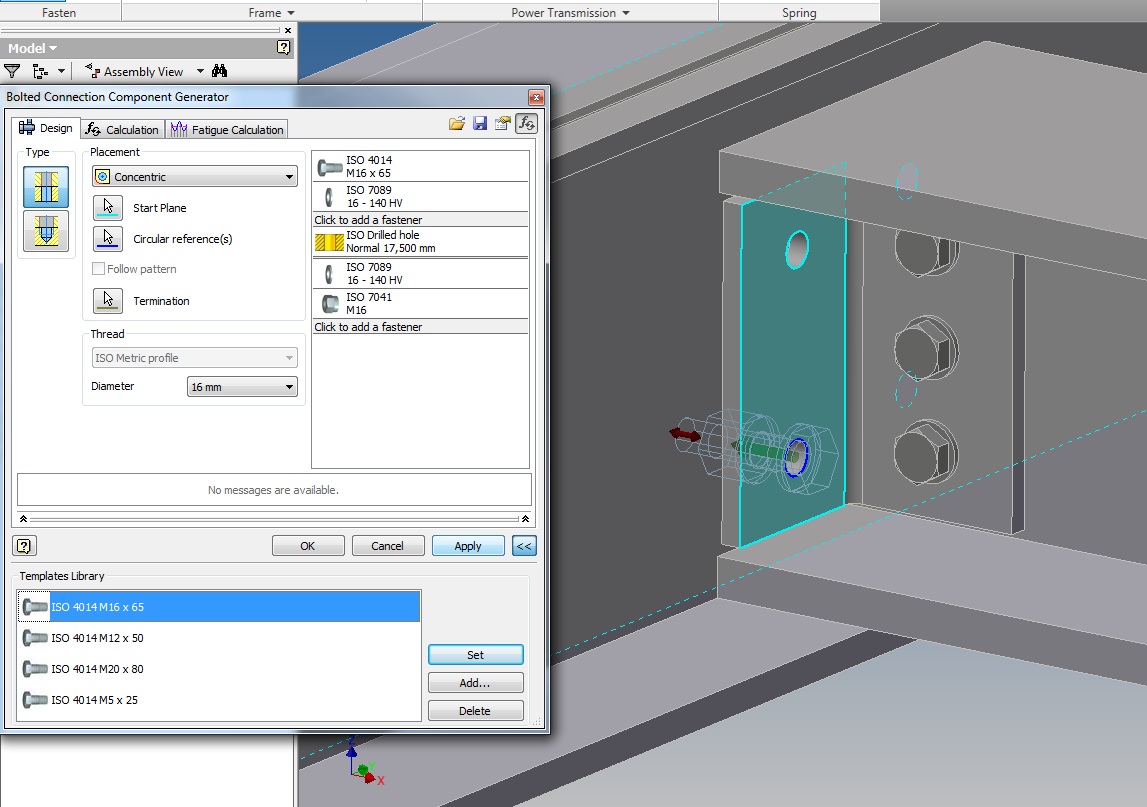
-
I imagine this could be done as a dynamic component.
I use a simple 'template' to make nuts and bolts of the correct size (see the attached).
To adjust the size of the bolt head: double click on the component and use the tape-measure tool to resize the bolt head across the corners. Then use push-pull to adjust the thickness. Finally, add the threaded section by creating the cylinder in the usual way.
To adjust the size of the nut:double click on the component and use the tape-measure tool to resize the nut across the corners. To adjust the thickness, use a crossing window to select all the geometry at one end and then use the move tool to alter the thickness. Finally, add the threaded hole in the usual way.
One can use thread textures to 'paint' the threads onto the parts (http://www.sketchucation.com/forums/viewtopic.php?f=40&t=11378&hilit=+thread+textures).
A library of standard parts can be made very quickly.
Hope this helps.
Regards,
Bob
Template for nuts and screws.skp
-
This has been previously discussed here in the forum, and fairly recently. Do a search on bolt, screw, thread. Did you also check the Plugins Index, Ruby Library Depot, etc.?
-
Thought this might help?
http://forums.sketchucation.com/viewtopic.php?f=289&t=24404&p=350399&hilit=DC+bolt+builder#p350399
Kurt
-
I'd like to see just a better way to insert, or generate fasteners in SketchUp.
-
That was my thougth as well. I use Autodesk inventor at work and i do realy like the bolt creator that it uses.
if you have two plates and want to bolt them together, you just pick one face, distance from the edges, and the termintation face (second plate back face) then choose the bolt type, washers, and nuts. the bolt creator then penetrate the plates (all of them if there are more than two) and insert the bolt.
I`m sure this would be possible to make as a plugin for SU.



crossing fingers...
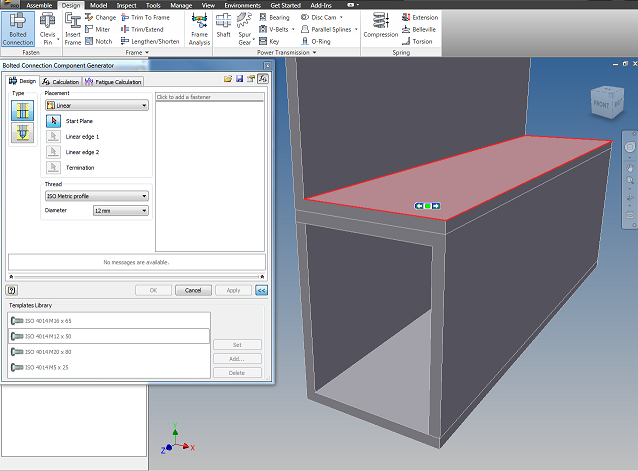
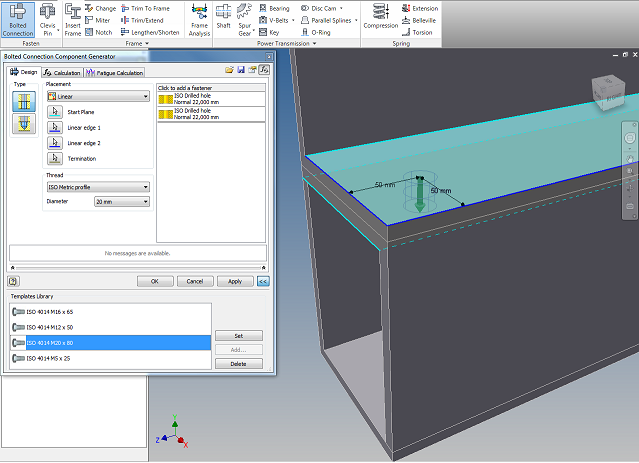
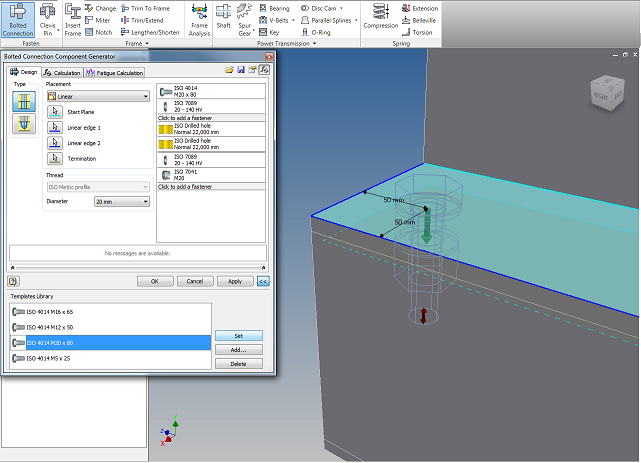
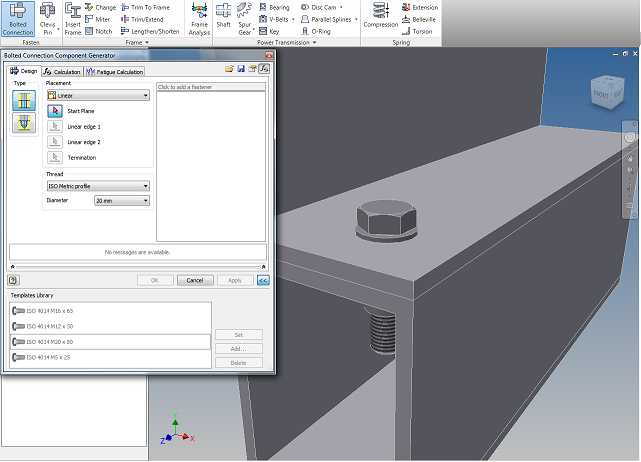
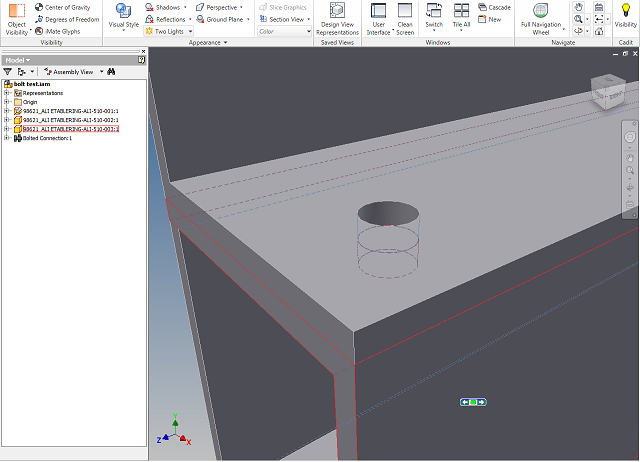
-
jonorman, well it is no where near as fancy as the bolt creator pictured in last post but it beats nothing. Check out my feable attempt in [Plugin] Bolt Maker.
-
Could this sketchup template be used to build a plugin?
http://woodwork.ars-informatica.ca/sketchup.php?model=spiral_threaded_bolt -
Interesting. Looks like that way is a lot of work to make bolts in SketchUp, though.
Advertisement







