Export dimensions from SU
-
Hi
Does anyone know if it it possible to export dimensions (leader lines and text) for rendering with the model in Kerkythea. I have posted this on the KT forum but no replies yet.
Thanks
-
No, it is not possible. Only geometry can be exported (more exactly not even standalone edges)
What you could do is to export an image from SU showing only these entities (i.e. hide everything else) with a completely white background and then compile the two images in an image editing software. The white image should go to a layer above the rendered image and turn this top layer to "multiply". The white areas will not show but the black text will. Merge the layer down and save the file.
-
Gaieus, thanks for the definitive answer, at least I won't be wasting my time trying to make it happen. I have used overlays before but was hoping for a simpler way.
Thanks again -
@nickchun said:
Hi
Does anyone know if it it possible to export dimensions (leader lines and text) for rendering with the model in Kerkythea. I have posted this on the KT forum but no replies yet.
Thanks
I think Post Pro is the easiest way to do it, like Gaieus said. The key is to make sure that the image size and scene that you export from SketchUp is exactly the same size and scene as the image that you render in KT. The easiest way to do this is to get the view set up exactly how you want it in SU, make it a Scene, turn off everything except your dimensions, and export a 2D .png of the dimensions. Make sure you use "view size" as your image size. Then turn everything back on that you want to render and export it to KT using the SU2KT plugin and open it up to render. If you are careful to avoid rotating, panning, or zooming the view, when you start the render make sure it is set to "render current view" and you will get an image that exactly matches your exported image from SU. Otherwise, if you move around, render the "scene" that you created and make sure that the image size matches the size that you exported from SU. I hope this helps!
-
Thanks Unigami, I did not know about the 'view size' option when exporting. Just tested it and by using same values for KT resolution got an exact match when overlaid. The only problem with this is the dimension lines are still 'jaggy' without the anti alias from the render process. Have tried anti alias filter in Post pro (I use GIMP) but it doesn't do much.
-
Have you tried turning on AA in the Options panel before exporting the dimensions from SU? You don't have to use screen size for both images so you could export the dimensions at 3000 pixels wide if you make the render at 3000 as well. The dimension lines will appear thinner but also cleaner.
I frequently use a similar process for getting the lines in the drawing to overlay on a rendered image. Like this:
-
Yes, export something bigger than your render. Say you render a (standard) 1024x768 and export your line-work at 2048x1500 something (let me now calculate 2x768 now). Then resample the bigger image prior to layering.
-
Dave R, yes I did use AA on export. I notice you are using a sketchy style for the overlay example you provided whereas I am trying to use straight clean lines for the dimensions. When I try the method using double the scale and then reducing the image, the lines are still jaggy, even after AA in post pro.
Gaieus, at the risk of sounding ignorant what do you mean by resampling? Do you mean scaling the image back down?
Thanks guys
-
Yes, I do. The problem with SU is that its built in AA engine sucks. It is even better to export at a double size withOUT AA and do the resampling (scaling back) in an image editor with better AA settings.
Try to experiment with some simple models to see the difference first.
-
I see what your'e saying about AA in SU,- Leave as much detail in the export as possible and then I will have more to work with in post pro. I will make some tests. Thanks to all for your replies.
-
Nick, you're right. I did use a sketchy style. It was just an image I already had so I used it.
I agree with Csaba about doing the AA in the image editor. I was just asking about what you had set. I think you should be able to get it to go, though.
-
How big will the final image be? Perhaps it's a case of looking too closely at your results?
I was just experimenting with a model I have. The render isn't anything special and I used a gradient so you can see the lines a little better. The image was rendered at screen size--1586 pixels wide. I exported the lines and dimensions at 3000 pixels wide and then resized that image down to match the rendered image size before overlaying it. I've posted it here at the final full size (I cropped a bunch of the background out.) If you zoom in on it, the lines are a bit jagged but at this image size, it looks pretty good on my screen.
-
Damn Flickr, Dave, there is NO way to really see an image at its glory as that crap-site always embeds it in some extremely jaggy AA thumbnail mode.
I wonder why you insist on that s(h)ite...

-
Csaba, I'm not seeing it as an extremely jaggy AA thumbnail. Here's a screen grab of the way it appears to me.
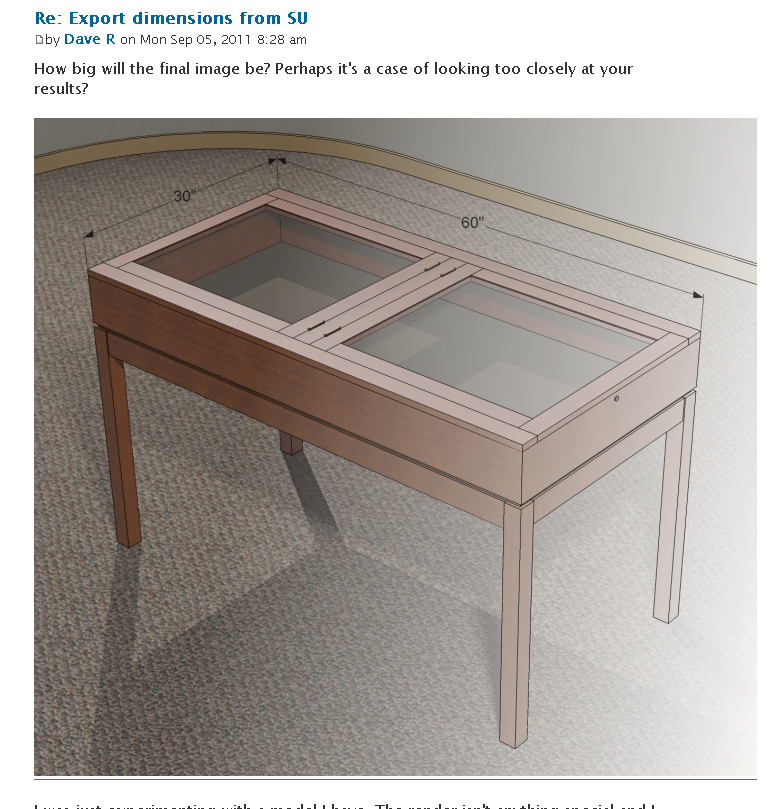
In this case, the image is being displayed on my screen in the thread at full size.
I prefer Flickr because I can easily choose what size the image is displayed at and I can still have a full size version available if folks want to see it.

-
Yeah, I am thinking of a forum plugin which would make a clickable thumbnail of those enormous (and equally annoying
 ) embedded images, too.
) embedded images, too.Here is a demo of the plugin (see what the difference between the smaller thumbnails of the attached images and the bit bigger thumbnails of the embedded images are)
http://phpbb.davidiq.com/viewtopic.php?f=9&t=353 -
So do you see something different than what I see when you look at my forum post?
-
Dave R, most of the images are emailed to a factory where they usually end up full screen, which is how I view them. To be honest I could probably cut them down a bit (your latest table image looks good) but I am finding the jaggies vary in smoothness as you zoom in or out of an image anyway. Guess this is as good as it gets. Thanks for your help guys.
-
I think if you could make the exports somewhat larger than they'll get viewed at, you'll be fine. It can be disconcerting when you look at images close up. i used to run into that a lot in the photography business. People would look at enlargements as if they were small prints and complain they weren't sharp. When they looked at them under normal viewing conditions, everything was alright.
I hope you can make something work.
Advertisement









