SketchUp 8 full of visual bugs :( !!
-
I'm very unhappy with this... and I doubt that will be resolved, as since SU6, each version was worse on this chapter.
First of all, I want to mention that I have a nVidia9500GT with latest drivers.Then I'll start:
- often guidelines disappear when too close of them
 . And this is very (un)helpful, as I need to snap a object in GUIDES INTERSECTION !!
. And this is very (un)helpful, as I need to snap a object in GUIDES INTERSECTION !! - sometimes selection acts strangely, as selects entities from behind wanted face/edge. This is solved (for the moment) if I change the OpenGL settings. This doesn't happen often, but is noticed.
- leader text !! - can't select text, can't see it in exported images, even is View-Based. To be able to select the text, I have to rotate the model in such manner that some part of it to be on empty space. And that's not always possible. it depends on model.
And the bugs are more... I'm mystified by how Google guys make newer versions of SU and with each added feature, they mess up something that worked in the past. I'm scared about SU9 ...
 how bad will it be?
how bad will it be?LATER EDIT - I forgot to attach the images
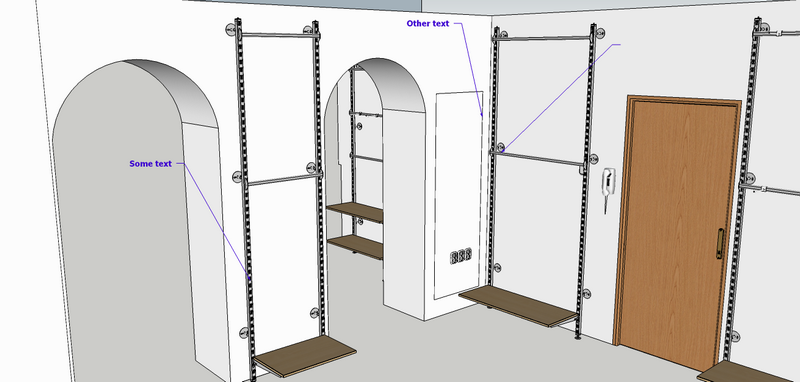
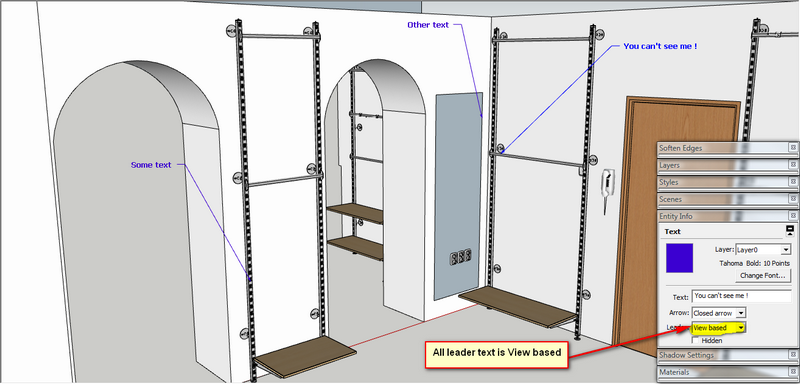
- often guidelines disappear when too close of them
-
@unknownuser said:
....1. often guidelines disappear when too close of them
 . And this is very (un)helpful, as I need to snap a object in GUIDES INTERSECTION !!...
. And this is very (un)helpful, as I need to snap a object in GUIDES INTERSECTION !!...Edges need two 3D points. Guides need some insertion point and a direction to get their "infinite" look in the model. But when zooming in on a location far from this insertion point the guide may disappear as you noticed.
To get that insertion point visible you could group a guide. Next move the guide, grabbing it near this insertion point, towards the geometry at the distant location. Or create a new one on top, its insertion point near the distant location.
To group a guide: select the guide > 'Edit' menu > click 'Make Group'.
This is no solution to always have the guide visible but may help to understand when/why guides disappear.
-
Here is a model where insertion points are in visible area (I made the guides from that face's edges).
Just zooming affects the visibility of the guidelines.
This need a fix I'm just hoping that somebody from Google's staff sees this and takes action.
I'm just hoping that somebody from Google's staff sees this and takes action.
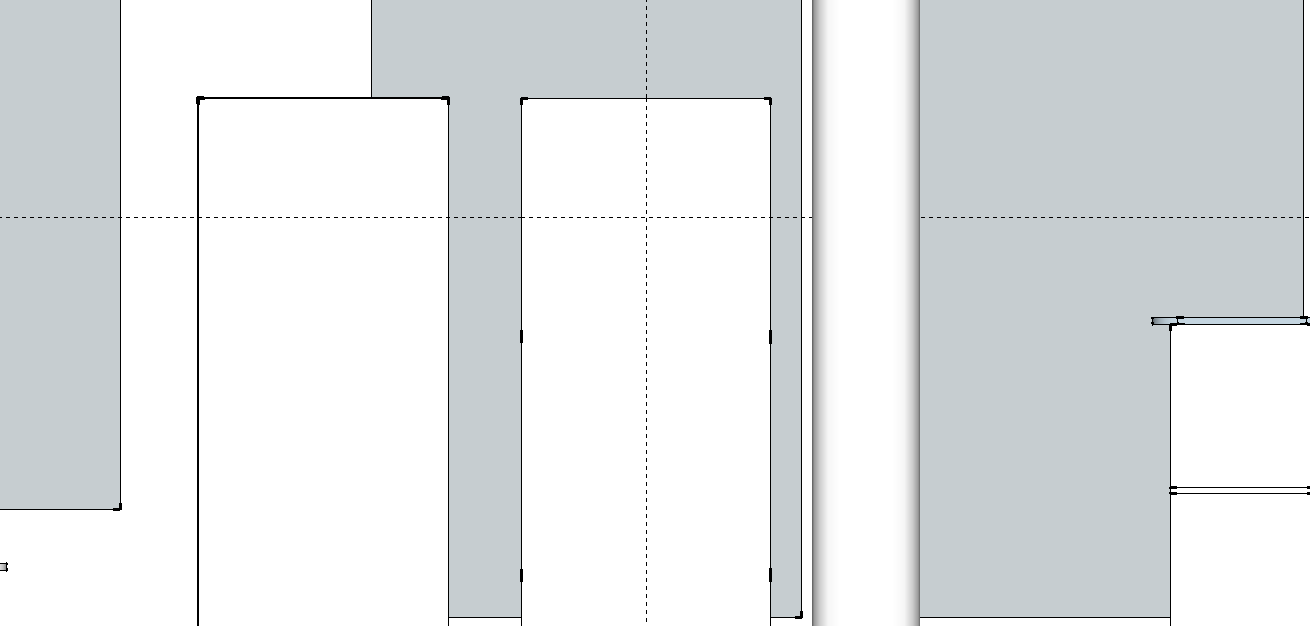
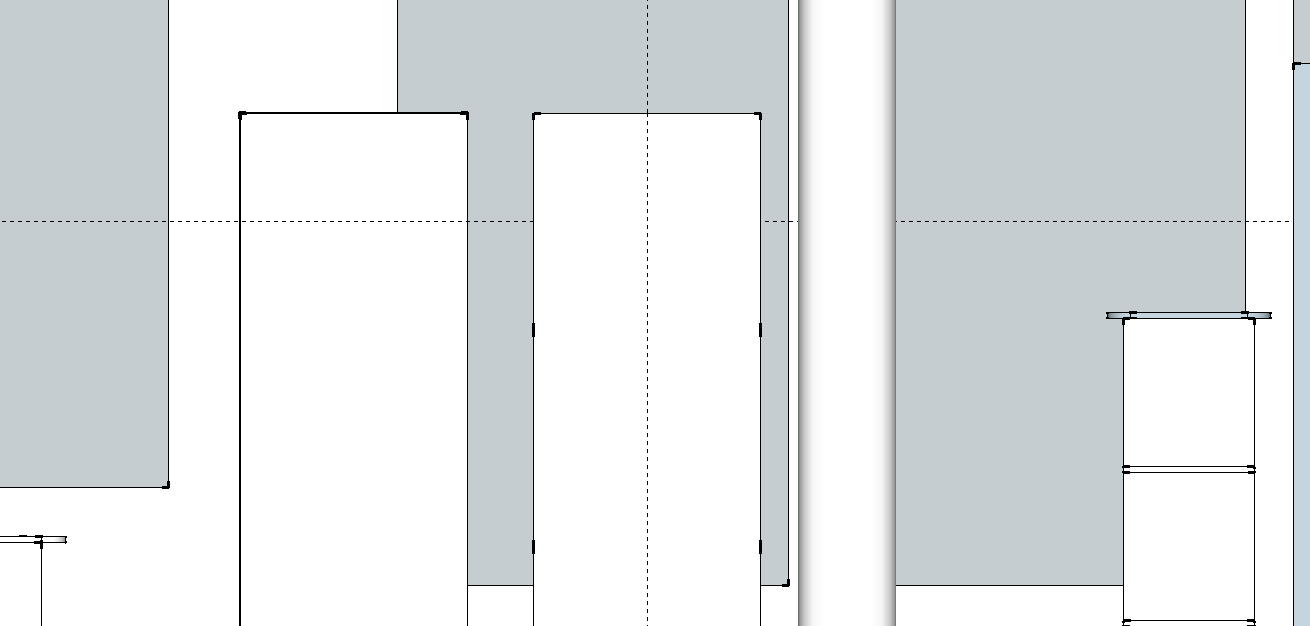
-
Yes I agree, there is minor bugs in SketchUp.
It's important to fix them to preserve quality about UI experience if they are too many.Some may disappear when a new version will be developed, without looking for, because some code may be re-write, or graphic support will be improved.
Advertisement







