[Plugin Library] LibFredo6 - v15.8d - 01 Feb 26
-
Fredo's plug in looks exactly what I need. Does it work with SU 8? Having installed it as described (I'm OSX 10.5.8) I still get an error. I've read every post over the 19 pages and can't find any clues. My directory is not quite as shown as I have:
Macintosh HD/Library/Application Support/Google SketchUp 8/SketchUp/PluginsAll the files are there as described. Is it simply that it won't work with SU8 or am I doing something wrong?
Thanks in advance to anyone can help.
Wagoneer
-
Kelly, what are you trying to install? (LibFreo will not do anything - it is just a "background" library for a bunch of Fredo's "real" tools)
-
Sorry Gaieus, realised I hadn't said what I was doing as I hit 'submit'.....
I want to use FredoScale. I have installed as per instructions, and have also installed RoundCorner. Enclosed is a picture of my plugins.
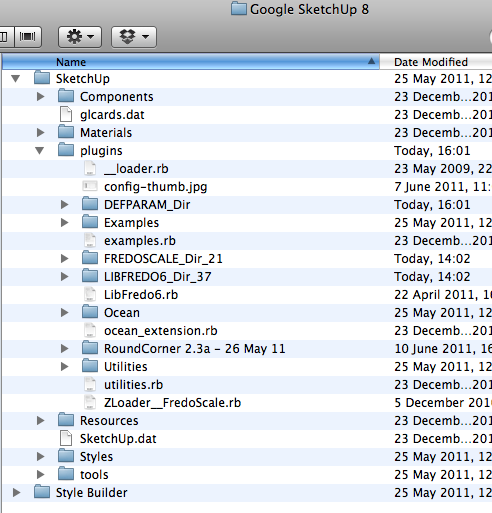
-
Wagoneer
You have a file __loader.rb in the Sketchup Plugin directory.
I don't know how you manage to have it there, but try to remove it and check if it worksFredo
PS: for RoundCorner, you did not do the correct installation too. Please read the main thread and check the footprint. It seems that your unzip method does not create the proper folder and files. I would suggest that you unzip in a neutral place, then check the files and folders and then copy to the Sketchup directory.
-
Fredo, thank you very much. I also downloaded FredoScale to my Mac at home last night where I only use the inbuilt OSX extraction software and it worked fine. Seems the problems were with the Zipeg extraction software. Having just thrown that software away and downloaded your plug-ins again, everything works fine.
Cheers folks.
Kelly
-
thank you so much , great
-
Thank you this transforms the whole package for me.
-
Hi there i already install lilfredo6 plugins but the thing is i cant see the icon in my tool bar. pls help... cheers!
-
Do you know why you installed LibFredo6 in your Plugins directory? Or are you just installing all the plugins you can find?
This is a support file for many of Fredo's excellent plugins. It is required by them to operate correctly.
-
@gobilman06 said:
Hi there i already install lilfredo6 plugins but the thing is i cant see the icon in my tool bar. pls help... cheers!
At least, do you see the menu Windows > LibFredo6 Settings....?
If so, you just have to install the plugin (like FredoScale, RoundCorner, ...) and it should be OK.Fredo
-
No worries already sort it out. thanks a lot!
-
NEW RELEASE: LibFredo6 v4.0a - 23 Aug 11
LibFredo6 4.0 is a major technical release. The intention is to simplify the installation of my plugins and make their loading more robust, with error detection and protection.
A main feature of LibFred06 4.0 is that the ZLoader__xxx.rb files are no longer used(it will work however even if you still have them in your plugin folder, but it is advised to delete them). This means that my plugin will now be published as a simple folder (like ROUNDCORNER_Dir_22) to be put in the same directory as LibFredo6. The plugins will only be loaded if you have LibFredo6 installed and load errors will be tracked and reported.
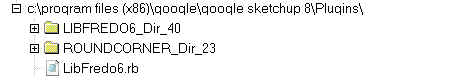
LibFredo6 4.0 also includes a few plugin maintenance utilities available in the Windows > LibFredo6 Settings... menu:
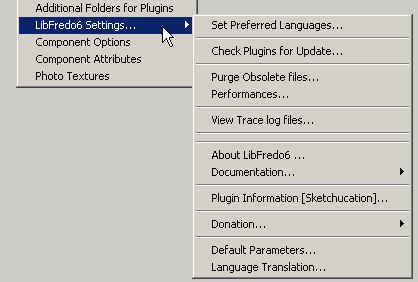
1) Purge Obsolete files
This utility shows the files which are no longer useful and that you can safely delete. Indeed, you will see there all the ZLoader__xxx.rb files which are now ignored.
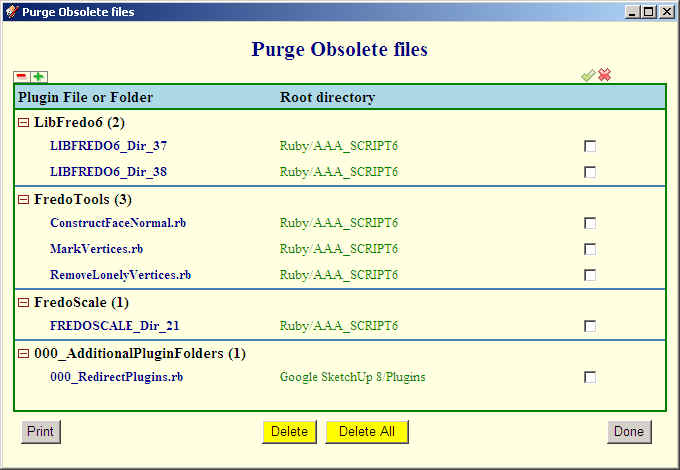
2) Plugin load performances
It displays the time for loading the plugins based on LibFredo6. I am interested in getting a feedback on these load times as it seems to be different on different machines and systems.
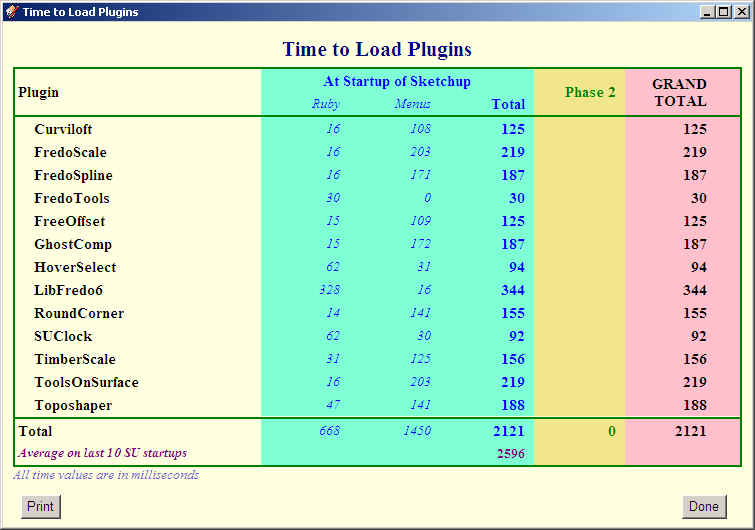
3) Trace Log viewers
LibFredo6 4.0 stores some traces (in a temporary folder). Currently this is mainly related to the load cycle of the scripts. If an error has happened it will be recorded there. Note that there is n Export feature (as a TXT file) which might be useful for reporting problems to the author if needed.
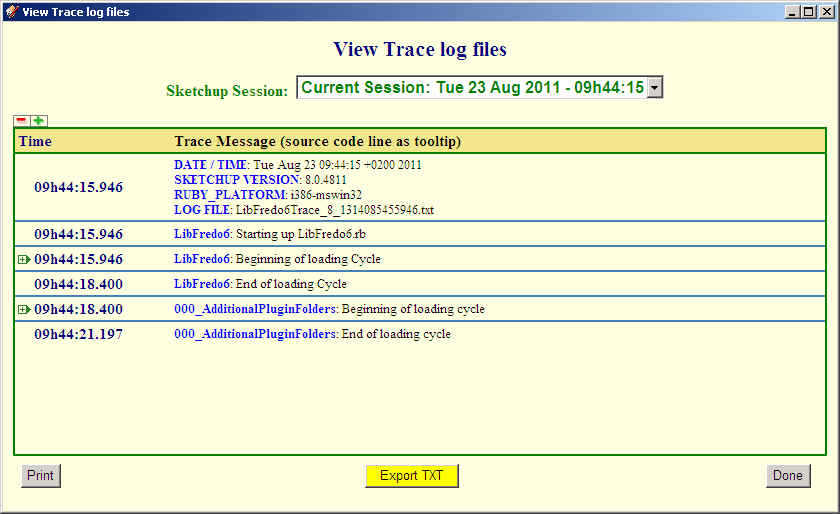
4) Plugin directory location
Just to recall that LibFredo6 (and all my scripts) can be located in another directory than the standard SU one.
In this respect, it might be useful to install 000_AdditionalPluginFolders.rb script. This will allow you to specify additional plugin directories and put LibFredo6 there.I recommend to install LibFredo6 v4.0 as it will be more robust and easier (for me) to support.
See Main Post for detailed documentation and download.
Fredo
-
Great release!

However, there seems to be a small issue... It seems that if you won't manually delete an old ZLoader, the new menu won't appear (and perhaps the library won't be loaded properly?). The problem is that I don't remember how exactly that ZLoader file was called, something like ZLoader__LibFredo.rb, but I'm not sure at all, - just deleted it and there is now no way to know the exact name, unfortunately.
 And it's not there in LibFredo 3.7b archive I found around, so perhaps it's some ancient file from a very old release. Anyway, after I've deleted it, everything loaded properly, and is now working well.
And it's not there in LibFredo 3.7b archive I found around, so perhaps it's some ancient file from a very old release. Anyway, after I've deleted it, everything loaded properly, and is now working well. 
-
There are a lot of links ABOUT '[Plugin Library] LibFredo6 - v4.0a - 23 Aug 11'. I've spent quite some time unsuccessfully looking for the link to actually download '[Plugin Library] LibFredo6 - v4.0a - 23 Aug 11'. Would someone please provide that? It would be helpful to others to also provide that as part of this subject.
Thanks
-
-
ref my post this morning regarding downloading:
'[Plugin Library] LibFredo6 - v4.0a - 23 Aug 11'
The download link did not work with Google Chrome, but it did with Windows Explorer (9). Problem solved...
-
@lulliloo1 said:
ref my post this morning regarding downloading:
'[Plugin Library] LibFredo6 - v4.0a - 23 Aug 11'
The download link did not work with Google Chrome, but it did with Windows Explorer (9). Problem solved...
that's odd. I've never had any trouble downloading any files from here with Chrome. You might want to check your settings in Chrome.
-
hello
i'm having problem with "Check Plugins for Update"
attached screen info
any idea how to solve it?
regards
ps.-i'm on mac, osx 10.7.1
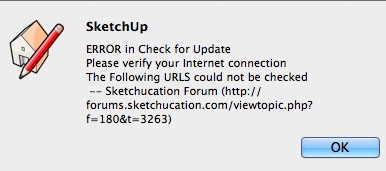
-
@bimbachi said:
hello
i'm having problem with "Check Plugins for Update"
attached screen info
any idea how to solve it?
regards
ps.-i'm on mac, osx 10.7.1Can you check your version of Safari.
If it is Safari 5.0.6, then bad luck, there is a big issue (which is under resolution, see that thread)Thanks to confirm. Also, do you see the images in the dialog box (I mean the small + and - at the top of the table, on left)?
Fredo
PS: I hope I can publish a fix soon.
-
@unknownuser said:
Can you check your version of Safari.
If it is Safari 5.0.6, then bad luck, there is a big issue (which is under resolution, see that thread)Thanks to confirm. Also, do you see the images in the dialog box (I mean the small + and - at the top of the table, on left)?
Safari is Version 5.1 (7534.48.3)
You are right images not showing correctly.
regards
Advertisement










