Plugin Folder Path on Mac
-
Hello everyone,
I have quite a few plug-ins and I thought I remembered there being a way to keep each plugin and it's associated files grouped inside their own folders within the 'plugin' folder on the Mac. The way it works now all the plugins and their associated files aren't segregated. When it comes time to update a plugin it can be difficult to track down which files/folders belong to which SU Plugin. I tried making aliases to the main .rb file inside their folders but that didn't work. I tried symlinks - that didn't work either. Sorry for asking a second SketchUp interface question in two days but it seems like poor design to me.
Helpful suggestions welcome.
John
-
as far as i know,
there's no way to accomplish what you want (ie- a more organized plugin folder)
the .rb files and associated folders have to be placed inside the main plugins folder in a sort of plugin soup mess.
[edit] that said, i do appreciate how thomthom and chris fullmer name their plugin files by preceding everything with tt_ or clf_ respectively.. that keeps everything associated with their plugins relatively nearby in the plugins folder.
-
I would think there's an app out there that could handle this(something that would group related files together?) but I couldn't find anything after a quick search.
Likewise, you could use standard osx labels for this. Everytime you add new plugins to the plugins folder, rightclick on the files and assign a label to them. All of fredoscale's files would be blue, extrude edges are red, etcetc.
Then you can sort the plugins folder by label and all the associated files will be lumped together and color coded.
Haven't tried it but it should work.[edit.. nah, tried it.. there aren't enough individual labels so if you have a whole bunch of plugins then you'll run out.. + you can only sort by label in icon view]
-
I could imagine that one keeps each plugin (and its associated folders) separately in subfolders under the plugins folder and then write a plugin that loads them but then many authors have common libraries (like LibFredo, TT_Lib) that are used by several of plugins of these authors so these libraries should then either be duplicated under each subfolder or the plugins modified to read these libraries outside their subfolders so you would end up with a much bigger mess and the need to keep many more things updated.
-
i just thought of a way you could do this.. it sounds ok in theory but i'm not sure how it would work out on a day-to-day basis.. might be ok though.
open your plugins folder and push ⌘J (or view->show view options.. or cogwheel(?) dropdown icon-> show view options)
for 'Arrange By:' ,set it to 'none'
you can now drag icons around to wherever you'd like.. (also options for text size and/or placement, grid snapping, etc if you want other options but don't have the folder sorting by name,date,kind, or any other sorting option)..
a quickie example of how that could work out:
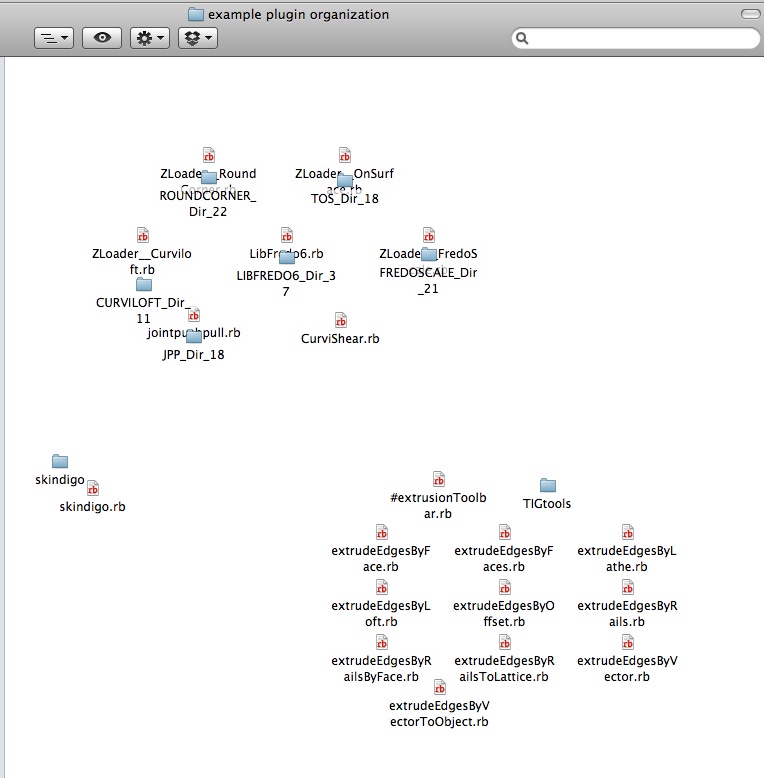
that could lead to a big folder though so plan on scrolling a bunch

-
It certainly would be wonderful to have a way to keep each of the plugins and all the files associated to it together and I am sure that someone will look into it seriously and come with some solution! In the meanwhile, the suggestion that Jeff has sounded seems to be good enough for the time being – think it’s worth trying!!
Advertisement







