[Plugin] Hatchfaces (v1.8 beta) UPDATED 15-Dec-2012
-
Thanks for the feedback TIG!
I will try to fix those things.
You don't think there are any problems calling all those methods at the end? I mean it works, but feels strange.
-
jolran, some feedback:
- Your undo doesn't undo in a single step, most notable you leave behind an empty group & layer.
- You have your methods inside the main method?
- I consider this to be not a beginner's plugin, especailly if you will continue to add new features. If you are still at the block level and just moving unchanging blocks of code around, you will have lots of problems. You have to understand it from the line level and change it at will. Condense lines, delete lines and rename variables so they are consistant and have personal meaning.
- Your indenting of the code is atrocious, unless it's my setting in notepad++?
An quick example of how I would rewrite it. I tweak everything I could, like if it was my own plugin. I went back to the old way without having to select a line and changed other stuff. Doesn't matter. The goal is to simplify and compartimentalize. Make it consistant, and easy to follow. Then its easy to modify, later. I include a screen grab. The idea is for you, to do your own version. Also, you can see the indents. The image is too tall to post, so here it is in a zip file:
hatchfaces_rewrite_png.zip -
Hi Kyyu.
- yes, thanks. I noticed that. However removing layer is not so good if doing the 2nd+ hatch?
- ? The cmd is calling the self.hatchfaces method, not the module? Ok I will have a look.
- So you mean I should stop developing it until I have matured?
- insulting word, but maybe true.
Is the code example you provided tested?
Like I've said before you have to realize that this plugin is not aimed at linehatches only, and it's still beta.
Everyone knows what beta means......If the plugin is not good enough for publishing I can remove it and post when I "feel" ready? Feel's like I have broken some unwritten rule here..IF implementing other MODULES, with ex patterns of insulation etc AS modules the code structure can of course not remain like this. And you have provided intersection not inside a method, wich can be troublesome if I will have to reuse it for the other modules. Orders matters no?
I'm experimenting right now with possibilities for other patterns. I see no reson to rewrite the whole code structure until I know where this plugin's heading. Might fix TIG's bugspots and your group and layer undo issues.
I appreciate you effort and will take your advice into consideration.
edited: Hmm no, intersection is inside a method. OK thats better. Difficult to see without having the code in Notepad.
But I still need intersection independent of the linehatching.
Also. Remember, each group.entities sent to hatching will need a face for intersection! So in order to keep intersection apart from hatchingmethod there is a need for a face_clone method.
However I do like the way you call the methods. That I will work on. -
Hi jolran,
@unknownuser said:
- So you mean I should stop developing it until I have matured?
@unknownuser said:
Everyone knows what beta means......If the plugin is not good enough for publishing I can remove it and post when I "feel" ready? Feel's like I have broken some unwritten rule here..
No, I am not telling you to stop developing. And no I don't want you to remove it.
You should not take offense, as I am just trying to give you the best advice I can. I debated if I should say anything at all. So don't take it the wrong way and be discouraged.You are right. I don't know what you are going. Anyways, I hope you see something in my example that helps you.
@unknownuser said:
Is the code example you provided tested?
Yes, it works 100%.
-Kwok
-
Ok, ok. No worries... English is not my native language so I might have missunderstood some things.
And I'm a little tempera(mental)
@unknownuser said:
So you mean I should stop developing it until I have matured?
Total missunderstanding, sorry.
@unknownuser said:
I debated if I should say anything at all
I do apreciate you advice though!! Really. Don't hold back!
I might have to argument against some of the advice, if there are things behind the scenes that you are not aware about that could change the scenario. That doesent mean your outcome is not apreciated. I WILL use your codeexample further on.All the best.
-
A little report...
Been fooling around a little with DCs. It's all new to me. Took a while to get the attributes from Dc to work in ruby, as well...
On the picture "insulation-pattern". Insulation "triangles" are sizable in width and height. Get funny unit conversions though when trying to match facesize or other similar tasks. (I work in cm) Either DC's are buggy or the way I construct the DC is wrong. I guess the later theory.
In this example no transformation or rotation is involved, neither intersection. Only alignment to the edge on X-axis. And alignment WOULD be quite a task to fix. Unless one can snap to face? (could not get that to work) Each DC gets added in the components sampler when running the script. I guess there is a way to delete the instance, and question is if the DC would get added if one would do an intersection and delete the dc before the operation is done?So using DC's for this purpose is not as straight forward as I thought. I might explore the possibilities of making patterns
through code instead. Not sure yet. Could fastly become quite complex code with arcs and stuff...
At least rotation would be easier if drawing on the created face-clone.
Will take a peak and then maybe come back and do the bugfixes TIG spotted, and Kyyu's recommendations. Indenting maybe

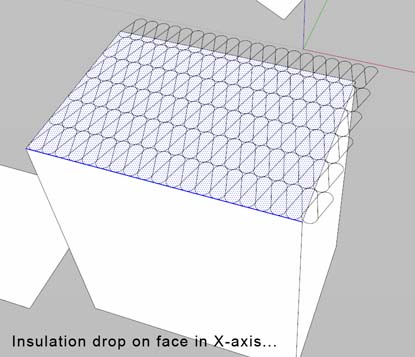
-
Hm. Not much response. Maybe there is not much demand for other types of hatchpatterns other than lines?

Anyway got another thingy to test. Sort of a stamp tool (if it doesent already exist)
You manually place and edit the 2d component. Select face and component, click an icon and the grouping and intersection is made. With alternatives for keeping materials, and deleting faces etc..Could actually be a good workflow like that, cause if using DC one could see the patterns update with each change that
is made. And then run the intersection-grouping when it looks good.
This way the user could use his own library of patterns, on top of those that will get provided...Just an idea......
-
I unfortunately don't have anything to contribute to your efforts with this great addition to the SU toolkit, but I am lurking on this thread carefully. Like many others, (probly lurking too), I would love to remove other cads from my workflow and do everything in SU. Hatchfaces will be a huge help in achieving this.
Go Joel!
Baz -
That's all I needed to know. That there are lurkers out there

It's no fun to put effort into something that people find quite useless.
Although this has been a team effort so far (with a lot of TIG).@unknownuser said:
I would love to remove other cads from my workflow and do everything in SU
That's the direction! Question is, what is needed to do that..
Thank's for posting.
-
Little progress. So now got intersecting with component working.(Not added to the whole script yet)
The tool is not much difference from Sketchup's native intersection, exept:
It adds the geometry inside a group to a specific layer. And removes the faces(that could be featured as a choice?)
But I think those 2 small things speed up workflow quite a lot.Would be good if materials could get transfered as well. It doesent do that in Sketchup intersection, from what I can see?
See what can be done with that..
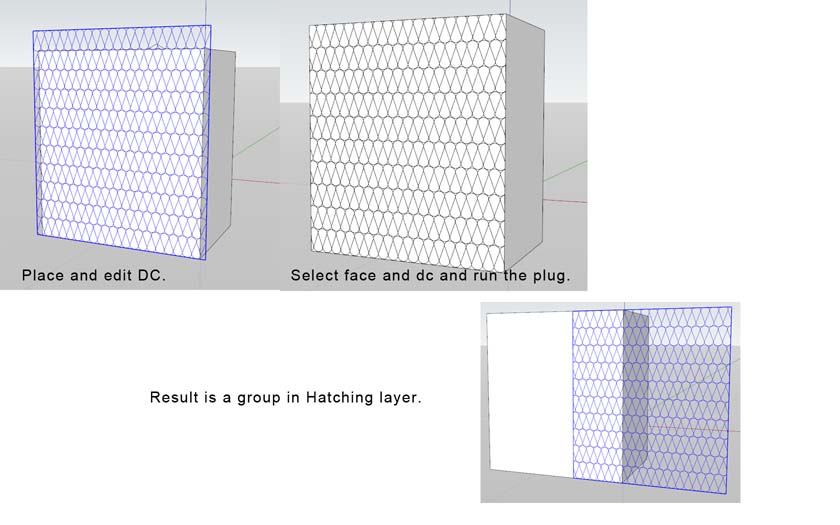
-
I was going to give you a nudge in the right direction BUT luckily I waited... and you solved it yourself, grasshopper!
Well done!
So you can now devise any small 2d hatching component, add it as a SKP to a HatchFacesLibrary folder and load them in as needed
Are you OK on compiling a list of possible patterns from a folder-listing ?
How about the tiling pattern repeat for different sized hatch-patterns ?
Your dialog can have 'Lines' as the first option [no need for the SKPs] followed by an alphabetical list of all available SKPs in the special folder.
Remember to save these SKPs as v6 for reverse compatibility and write guidance notes for users on how to make their own tile-able hatch pattern 2d SKPs in that folder...
This could run and run...
-
:Off-Topic:
@tig said:
grasshopper
If you are referencing what I assume you are referencing, then that old show is far less obscure than I would have guessed.

-
Master Jim: you know [Shaolin] Kung-Fu too

I wondered if anyone would get the analogy...
-
@unknownuser said:
I was going to give you a nudge in the right direction BUT luckily I waited... and you solved it yourself, grasshopper!
He he. Don't worry TIG(Yoda) I will come back for help soon. Working on the material-transfer side of things. Not easy..
@unknownuser said:
Are you OK on compiling a list of possible patterns from a folder-listing ?
Do you mean in component sampler, or in the script?
In this example I'm just using a DC from component's library and placing it manually.
I made this insulation DC pretty quickly for testing, so many things can have gone wrong. Please have a look at it! Scale with handles..
I know it would be kewl
 to have it function more automatic and load from file, but as you know it involves a lot of more work with webdialogs etc.. I hope I did not give the impression I had gotten that far in development.
to have it function more automatic and load from file, but as you know it involves a lot of more work with webdialogs etc.. I hope I did not give the impression I had gotten that far in development.Have poor experience from DC's. Only had Su pro for a week. Need to read up on them.
You have some good tips about DC's there though TIG:thumb: Will sure follow them.Thank's Tig!
-
Look at my '2dTools Hatching' tool that uses images as textures rather than 'lines'.
If you mimicked that but with SKPs instead of JPGs it's be a simple solution without web-dialogs etc..... -
Haven't dared to look at that script, cause it's darned complexed!
But I will see if I can understand what is going on in that script. Thank's for the idea. I think it sounds pretty smart, could be the solution I looking for.BTW. This material-transfer side of things is seriously complex, no? I managed to get a array list of materials itterating through a components.entities. But then have to transfer that on to the intersected face(gents). Face erasing should only occour on faces without materials..

I will look on your 2d tools TIG cause this is confusing.. Maybe it's all the cider I drank as well

-
This is really progressing nicely. I'm starting to get excited about the possibilities here. I don't think this should be viewed as a mere hatching tool. This could be a serious modeling tool as well.
Eventually I would like to see this be able to store user made hatch "stamps".
If this is true, one could save some serious time by storing repetitive lines used in modeling.
For instance if I'm building a house. I could have a pattern saved for roofing tiles, one for siding, one for decking etc. One could then just apply these to the faces of the geometry and cut the lines into the face for further extrusion. Perhaps an option to intersect the hatch, keep it as a group or apply it as construction guides.
In essence you could create a Pattern Stamp tool. One benefit would be dropping in hatches and the other for modeling work.
I work with a lot of curvey patio and pool deck shapes with a multitude of the different patterned stone. I would love to be able to store all of these different patterns and then be able to run the plugin, set the overall size of my stamp and then stamp a pattern into curved edge shape. Right now I do it manually and it involves intersecting and a lot of cleanup.
There have been a lot of requests for floor generators and brick and tile makers, etc. A user saved pattern database which could be stamped to surfaces would be half the battle and fill those needs.
Honestly I would pay for a tool such as this.
Keep up the great work Joel & TIG. Definitely got my eye on this thread.
-
I agree that Jolran's idea could run and run... and we are encouraging him in his efforts...as you say a series of preset 'hatch-patterns' line-SKPs is easily added to to make a custom library of 'stamps'

-
@tig said:
Master Jim: you know [Shaolin] Kung-Fu too

I wondered if anyone would get the analogy...
I thought it was "Glass-opper"

-
Wow, EarthMover this is exactly the kind of feedback needed, and you have some very great ideas. Thanks!

I will put effort in trying to make them happend. Hopefully with some push in the right direction from TIG if I would get stuck. Which I will

Thanks for posting!
Advertisement







