Vray rendering issue with light/shadow
-
Hi,
I'm somewhat of a vray rendering noob. I've modelled a scene which I'm now trying to render, but I'm not getting anything near the results I'd expected. I've tried googling the issue but can find no obvious solution and outcomes have not differed greatly despite my tinkering with the settings.
Basically I'm trying to render a scene which is set on the top of my builing; I've created a large number of objects on top of a frame I've designed to simulate the light and shadow effect of light passing though foliage - the unrendered scene shows the light/shadow that I want
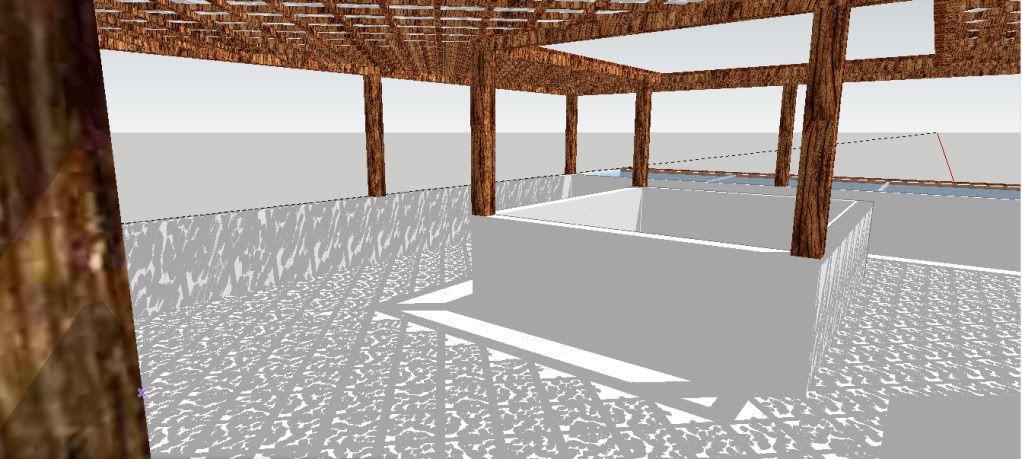
but when I render I get a scene with apparently no light, or at the very least no light/shadow detail
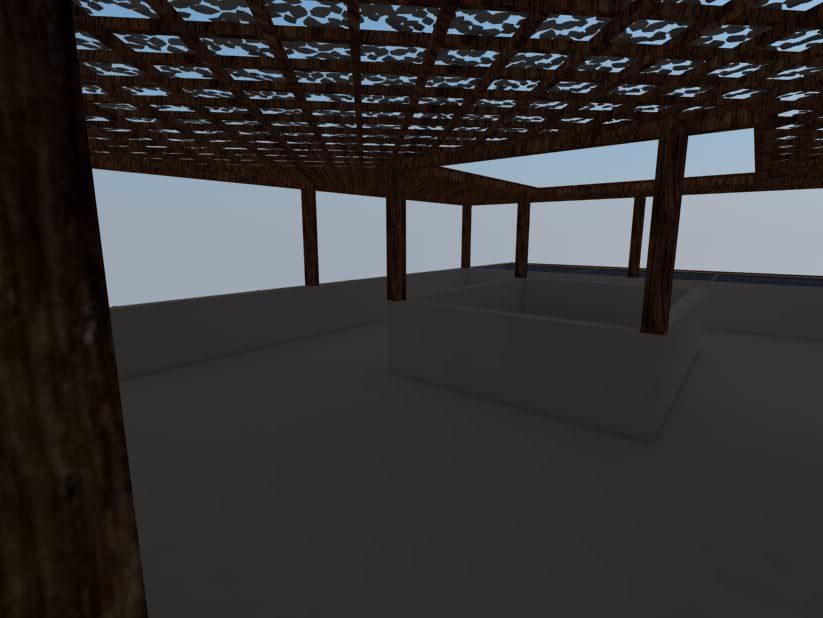
.The render I have shown in image 2 is using default settings.
Could someone advise please?
-
Interesting..try pick on default light, or try reverse faces on squares in celling.
-
try reloading the default vray settings. Should have the sunlight show up. Did you try loading a visopt file? the older ones available don't always work in the current version of vfsu
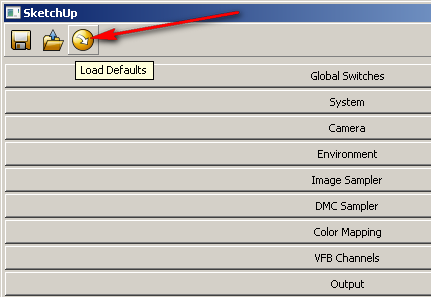
-
Thanks for your replies.
I tried reloading default settings, and switching off the squares. This is what I got:
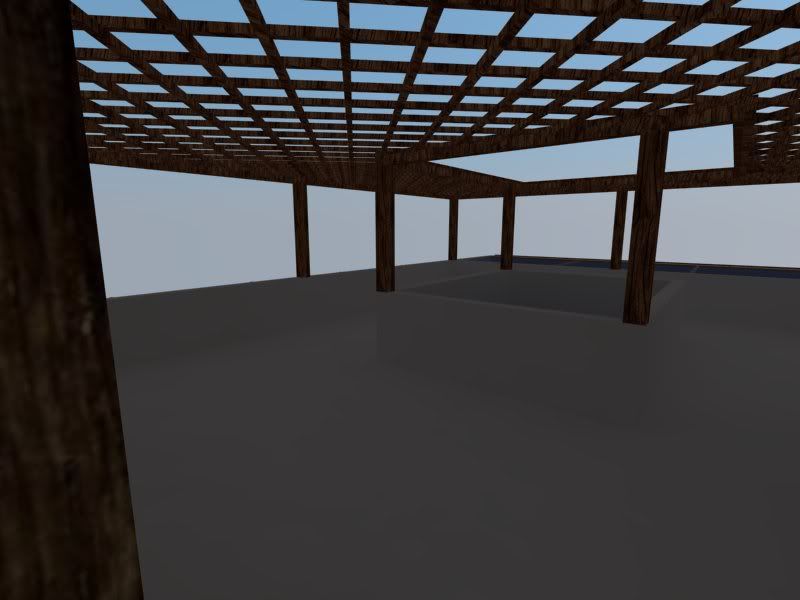
Not too sure why, but it appears that there is no light source set in the rendered scene, although it shows when it is unrendered. Could someone advise how I fix this so I get what the light/shadow details in my sketchup model in my vray render?
Thanks,
Will
-
Fixed.
For anyone else having the same problem, you go into:
vray options > Environment > Texture editor for GI settings > Set 'Sunlight' for Sun
Thanks to Pepa and Andybot for their input,
Will
-
i had the same promblem
in the camera options you can unmark camera physics
or you can adjust the 'f' 'iso' 'shutter speed'
lower a bit the 'f' (to 6) and the shutter (60 to 120) , and raise a bit the iso (400 to 600)
hope it helps and keep up the good work
Advertisement







