Steampunk Mobile Phone
-
@box said:
Such a wonderful piece of work.
And seriously valuable, if you could get it produced, perhaps with a larger screen, you would make millions.
I would buy one on the spot.Thank you, I have looked into 3d printing for this but its expensive and just wouldn't do it justice. frankly i'd buy one too if I could afford it! although if it got made i figure i could afford it based on your figures!!

-
@majid said:
ammmazing... really amazing , and good knowledge of KT materials (and render settings).

thanks majid most of the work was materials, for render settings I use preset mlt(bpt) and for lighting I used one of bob groothuis's excellent globals
-
@escapeartist said:
Is there any way you could share some tips to get that nice, buffed (but not too shiny) soft silver look with the wear scratches? It's very nice.
I started putting together a couple of screenshots and ended up turning them into a mini tutorial!
I should point out that the average size of the phone is 45mm x 95mm, and a lot of the work in this and the rest of the materials was ensuring the scale of the material was right for the piece!
This material was based on the silver available in the Metals Ashikhmin (mlt) library available at the Kerkythea website
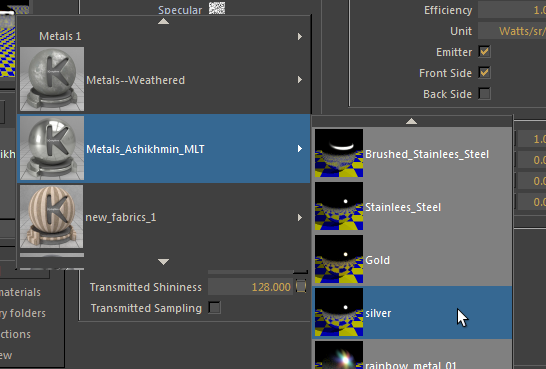
the weighting of the layers is as follows
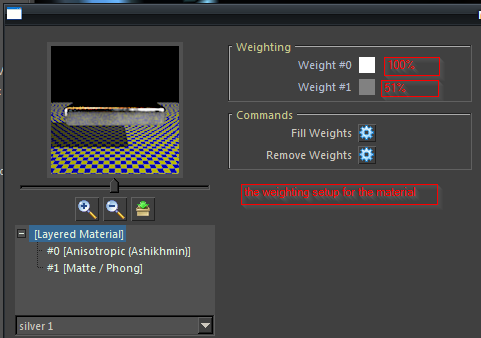
the anisotropic layer is left untouched
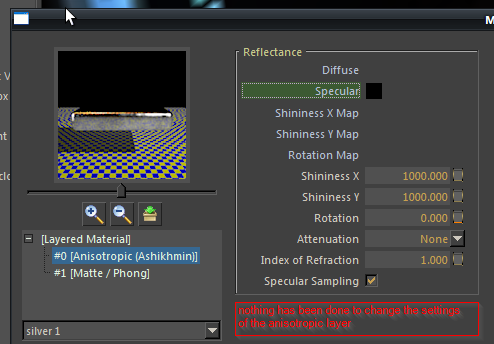
the only part of the matt/phong layer that is changed is the specularity
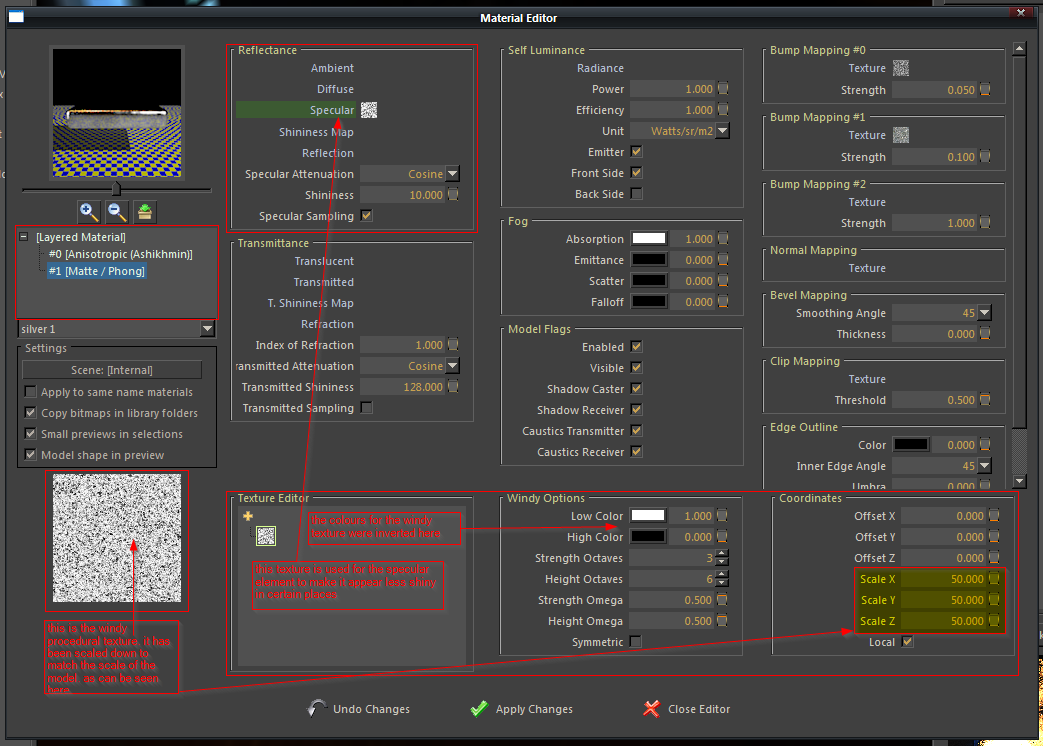
the real work in this material is the was in the specularity and the bump maps, bump map 1 was about making the metal seem imperfect and not perfectly flat (which is virtually impossible in the physical world and way too easy in the digital world)
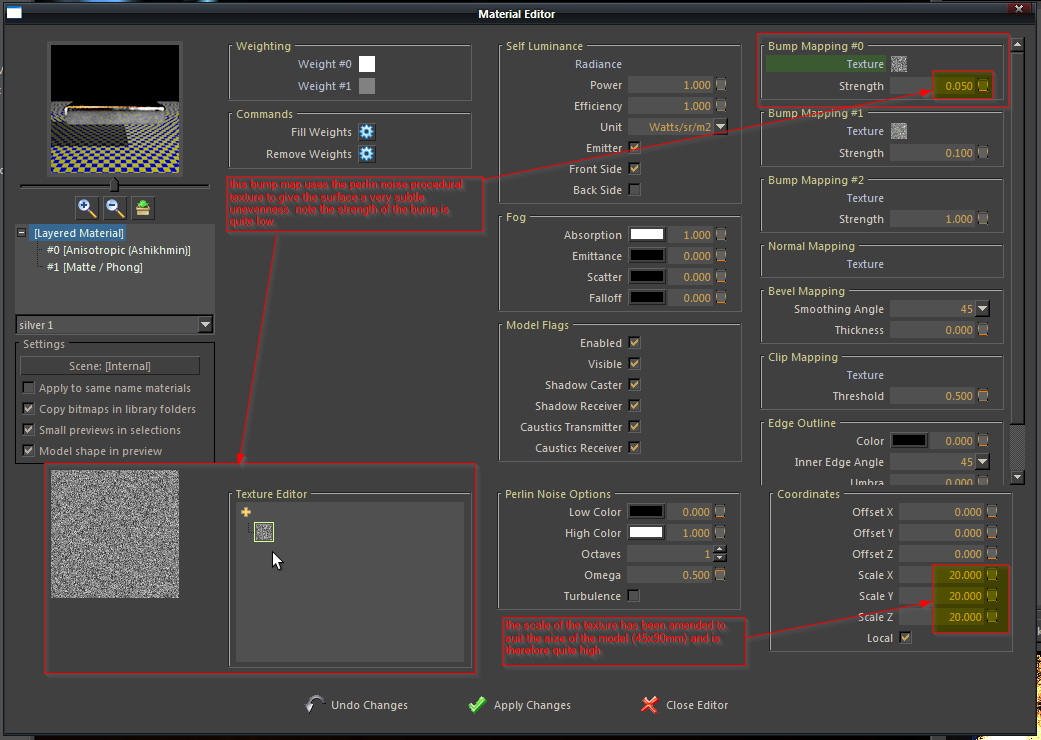
bump 2 was about creating the micro scratches which accompany any piece of silver
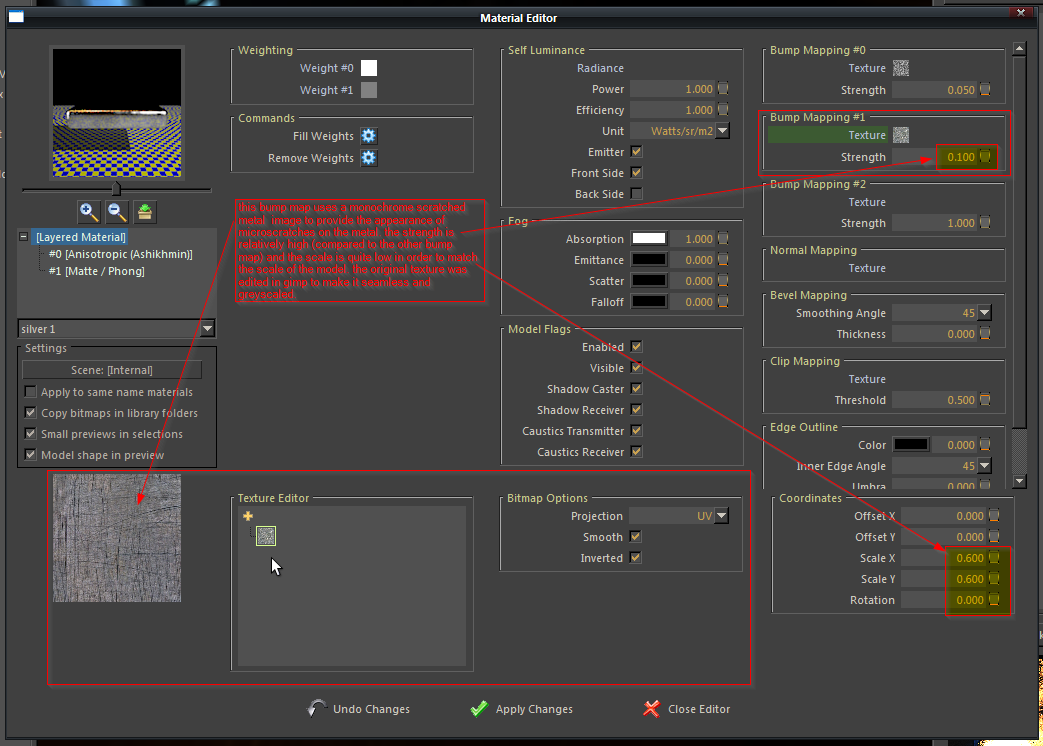
Its a good idea to save this finished material to your material library if you want to use engravings.
For the engraving I used a monochrome frame i sourced at openclip art, I mapped it in sketchup to ensure the dimensions were correct prior to exporting. In kerkythea, I opened the materials editor for the engraving and selected the diffuse label in the reflectance panel. In the texture editor right click on the engraving bitmap and copy it.
left click the preview panel and choose your new material as saved above and once it has loaded click apply, then in the empty bump mapping panel select 'texture' and in the texture editor right click and paste. kerky will place the engraving bitmap, correctly mapped, into the spare bump map slot. Next fiddle with the strength control until it looks right.
Alternatively you can convert your image to a normal map using GIMP (which is what I ended up doing eventually) and use that instead. if you start by exporting a mapped image kerky will remember the mapping, so it doesn't matter if you use a different version of the image.
I hope thats not too in depth, once I get on a roll, I tend to cover ALL bases!!
-

Thank you very much!
I'm going to try to get this to work in Thea.
-
....o-o-o Very cool!

-
Not to usurp the thread, but the silver mat I was able to come up with is not quite as good. Missing that soft haze yours has, but I've uploaded it over at the Thea forums if anyone wants it or can improve on it.
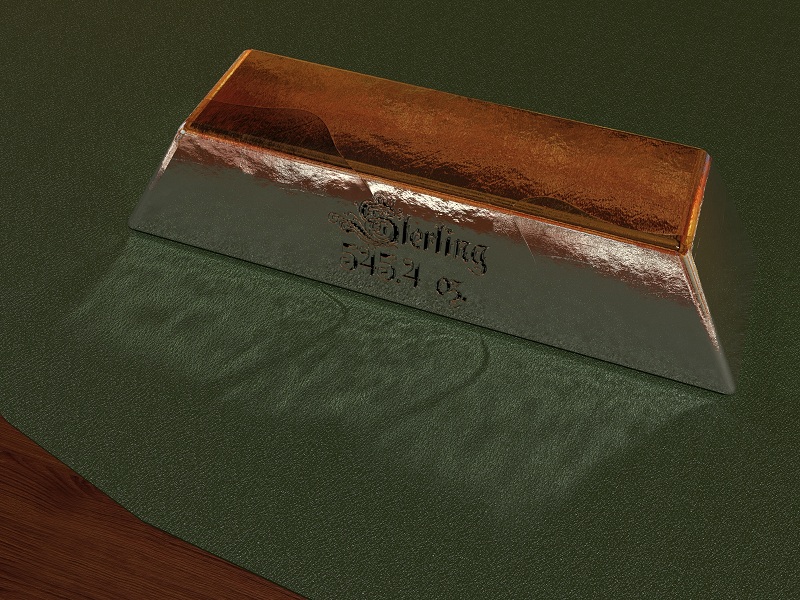
-
Looking good! if you produced that from my tute, then I'm happy.
The only things I would change are the bump and specular maps and how they interact, I don't know how thea works in this regard, does it have the same procedurals as kerky?. what are you using for the scratches? they look a little minerally.
I had a thought and googled 'scratch' under images and came up with the file which I based my scratches on

I fiddled with it in GIMP using the photocopy filter to make it more monochrome, but this was the basic image.I think a lot of the hazyness in my image comes from the light probe... it adds so much realism.
Also I love the sterling engraving... nicely done
-
Funny enough, that's the same scratch I used. I used a high pass filter in Gimp to even it out a bit. The minerally look is actually something I applied to make it look like a poured ingot; a displacement windy procedural texture, but it washes the scratch bump out. Maybe with some more tweaking I can get that soft haze. I don't know if it's the light probe, I used image based lighting as well to get some good color. Likely just need to add a detailed bump layer with a .jpg or .bmp for haze. Thea has a roughness setting, but it's much too heavy handed for this job.
-
LOL must be a good scratch then!!
I think the haze must come from the specularity, primarily using the windy texture scaled either to match or at a slightly different scale from the windy bump.
the windy bump on mine is very light, almost unnoticeable and quite large in comparison to the piece.
question for you, I had heard thea can open kerky files, is this true?
-
To some extent, yes. The best way to do it is to save a simple scene with the mats from Kerky and then open it in Thea.
-
Would you be interested in a simple kt scene which has this material as part of it.
I'd be interested to see how thea interprets this material
-
Sure, why not? Just PM me.
-
As Thea Render uses some heuristics when converting Kerkythea materials and if you have some complex material, then converted material will most likely need some fine tuning.
Advertisement







