SketchUp for iPad
-
.... tried it and it works fine. I will explore more and show some shots

-
Hi Mike and others
Hello,
I am sorry that I can not reply to your email.
I did not notice your mail. Because your E-mail has saved the folder of the junk e-mail on my mailer.That iPad App is beta yet, we must update it until release, so I will send the email when I can give sample file to you.
I will give you app of iPad for test in near future.
Please send it to me if there is a model of SketchUp that you want to convert for Ipad.
I had sent the email to you, but mail returned though I sent you mail ahead.
The following messages reached. "553 sorry, that domain isn't in my list of allowed rcpthosts (#5.7.1)"Masako
-
Hi Masako,
Good to hear you are moving ahead with SW and I am sure the guys here will be interested seeing the finish product.
Sorry that my email account did not work for you. I will try to contact you via my gmail account or you can contact me via Private Message [PM] here.
Mike
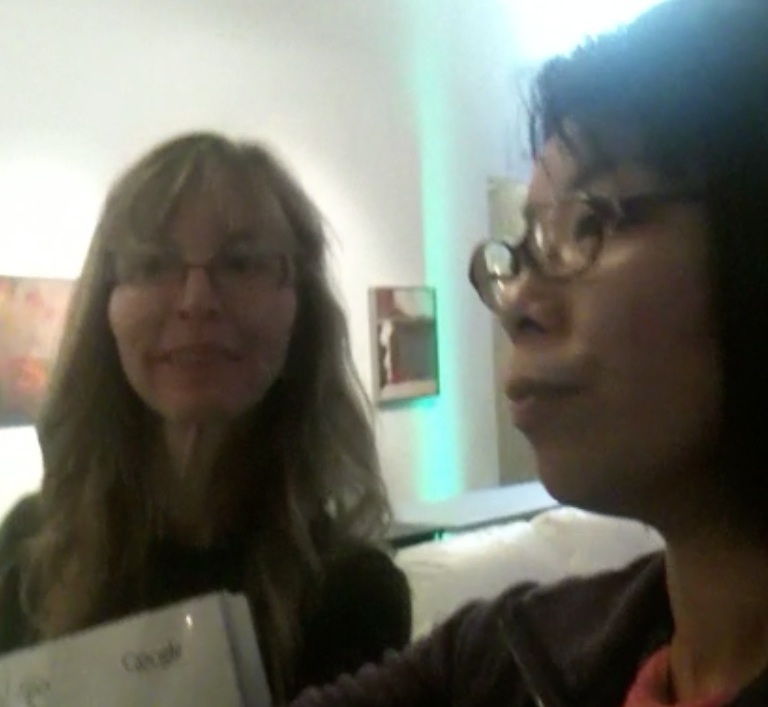
-
its not much...but it looks like a start
-
I downloaded 3dvia on my ipad.
limtation in file size and won't read sketchup format.
But you can export to collada or obj. Not really impressed
with the apps.
I'll try NavicadYou know what if you really want to view sketchup on your ipad or iphone export animation from sketchup and convert format to read iphone and ipad mp4. works fine for me and i can stop and slide animation if i want to.
-
There will be a way to view and position SU models on an iPad or iPhone using AR: http://limitlesscomputing.com/SightSpace
-
Actually, all we have to do is convince Google to support the SKP file-format in Google Docs.
By the way, since earlier this year Google Docs already supports DXF (AWA AI, SVG, PSD and other formats); meaning from SketchUp, via "Save as..." to Google Docs offers a current solution for simple web-based 2D-viewing, i.e without any 3D navigation.
Cheers,
. Diego .
-
I saw free 3d viewer apps for Ipad its called BIMx and it was so cool, I was wondering if sketchup model can export to bimx file. Just asking.
-
All, I've been using the SimLab Export to iPad plugin, and their 'composer' software. Still learning the ins and outs, but it is a great, simple way to share overall 3d models.
Free App is here:
http://www.simlab-soft.com/3d-products/simlab-cad-viewer.aspxYou'll need to get the software from SimLab that does the export:
http://www.simlab-soft.com/I think I snagged the composer software when it was on special when I bought the 3d PDF exporter (which I use quite a bit!)
Example here was a test run, but a model I had used for production drawings in LayOut, so all materials are pretty simple, but the examples that they include on the App have textures...

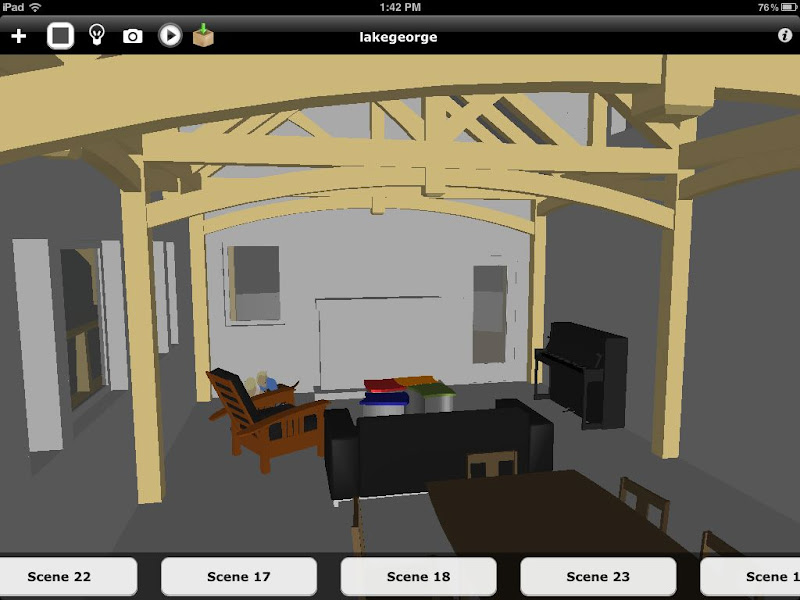
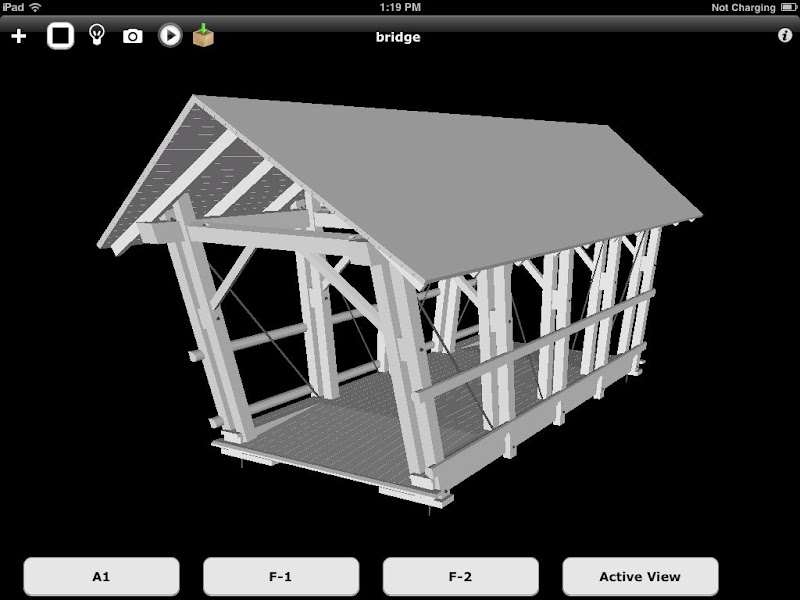
So far I'm pretty impressed with its ability to allow me to show off a model via iPad. I can leave the 17" brick of a laptop in the car / hotel / home when I'm presenting work via PDF / Images / and now 3d model. There are limitations - I haven't figured out how to get section cuts, and you can hide geometry with their 'composer' software (and create scenes with image previews...) - I wish it transferred this stuff automatically, as the section view and layer control is very important to my workflow...
It certainly doesn't beat having SketchUp on hand to walk through a model... but for sitting at a lunch meeting, or sharing something 'on the go'... I think this (and other Apps) have a bright future.
-
And, this runs on iPhone too... scary! I was able to load up a complicated framing model on my 4s last night and spin it around.
Advertisement







