Stuck in weird perspective in SketchUp
-
I just started learning Sketchup about a week ago and have finally done something I can't seem to undo.
I'm not sure what button I pushed but my picture is stuck in an extreme camera angle, almost like a distorted
fish-eye view or something like it.
I checked my actual camera settings and those haven't changed from what they were when I began..."Perspective" and "Orbit"
I also tried to reset to where I was by doing "previous"multiple times under the camera setting as well to no avail.
Below are a couple of pics of what I'm talking about.
Any help for this newbie would be appreciated.
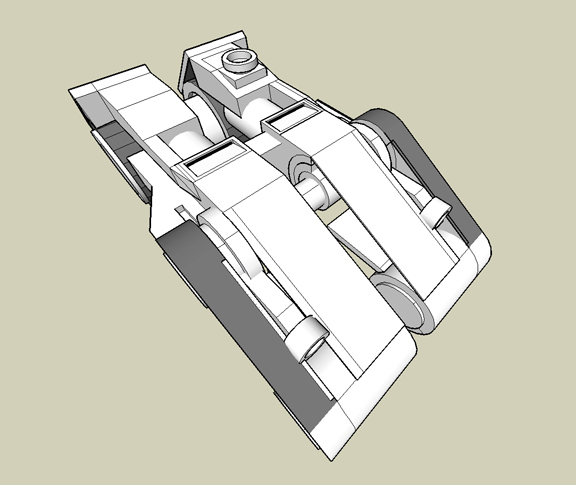
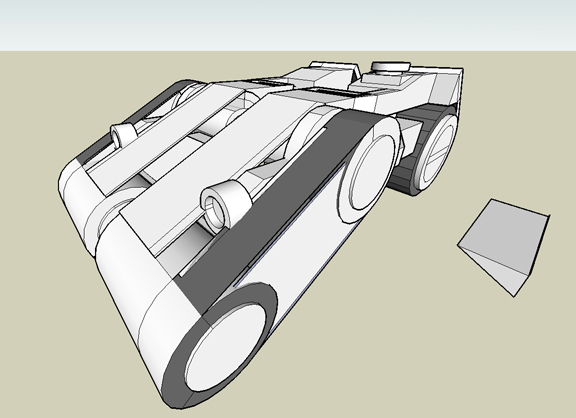
-
"Camera" pull-down, click "field of view", type-in "30", hit enter...this should bring you back to default. You can also drag the spyglass to change the VCB (lower right-hand corner.
Hope this helps, and welcome! Best, Tom.
-
Tom, back on track, now. Thanks!

-
Coen, It's a robot tank...I think. I've just been going in and freestyling with shapes so I don't have a final solution in mind necessarily. I'm just trying to get use to SketchUp before tackling the crazier stuff.
-
@tomsdesk said:
"Camera" pull-down, click "field of view", type-in "30", hit enter...this should bring you back to default. You can also drag the spyglass to change the VCB (lower right-hand corner.
Hope this helps, and welcome! Best, Tom.
Yes, Tom you are the best. Last night I wracked my brains for an hour trying to get an imported image to convert to component and always face camera. After several complicated posts about materials, exploding are redrawing, I fount your two line solution of, "you can't make a component from a single item, draw a line on it, make component, edit component, close component, orient to camera." DANG! I just new there was an easy way. Just took so long to find it.
After trying to import the image as a photo match (or whatever that's called), I have been stuck in an odd field of view as well. What do you know, Tom has a easy fix. Thanks very much. I am a fabricator and don't get many jobs that need to be done in sketchup, so everytime I jump on, I am rusty again. Beats the crap out of trying to learn AutoCad. Yeah, I know it's an awesome powerhouse, bla bla. I am a one man show and need to bang out drawing fast to land gigs
Thanks again, I love user forums!
M C -
Now i really need your help Skechupers on 1 photo u can see model with normal view, but after download a tree from 3D Wearhouse it changed and give me other ugly view as it is on 2 and 3 photos. how can i corect and get normal view again?

-
That tree component could have an oddball local axes origin, which, instead of local, it is actually distant.
Edit: the tree comp itself may be a large file?
-
@donkixoti said:
how can i corect and get normal view again?
Have a look at these points about clipping.
-
WOW, this is cool stuff. i love it. Thanks for sharing. was stuck too.
Advertisement








