Export 2D image comes out blank
-
Exporting a 2d image gives me a blank page.
Is there something I'm missing?
Do I need toprepare the view in SketchUp before exporting? -
You need to give more details. How are you exporting? What file format?
-
Using any format gives a blank page, .jpg, .png, etc.
FILE>EXPORT>2D IMAGE Is how I'm exporting.Using the TOP Camera view.
-
Could you post the SKP file? Does it happen with every file or just one?
-
-
I don't think it has anything to do with the SketchUp file. Your profile indicates you're using Linux. How are you getting SU to run under Linux? Do you have other graphics programs which run in a similar fashion? Can you export images from them successfully? What about your graphics card? What is it? I have heard once in awhile that folks have difficulty with graphic exports and it turns out to be related to the card.
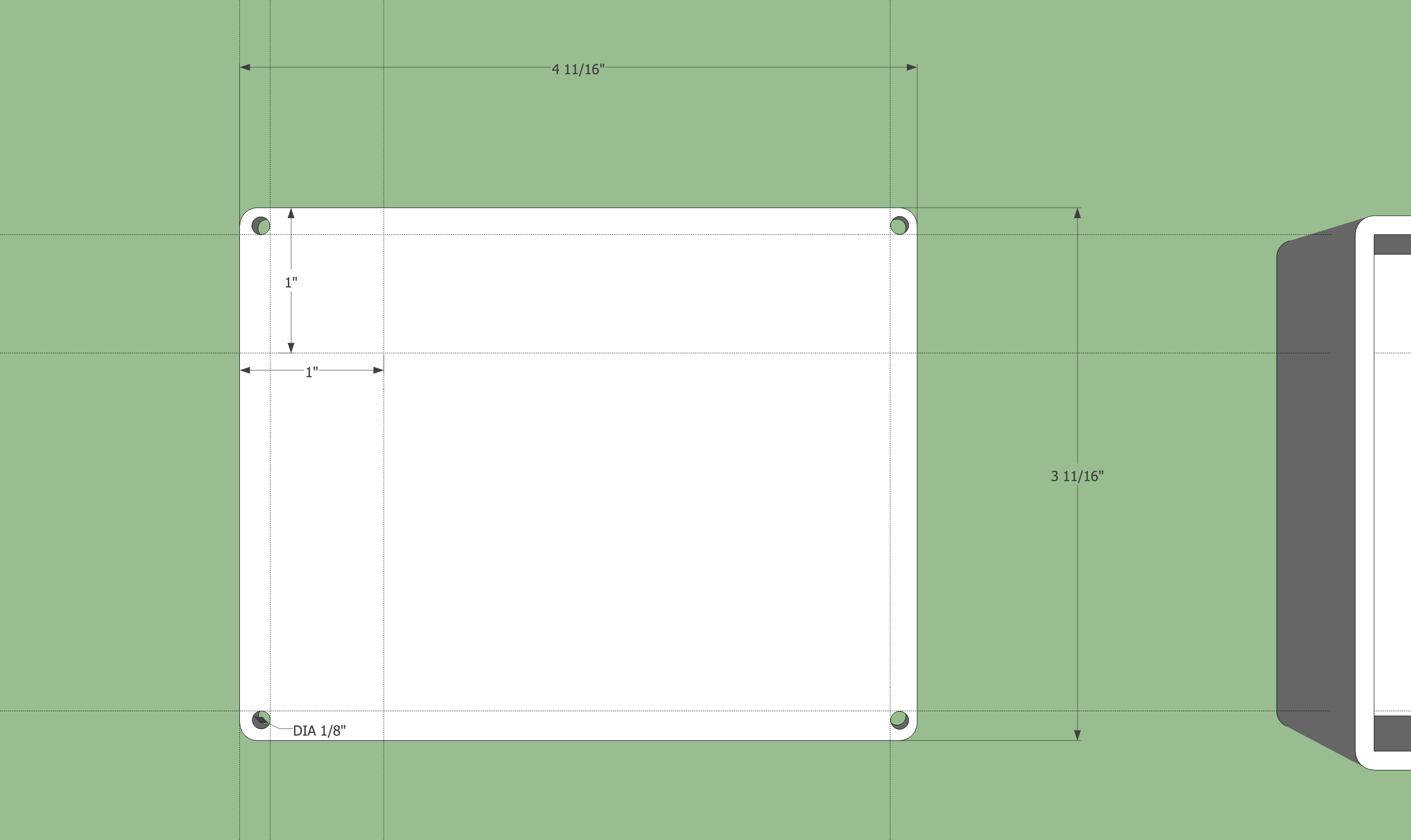
-
My graphics card is a Nvidia 8400GS.
Yes you can run Windows apps under Linux, but don't tell Bill Gates.
I can also run Turbo Cad and others. Some apps work perfectly others do not, like AutoDesk and SolidWorks just won't run properly. It's kind of hit or miss, with the hit list getting bigger as Linux improves. -
I have the same issue at the moment but have been working around it with Virtual Box. I installed XP and Sketchup 8 on the VM and it exports just fine.
Not really a solution to the issue but it gets the job done...
NVIDIA 7600-GT
Advertisement







