Question plugin rectangular subdivision
-
There is some plugin that allows creating a rectangular subdivision, like the attached image?
1 - Choose the surface
2 - Run the plugin
3 - Choose a starting point and axis
4 - Income to the extent of the grid (eg 20:20)
5 - Previewing a grid and I can modify values
6 - I press the enter key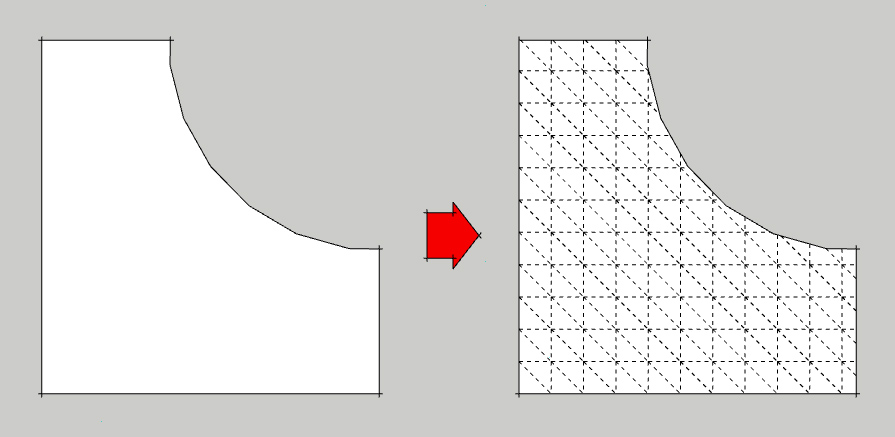
Thanks
-
The image you posted shows a "triangular subdivision", more than rectangular. This is not important anyway.
Don't know if there is a plugin for this, but it appears simple enough, to do without.
Create a component (a sticky one will be better) with the grid, big enough. Place it on the face and scale to your need (Fredo6 scale, if you want more options). Then select face and component and run the command "intersect selected". Delete component and you are done. -
Or just use the Move/copy tool?
Select left edge,
Move tool with Ctrl down and drag the edge over to the right one and type the number of divisions, like "8/".
The same the other way, selecting the lower edge and move/copy upwards with divisions.
Or use "8*" instead if you need to have each square a specific size.
If you need the diagonals you just a diagonal line and uses the Move/Copy tool with that one too.
Erase all unneeded edges.
It will take you 15 secs? It would probably take longer just to find the plugin on the menu and fill in the settings?
Sometimes we forget that SU does have a powerful toolset by itself, and that we don't need a plugin for everything? -
There's a new plugin that subdivides faces:
http://forums.sketchucation.com/viewtopic.php?f=323&t=37719 -
thank you all for your response.
actually, I have to do this manually is not complicated to attach the example above. But it is for the example herein below.
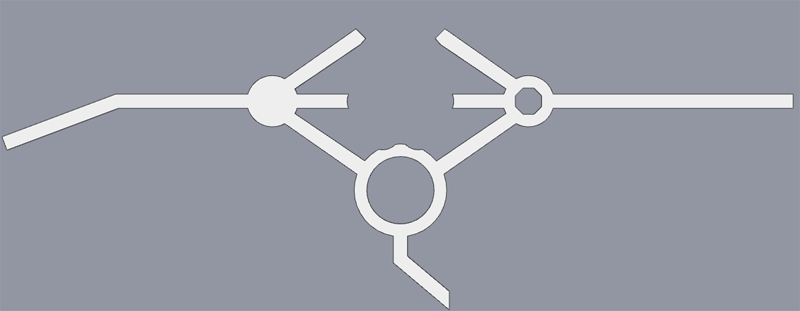
because, I should intersect the mesh geometry, delete the faces and lines do not work and soften the mesh.
and vertical or sloping sides is a bit more complicated.Gaieus, thanks for your advice.
but the plugin does not work for complex forms, only creates a rectangular division and not smooth -
What exactly would you need it for?
-
For example, I had to make this mesh.
so I got the idea for a plugin to create meshes from a pre-selected face
-
Looks pretty flat to me?
Anyway, here is a method that can be used with any slope, and even verticals.
Just rotate slicer grids as necessary, if you need the grid perpendicular to a face.
And add another slicer array at 45 degrees (snap it to a corner) if you need the diagonals.
It's actually often faster than the Move/Copy/Erase method
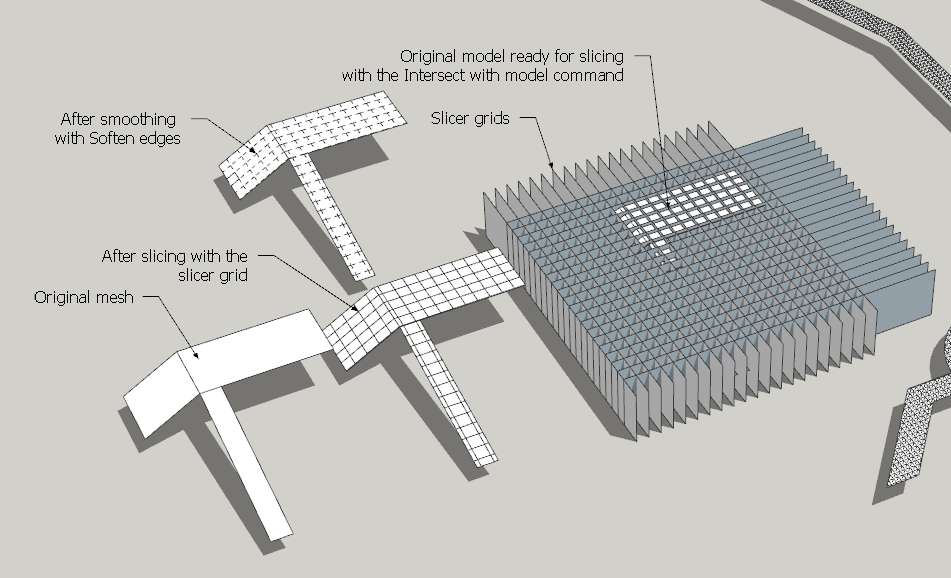
-
You might have a look at thomthom's Plan Tools: http://forums.sketchucation.com/viewtopic.php?t=30512
I once wrote a test plugin to crop, using a face. I later saw, thomthom had made the exact same tool. There is a youtube video showing it, in the thread. -
bjornkn, thanks for your reply and example.
But I find it a complicated method.kyyu
thank you very much. It is a very good tool, not knew.
I've tested this plugin and it works very well with lines, but with smooth lines not working properly.
Maybe I can consult to senior thomthom about this problem.thank you very much for your reply
-
jorge2011, Check out my "Mesh Maker.rb". I used it on part of 01.skp as a test and on the shape in Sub-div.skp. The resulting models are attached along with the plugin.
-
oooo thank you very much. Works perfect
It is the first plugin I ask you very kindly and you has scheduled.thank you very much again.
Just a suggestion:
- is possible add subdivision to the creation of inclined faces?
- is possible use the axles of a group or component? currently uses the axis the model.
- It is possible create the mesh of subdivision in the face inside of a group or component?
- is possible remember the last settings used?
Greetings
-
jorge2011, All things are possible but are they worth the effort to achieve them. I will consider your suggestions and try to impliment them if possible. I make no promises though.
-
Thank you very much for your response. and thanks for your time.
-
jorge2011, The attached version of Mesh Maker.rb saves the previous cell size entered and will work on tilted faces, suggestions 1 and 4.
-
Thank you very much sdmitch.Works perfect
Advertisement







