[Plugin] Dxf_In v2.2 20110517 Dxf2Skp
-
@tig said:
.......To properly reflect the CAD data imported into a SKP all geometry should keep its CAD layers, and also all Inserts should keep their CAD layers.
Anything on CAD layer '0' should be given the SKP layer 'Layer0' - or more precisely the 'default-layer', because the default-layer has different names in different locales; to find that simply have some code that does this...
Tig, What I have done, is the result of the SU Api methods. I must admit I have never spent much time trying to understand SU's layers.
Alex, Did you purge? Attached is my screen print of your file. Unfortunately, your 3d model may be built with a unsupported entity. I will continue to check. You could try exploding it into lines prior to creating your Dxf.
In the VPort section, your file has a Name "3dfaces", but contains no Acad 3DFaces. Can you describe the problem you have with 3DFaces?
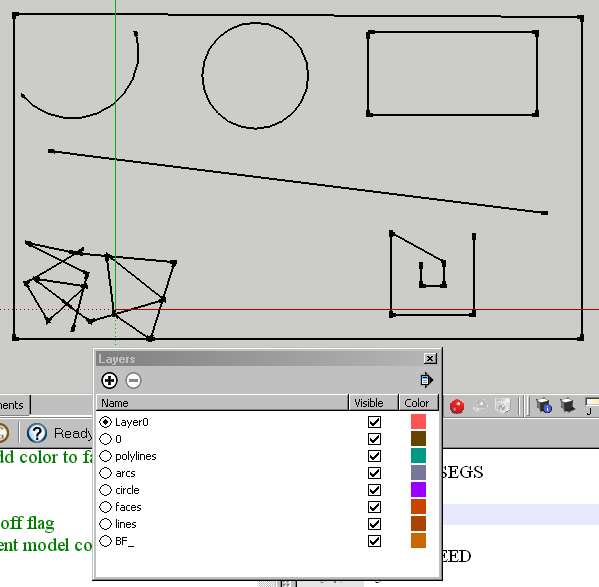
-
Dxf_In v2.0 Beta is posted here. It cleans up some of the code, and adds Dxf layers to the supported entities. Hereafter, support for Dxf_In will be modest at best.
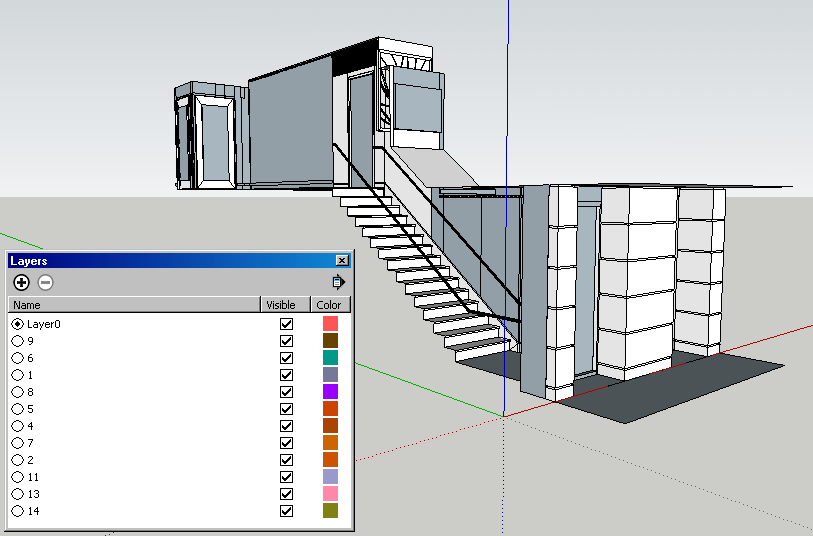
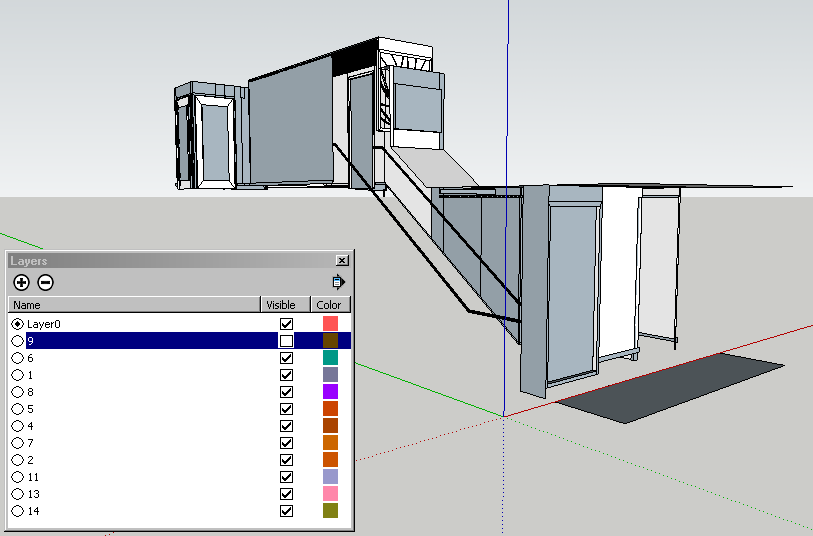
-
I apologize if this has been discussed previously in the thread (I didn't see any mention of it). Is the DXF import plug-in compatible with a MAC operating system?
-
Within the limits of the supported entities (see help), Dxf_In has run on a Mac. The only place where there may be a problem, is in the way the application saves user preferences. However, no one has mentioned that to be a problem.
-
Hi,
first of all thank you very much for the hard work in making this precious plugin.
I was reluctanct to install SU8 because it lacks DWG/DXF import.As I found your plugin I immediately downloaded SU8 and gave it a try.
I exported from Autocad 2011 a bunch of simple rectangles in dxf of several versions:
R12, 2000,2004,2007,2010.(BTW, up to which version the DXF is supported by your plug-in?)I tried to import them into SU8(free) via the File/import DXF command in SU8 but none of them was imported.
Scale was correctly set, so I wonder what am I doing wrong.I attach 2 dxf files (2000 and 2010) in case you have the time and patience to give them a look.
Any help from you or others who are following this thread will be greatly appreciated.Again, many thanks for your work.
Cheers,Win XP Pro x64 Edition
version 2003 Service Pack 2
Intel Core 2 Duo CPU
E7500@2.93GHz
3.93 GB Ram
-
Hi,
First things first...I'd like to thank you for sharing this with us...
For me everything worked well uptill when I imported my dxf file and got the notice:
<Error> or Empty file.
I tried putting diff. types of models and none of them seemed to work.
If you have any idea about the possible solution please come back to me asap.
Thanks again, -
RadoAller, There are some Dxf entities that Dxf_In doesn't support. Check the Dxf_In Options menu, help options, for help. Also make sure that the Dxf file is an ASCII, not binary file. If you post your file here (the Dxf, and if you have one, the image of the model being imported), I can look at it to see what the problem may be.
-
Hi Cob, Attached are my imports of your files, 2000 below, and 2010 above. I moved them around to make this image, but did you zoom all after the import?
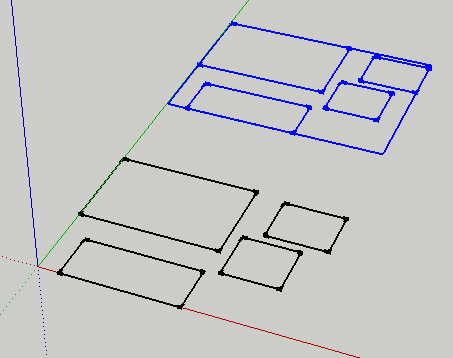 Within limits of Dxf_In's list of supported entities (see Dxf_In Options menu, help options for help), I have successfully translated files from v10 to v2010, and the current additions to the plugin used Acad's Dxf reference for v2012.
Within limits of Dxf_In's list of supported entities (see Dxf_In Options menu, help options for help), I have successfully translated files from v10 to v2010, and the current additions to the plugin used Acad's Dxf reference for v2012.Did you get any error messages?
-
Hi,
first of all thanks for your kind and speedy reply.
I retried today but didn't succeed in importing anything.Yes, I did zoom all but nothing showed up.
Ruby Console message reads:
"Error: #<Errno::ENOENT: No such file or directory - C:\Documents and Settings\corbella\デスクトップ\test_v2000.dxf>
C:/Program Files (x86)/Google/Google SketchUp 8/Plugins/dxf_In_v2.0.rb:228:ininitialize' C:/Program Files (x86)/Google/Google SketchUp 8/Plugins/dxf_In_v2.0.rb:228:inopen'
C:/Program Files (x86)/Google/Google SketchUp 8/Plugins/dxf_In_v2.0.rb:228:inatelier_main_proc' C:/Program Files (x86)/Google/Google SketchUp 8/Plugins/dxf_In_v2.0.rb:921 C:/Program Files (x86)/Google/Google SketchUp 8/Plugins/dxf_In_v2.0.rb:228:incall'
C:/Program Files (x86)/Google/Google SketchUp 8/Plugins/dxf_In_v2.0.rb:228"The strange thing is that it does not show me the shapes even when I import them with "pointer" for origin placement.
It looks like it ignores the import command.I am using your v.2.0 version, dropped in the plugin folder.
Am I missing any other file?Bye from Japan
-
Corb, Dxf_In v2.0 is the current plugin. I see that you have a Kanji (or is it Katakana) directory in the path. I also see from the error message that the plugin failed at line 228, when the program first uses the file name to open itself. I am guessing that the problem is the plugin editor can not write the program to use the Japanese writing. Just guessing, but try accessing a Dxf file from a Drive\Path\FileName.dxf written only in English. If that is the problem, I will ask for help from others to fix it.
-
Yep!
The problem is caused by the katakana characters in the filepath.
I imported the v2010 dxf from an external drive with an english filepath and it showed up just fine !
Glad that there is a workaround for the moment.
Hope that someone can solve the issue, sooner or later. Language free would be good as SU is quite used her in Japan too.Many thanks for your help !
-
Corb, Apparently, the SketchUp API is based on Ruby 1.8, which is incapable of working with Japanese characters. You will have to place your Dxf files in a location that only contains standard ASCII characters.
-
Thank you.
Ok.
Maybe it`s SU8 that works in a different way then, because SU7 could import DXF from my Japanese computer even if the filepath had kana characters.If solving this is impractical I will use SU7 for importing and then open the SKP file with SU8 to work on it.
Best !
-
Hi Corb, SUv7's "Import Dxf" is hard coded, and doesn't depend on a Ruby Plugin. Until SketchUp incorporates a higher version of Ruby, plugins will be subject to the current restrictions. It's good that you have a alternate solution. SketchUp's "import dxf" will import more entities then Dxf_In, however it may not work with Acad v2010, and higher dxf files.
-
I see.
Again, thanks really a lot for the great and friendly support to your plugin !
My best to you and Hawaii (I`d love to go there sooner or later). -
Corb, one of the resident genius on this forum suggested a way to accomplish using Japanese characters. I will need your help to see if I understand his suggestion, and to test it. If you are willing to work on this problem, pm me.
-
hi,
tested your v2.1.
Warning message appears.This will be useful to notify users of the language problem.
Best !
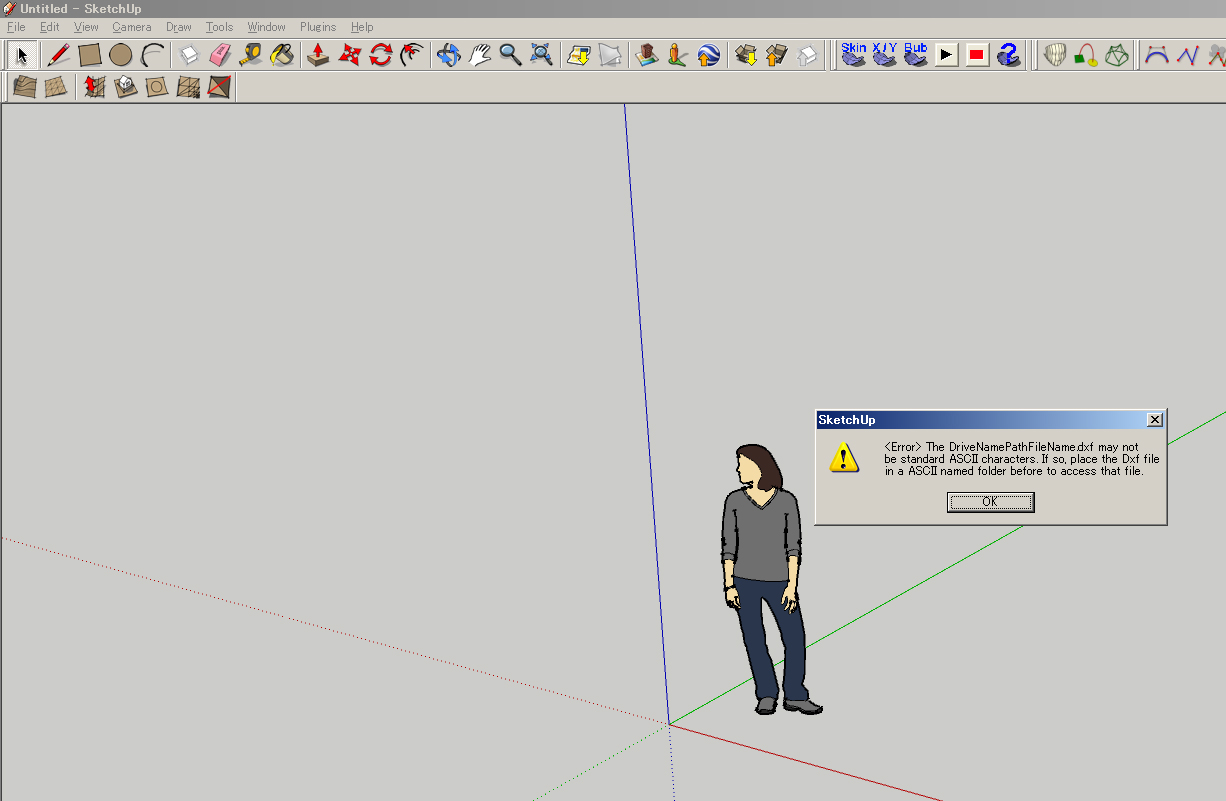
-
This is the update link for Dxf_In v2.2. Functionally it is no different from v2.0, but I have added messages regarding use of ASCII Drive\Path\File.dxf names, and ASCII Dxf files.
-
Hi, Thank you for share your valuable plugin, I downloaded today and is working fine for my needs.
-
Hi all. I'm using Mac OS X 10.6 and Sketchup 8.0.4810. When I tried using the plugin, Sketchup crashed with no explanation. From then on, it wouldn't launch, even if I removed Dxf_in_v2.d.rb from the plugins folder. I had to reinstall Sketchup. I found the 2.0 installer at http://modelisation.nancy.archi.fr/rld/plugin_details.php?id=735, but that gives me "<Error> or empty file".
Thanks for your work on this. Hopefully I can get it working.
Advertisement







