Football Panels
-
I'm try to create a rugby ball(same basic shape as an american football) in sketchup, I can make the basic egg shape no problem, but am having trouble making panels. I don't just want a perfect rounded shape, as there are indentations where the seams are and that's what I'm trying to recreate.
My idea was to create 1/4 of the ball, bevel the edges and copy it and put them together. trouble is I don't know how, or if you're to bevel the edges on a curved surface like that. Any ideas or tips/?
-
John,
Can you post what you have already? that will make it easier to help.
BTW, welcome to SCF.
-
here's what I got so far.
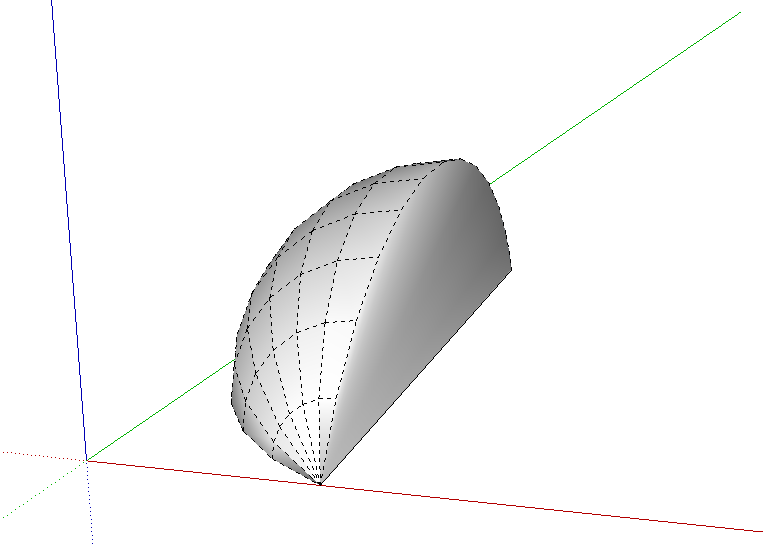
-
This is what you want right? (excuse ralph lauren ball, but it was first image I found that looks like what you need).
The indentations are the 'ribs'?
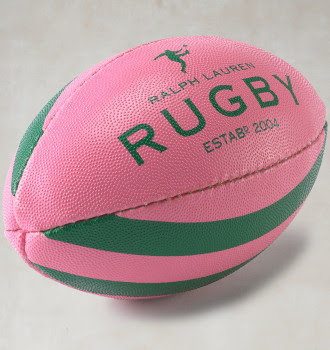
-
yes exactly
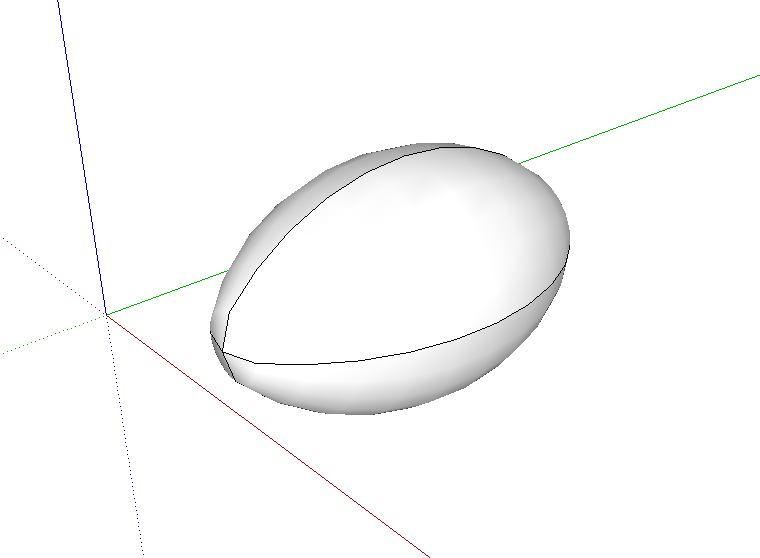
-
Can you post your model?
-
do you mean the sketch up file, or what I'm trying to model it after? I'll attach the .skp file anyway
-
-
I had an idea without plug-ins but my SU just crashed, I'll have to give it another try
-
thanks solo, how did u get everything so smooth?
-
a plugin called Artisan. (put in search)
Hope you succeed.
(off to bed almost 3am here)
-
I'm sure ill get there, thanks for the help
-
Surprisingly tricky for something so simple. You can probably do some of this with Rubies, but I couldn't be bothered trying to work out which ones...so I just did it by hand.
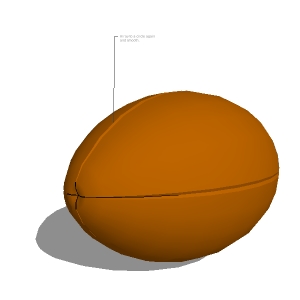
-
Of course, the easy way would be to just lathe the basic shape, then apply a texture, using the spherical map setting in the UV Tools ruby.

-
A simple way to make a rugby ball would be to lathe the profile/curve a quarter circle.
Then extrude each end/inside face a few mms.
Then scale that face towards the center, once top/bottom and once outside towards center - about .98?
Then you make it a component and rotate/copy 3 copies.
A little tweaking and smoothing and you're done
Another way would be to use Joint Push Pull tool.
Curviloft, Artisan, Amorph are all plugins that could be used here. -
@alan fraser said:
Surprisingly tricky for something so simple. You can probably do some of this with Rubies, but I couldn't be bothered trying to work out which ones...so I just did it by hand.
OK, just how did you do the crease without a plugin?
-
Without PlugIn, I created the quarter sphere, Made it longer in one direction, then resized just the 2 flat faces remaining (leaving the corner untouched) and copied it 3 times around that corner ...
Exagerated, this is one result
-
hd, I routinely leave creases in all my people and other organic stuff...mostly to delineate muscle groups, facial features, knuckles etc.
The football was easier as it's a more regular shape. I used the smoothing slider just enough to smooth the panels, but not enough to smooth the seams. Then I turned off hidden geometry and rectangular selected the whole thing (as opposed to triple-clicking it). This selected all the smoothed faces as a single surface, plus all the yet unsmoothed seam lines. I then used the smooth dialog again...but with both boxes unchecked...turning it up until all the seam lines disappeared.
They disappear but don't smooth (because the normals box is unchecked)...hence a crease.
-
Al, OK, still not that easy to do (for me), but I understand it. Thanks.
-
I do wish the workflow between SketchUp and modo was a bit more fluid. Deformations like this are a one button task in modo.
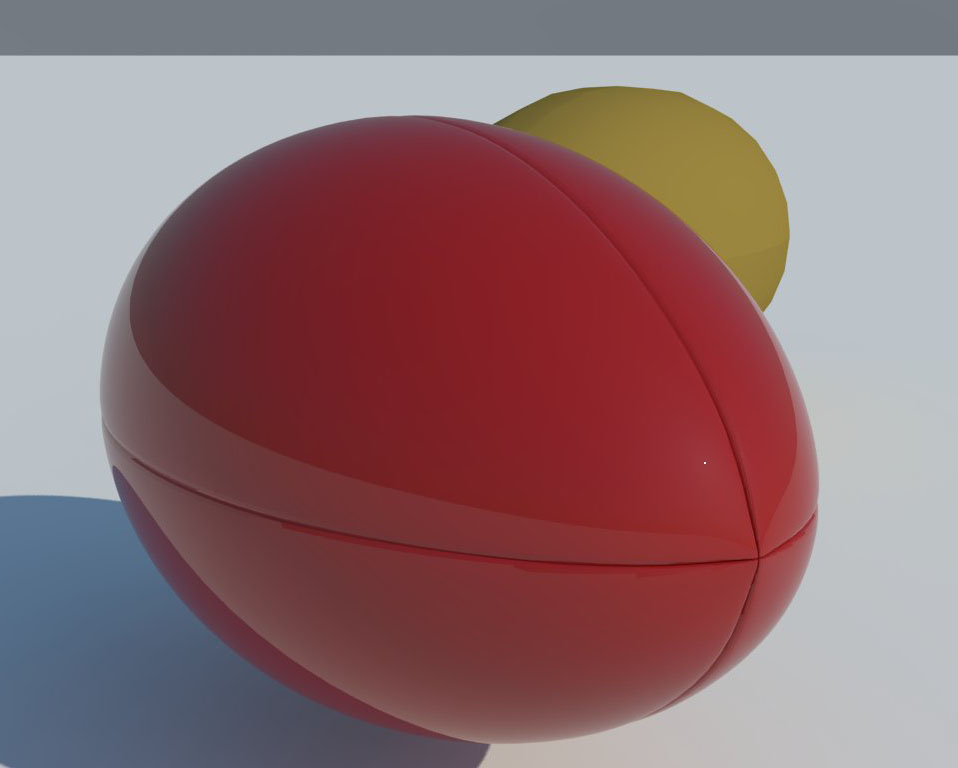
Advertisement







