Curved Hull
-
Hi. I am wondering if there is a workflow I can use with SketchUp's built in tools to built a curved hull for a ship -or would I be better off using one of the plugins? If so can you suggest which plugins, that could achieve this, might be most beginner friendly.

I experimented with extruding a shape and rotating but know there has to be a better way.

I am shooting for something like this


though I'll probably lengthen the hull, work the head and add a few more details.
-
That looks like a nice project. I am sure you will have fun with it.
Check this thread for some boat hull suggestions: http://forums.sketchucation.com/viewtopic.php?p=270598#p270598
Also you can do a search for "Hull" and you will see many more ideas.Good luck.
-
Ah, awesome - thank you. Guess I should have searched some more.
-
Followme is a great tool for organic looking shapes like a hull.
You can easily draw the "U" shape of the boat, then draw a curved line at the bottom. Follow me will copy the "U" all the way across the curved line, but won't close or shrink at the front of the ship.I have done a hull in the past with "sandbox" and it worked out really well. Started by sandboxing one side and then mirroring it.
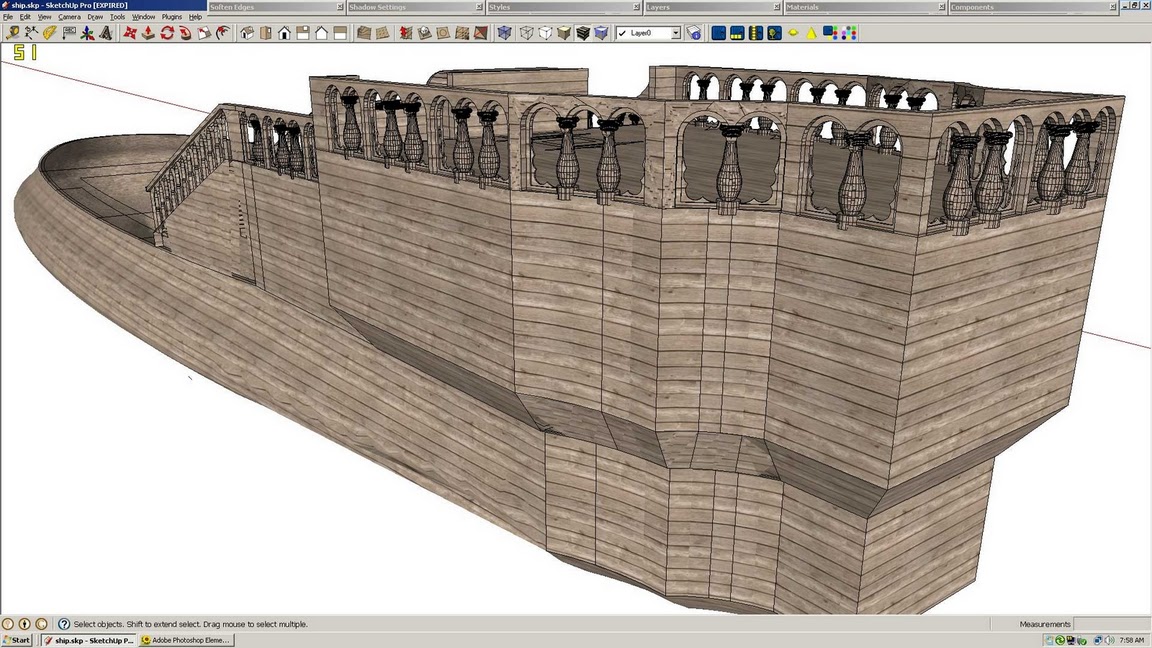
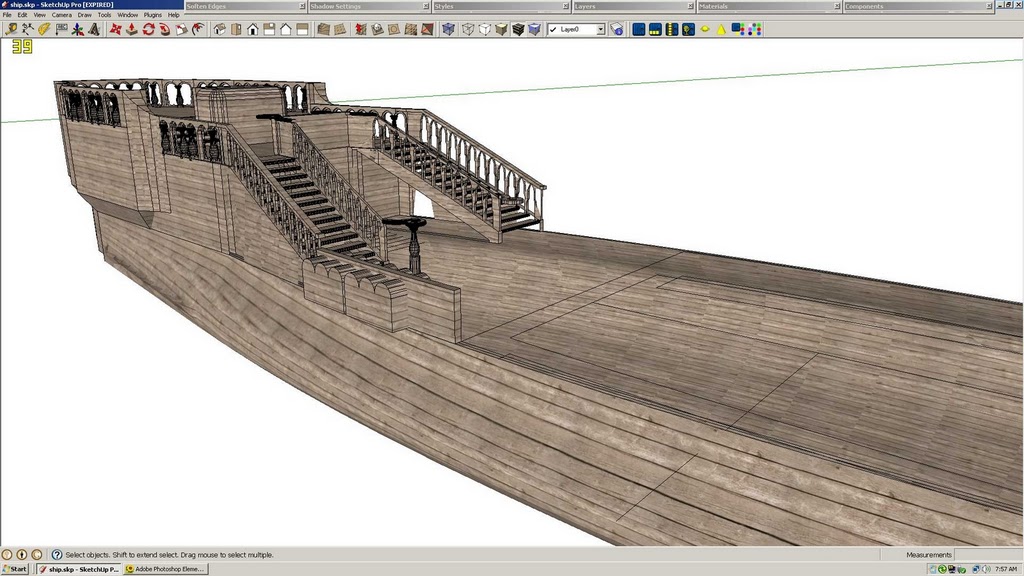
-
Thanks very much Booman. Can't wait to get home to try all these ideas. If I can only convince my boss I need Sketchup to do my work .... hmmmm.
-
I bet you could... what do you do at work?
-
I'm the 'swiss army knife guy'.
 I design and maintain a couple of web sites, do some very light Miva scripting (mostly hacking existing code samples), produce all the tradeshow banners, ads and other print media and a whole bunch of other odd jobs - a couple Flash ads, couple video tutorials, tech support for 30 users - you get the idea. It's like the old joke "I'm the manager. I manage to take out the trash, manage to sweep the floor, manage to ...."
I design and maintain a couple of web sites, do some very light Miva scripting (mostly hacking existing code samples), produce all the tradeshow banners, ads and other print media and a whole bunch of other odd jobs - a couple Flash ads, couple video tutorials, tech support for 30 users - you get the idea. It's like the old joke "I'm the manager. I manage to take out the trash, manage to sweep the floor, manage to ...." 
-
In that case, you could use Sketchup in several ways to help your website design, banners and print media.
I'm sure you use something like Illustrator for your print and logo design.
I'm sure you use something like Photoshop too.
With Sketchup you can design 3D logos and layouts for web or print use.
You can even use textures of photos or designs in your work.
Since its all vector, you can tweak it in every aspect.I did a poster for my Church and it required an old Theater in the background. So I actually built an old worn-down theater in Sketchup and rendered it with Kerkythea. Turned out great, specially with the lighting.
I have designed icons and logos with Sketchup.
I used to use AutoCAD but its pretty expensive like Illustrator and Photoshop. -
Thanks for the suggestions. I installed SketchUp at work and am going to play with it for my lunch break.
-
Great! You won't regret it...
Why download stock photos for your background when you can create them yourself.
Well obviously because its quick, but your backgrounds will never be completely original with stock photos.
Let me know if you have any more questions... -
Will do thanks.
-
bubaje
There are a couple of plugins which may help you;Fredo's curviloft and TIG's extrude zip set. The latter will follow rails to help in extrusion of a varying profile. -
There is a method by using the PushPull tool. You press Ctrl to PP a new piece but leave the previous face in place then you can use the Scale tool to adjust your "ribbing" at the end. Somehow like in this video (about an aeroplane but the idea is the same):
YouTube - SketchUp Modeling - The Flying Wing
[flash=600,440:176aejkf]http://www.youtube.com/v/QO_D3ltOilk?fs=1&hl=en_US[/flash:176aejkf]If you draw the outline first, you can easily snap the scale tool to those endpoints. I know it does not really look very easy (and indeed the author of that video is one of our most talented members) but works fine. That was the only way before some or those super plugins we have nowadays.
Another way would be to use bezier curves for the ribs and a skinning plugin to make the mesh. Check out these plugins for instance
http://forums.sketchucation.com/viewtopic.php?t=13563
http://forums.sketchucation.com/viewtopic.php?t=28586 -
Thanks for the plugin suggestions and the video tip. I actually ended up spending a couple hours downloading and installing some of the plugins highlighted on this forum. I've been poking at all of them but think I'm going to start with the basics as I see there is a million ways to do thisand I'm like a kid in a candy store - I always marvel at the quality of user created free tools. Amazing.

-
In addition to the other suggestions, I would like to demonstrate, if I may, one other option using Tgi3D SU Amorph tools. Below is a quick video showing in real time how to create a curved hull quickly using Tgi3D Bezier curves and Bezier surfaces.
[flash=480,385:3k81xrsv]http://www.youtube.com/v/fd-7D0MgI2A?fs=1&hl=en_US[/flash:3k81xrsv]
-
Awesome effect. They have a training version with limited tools, but the full version costs $150.00
-
@gulcanocali - thanks for the cool video demo of using your tools to do this. I'll be sure to take a look at your product line.
-
You can also use the curviloft by fredo 6 just after drawing your curves

The extrudes edges by Rail by TIG
2 Faces + path by Kirill2008
Even the Sandbox tool !
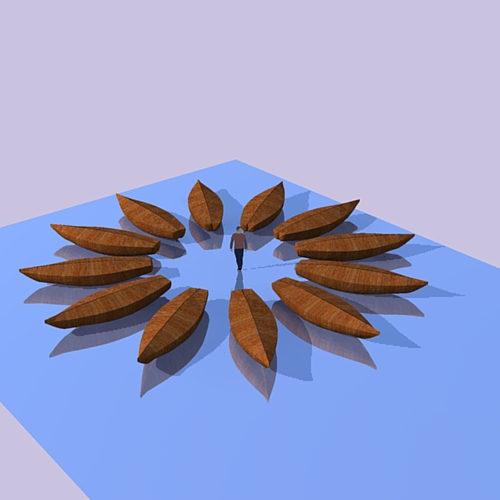
Advertisement







