[Plugin] Dxf_In v2.2 20110517 Dxf2Skp
-
Got it, will get back to you after I have a chance to look at it. Good job, cutting the size down.
-
Alex, Test this version in regards to layers. I see that there are transformation problems with blocks that I will also have to fix.
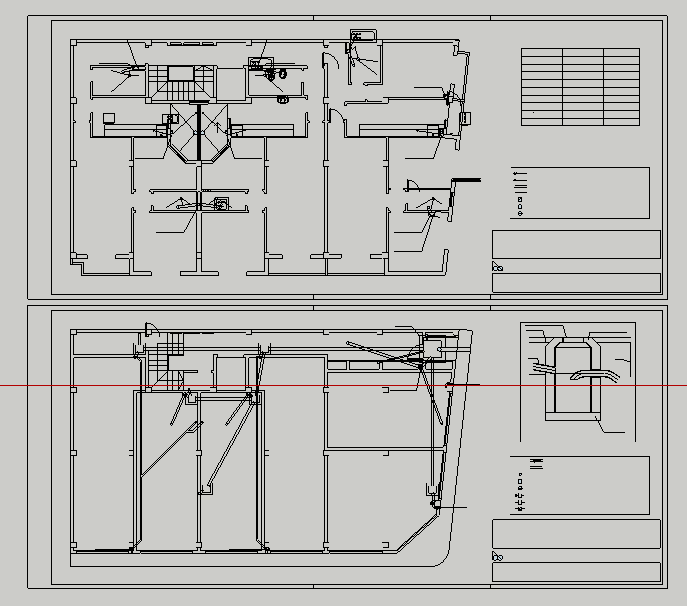 In addition, Dxf_In currently doesn't support nested blocks. Read the help files; also set the defaults dimensions to your preference.my_dxf_In_v1.25.rbLet me know if the layers are OK so that I can post the plugin for others.
In addition, Dxf_In currently doesn't support nested blocks. Read the help files; also set the defaults dimensions to your preference.my_dxf_In_v1.25.rbLet me know if the layers are OK so that I can post the plugin for others. -
i have made another file, much simple one.
0 (contains a polyline)
blue circle
red rectangle
yellow BlockThough layer system now works with your new plugin, but is not accurate: i ,mean the red rectangle is placed on Layer0(of SU default), but it should appear on a different one: that is Red Rectangle not to be placed on Layer0(defaultSUlayer).
(bytheway: if i hide Layer0-everything dissapears- this is strange because on layer Red Rectangle should be only a rectangle, and SU for some reason puts the rectangle on Layer0 with also everything!! strange, you can see that is no Red Rectangle layer in SU, after importing the file)here's the file, please check it out.
testlayers.dxf -
it would be best to make possible to add the layers imported into Su, on different layers than SU's layers, cause currently it puts some geometry on Layer0 of SU, which is not good at all.
-
the rectangle lacks an edge for some reason by the way, as seen here:
-
Also: Blender 2.49 has a very powerful DXF importer. I have tested it and installed everything includin text blocks all correct , without an error. Single thing that is not working are the layers. Unfortunately blender in not as quick and simple as SU

I wonder if you could take a look into how that Importer in made, so you could adapt it to SU.
-
@alexdobras said:
it would be best to make possible to add the layers imported into Su, on different layers than SU's layers, cause currently it puts some geometry on Layer0 of SU, which is not good at all.
SketchUp layers are unlike those in other Cad applications. I think that the view layer is correct. If you elect to group the import at the end of running the application, the group will be placed on "layer0", and hiding/unhiding layers behaves as you see it. If you do not group the import, it should work in a more conventional manner. I will look at the problem with placing the entities on the wrong layer.
-
Alex, good news is "layer0" is "RED_RECTANGLE" so the problem is fixable. Bad news, the missing entities may be "unsupported" by Dxf_In. Sorry, but the math for those entities
may be(or not) beyond me. I will take a look.Is the attached image the one that you are looking for?
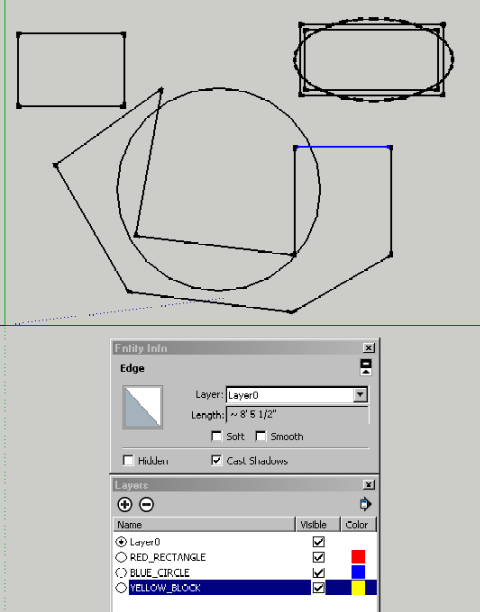 If not tell me what is wrong? The line that intersects the circle is on "layer0". I suspect that is wrong. Can you tell me what layer it's on? Perhaps layer "0".
If not tell me what is wrong? The line that intersects the circle is on "layer0". I suspect that is wrong. Can you tell me what layer it's on? Perhaps layer "0". -
@honoluludesktop said:
Alex, good news is "layer0" is "RED_RECTANGLE" so the problem is fixable. Bad news, the missing entities may be "unsupported" by Dxf_In. Sorry, but the math for those entities
may be(or not) beyond me. I will take a look.Is the attached image the one that you are looking for?[attachment=0:fq5clw9c]<!-- ia0 -->Temp00.png<!-- ia0 -->[/attachment:fq5clw9c]If not tell me what is wrong? The line that intersects the circle is on "layer0". I suspect that is wrong. Can you tell me what layer it's on? Perhaps layer "0".
it is almost good
the line that intersects the circle is on layer named "0" on CAD, but i see that is on "Layer0" of Sketchup. that is bad, because SU should create the later named "0", so the dxf imported should pe placed on totally different layers than that existing ones.also: how could you import the dxf and get the entire rectangle, and almost the Block completely imported??
-
there should be 5 layers:
layer0
0
red rectangle
yellow Block
Blue circle -
In a DWG/DXF import the CAD layer '0' shouldbecomes= SKP layer 'Layer0' [nil]
Other layers should be named to suit...
-
here are the layers in SU:
please notice that there is Layer0 and 0
-
here is the layout in DraftSight :
notice that the name "red rectangle" disappears from the layer tab in SU.
i don't know what you did Honoluludesktop, that you got the picture earlier showed.
and by the way, how did you get all the lines importing accurately ? -
Looks like you got another post in while I was writing the other.>_< The accurate image is based another application that I use to check my work. I placed the SU layer window over it in order that you can ID the layers.
-
Yes, in my case, "Red_Rectangle" is missing. While I am moving ahead on this, I would like to get the opinion of those that are more experienced then myself. Bottom line is that the app. should conform to Acad, GCD/4D (the reason I wrote this plugin), and SU specifications.
Btw, Dxf_In currently doesn't do splines, ellipses, or polyface entities. Ellipsis can be added in the future, but polyface entities, and splines are outside of my comprehension of their computer math algorithms.
-
@honoluludesktop said:
Looks like you got another post in while I was writing the other.>_< The accurate image is based another application that I use to check my work. I placed the SU layer window over it in order that you can ID the layers.
but how did you get that accurate importing? i see all the lines in your SU
-
Tig, Do you think it will be a problem if I add layer "0" to the set along with layer0"? If a problem, why? Don't know if I can do it, but was about to try having both.
-
Alex, getting there. The yellow block is erroneously being replicated. Maybe tomorrow.
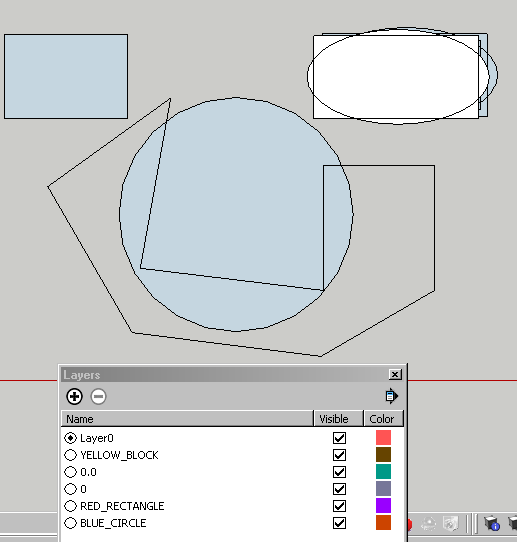
-
i see in the picture, that the yellow Block is placed 2-times, for some reason

pray it will work tomorrow
-
also, it is an advance already, because i see the rectangle fully imported into SU.
Advertisement







