[Tutorial] Creating textured organic shapes with UV Toolkit²
-
Here's a short workflow how I texture organic shapes. In SketchUp it's difficult to apply a texture seamlessly to an organic shape. Therefore we add the texture as early as possible. When the shape is still very symmetrical, the automated methods for texturing do a good job, like planar projection (native in SU, right click ‑>texture ‑>projected) or cylindrical/spherical projection (plugin UVTools). This results in a perfectly seamlessly textured shape. Later, it would be more difficult to apply a seamless texture.
Using Thomthom's UV Toolkit, this preliminary texturing can be restored when it gets messed up.
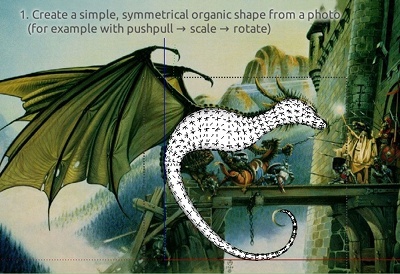
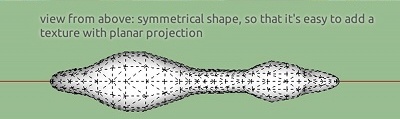
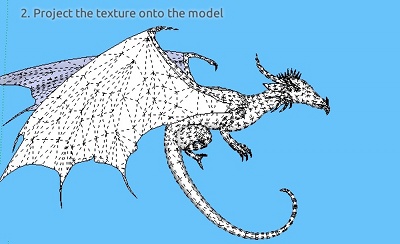
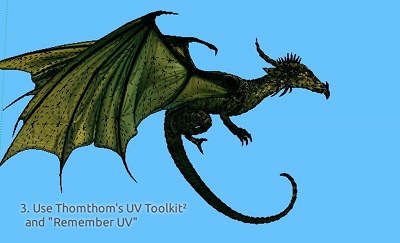
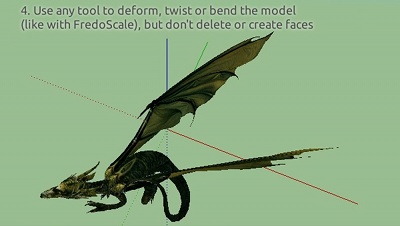
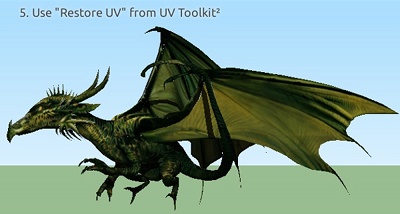
-
Famous!


-
Now this is really useful information, thank you Aerilius!
Your effort is highly appreciated, I have really learned something here.cheers
alex -
Oh, and by the way, nice modelling.
Regards,
Bob -
An additional tip: in order to avoid adding new faces, best is to pre-triangulate your shape before you start torturing it otherwise SketchUp's autofold feature will almost certainly add some folding lines thus the face count will change.
We can see that the dragon's initial shape is already triangulated above.
I made this twisted, bent "arch" exactly the same way:
http://forums.sketchucation.com/viewtopic.php?p=300361#p300361
UV Toolkit will (hopefully) have a feature to not only "remember and restore" UV co-ordinates on an existing shape but also to copy them from one mesh and paste on another. This means that you can have a planar mesh (say made from the sandbox tools) and position textures on it precisely then copy and paste the positioned texture on a complex shape.
I can hardly wait. (TT!!! hear?)
-
 +1
+1Excellent information!
-
@gaieus said:
I can hardly wait. (TT!!! hear?)

-
thats great!...

Advertisement







