Render This: Dunny
-
@honoluludesktop said:
Boo, How did you project the images on the model. Did you scan a image, then project it on the model? Fantastic. If so, does the image go around the model? If it can, how did you accomplish that. I can't believe that you took the time to draw all the surfaces on the model. Did you?
First off thanks.
Which image are you referring to specifically? The only one I drew on the surface was the first one on this post. I drew the eyes and mouth only, the rest was a projected texture. The stone Dunny and Tattoo Dunny were just projected textures. As soon as you rotate around the side you will see the image stretch. No tricks other than getting the right camera angle.The grass Dunny was a displacement texture in Thea. Now for the Disco Dunny I started out with a simpler version of the Dunny and used Joint Push Pull (normals) to create the look of individual mirrors glued to the surface. I then applied the mirror texture and that was it.
Thanks again. There have been some amazing renders of this model. I am glad I made it.
Edit, for example, the stone Dunny looked like this prior to rendering.

-
Rendered in V-Ray
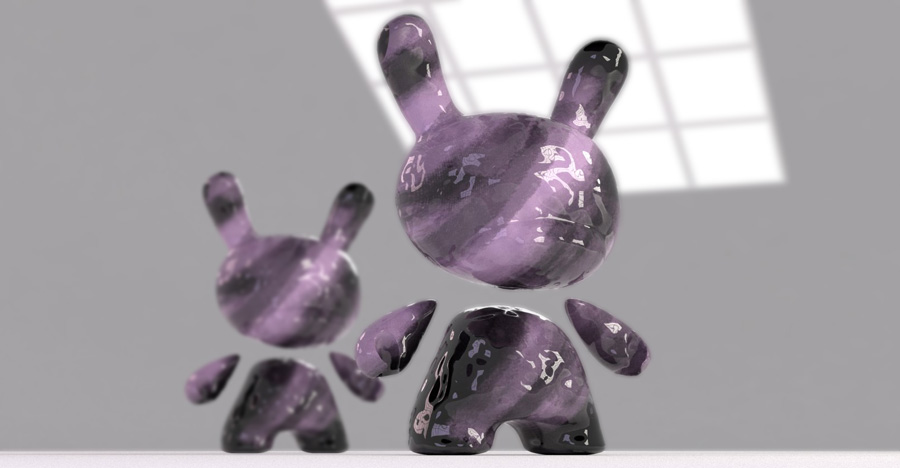
-
The Silver Dunny Band
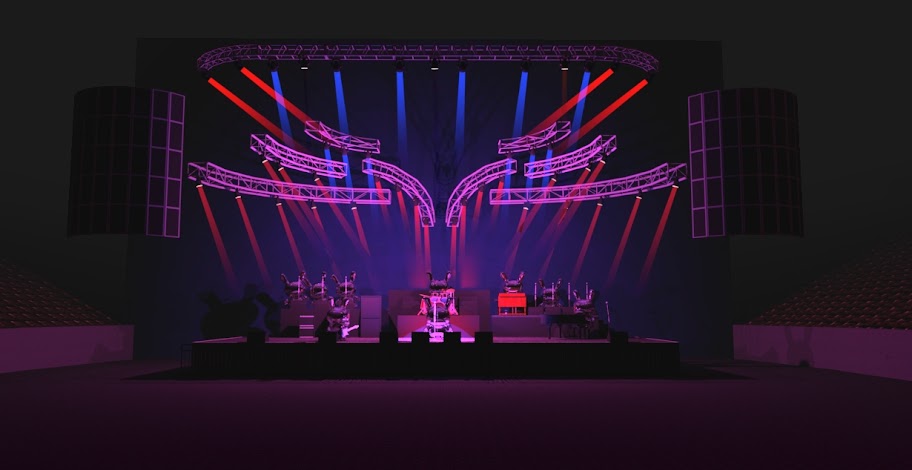
-
-
....Dunny may be the son of the terminator?

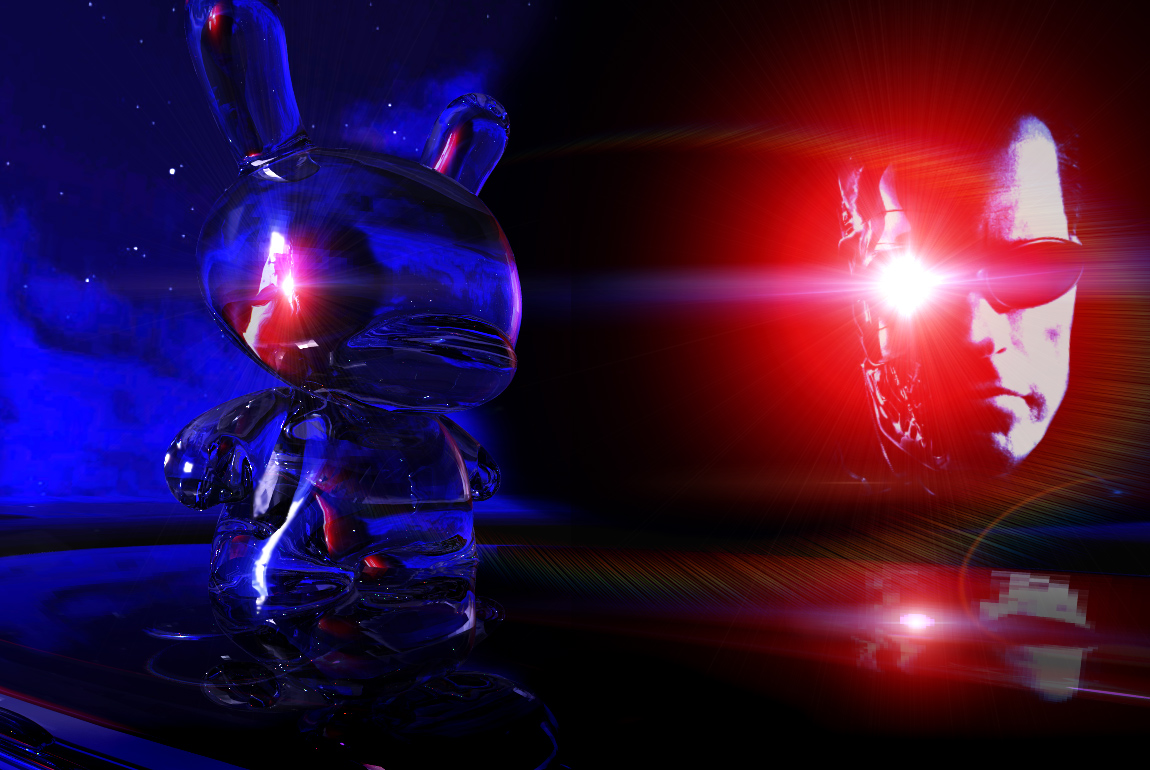
-
Would that be the Dunninator?
-
...maybe it's DunniScнwarzinator....

....seems to be similar

-
Thea Render
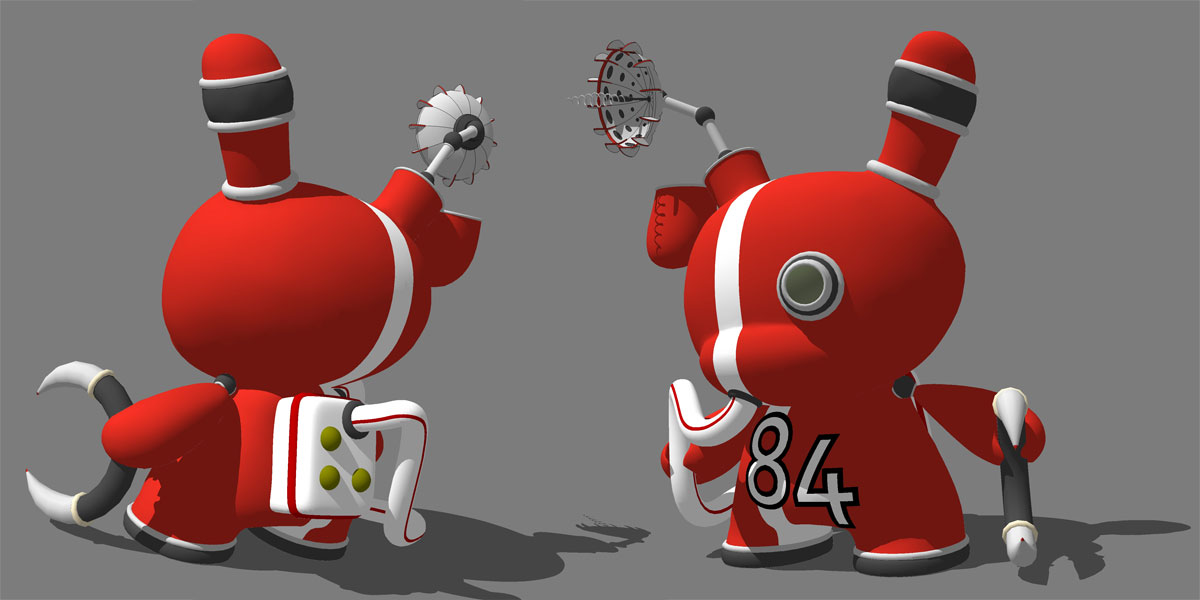
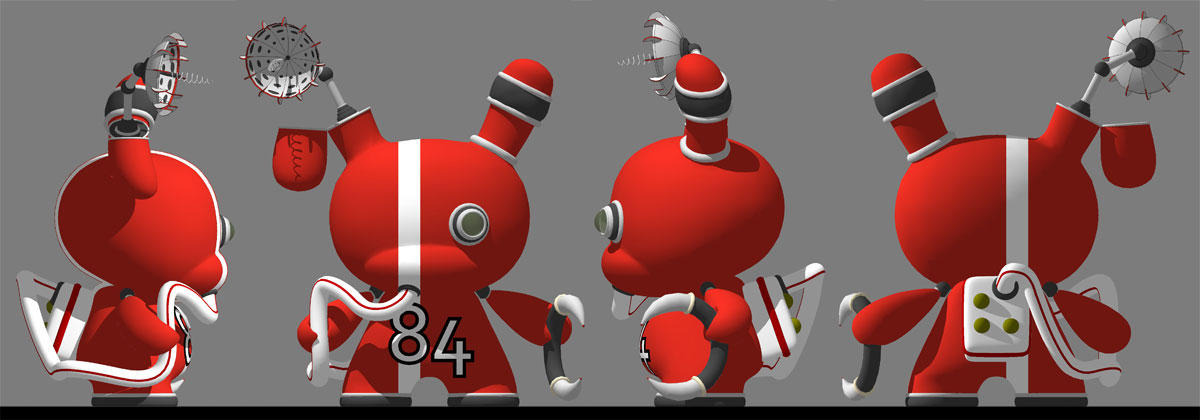
-
I did another render of 84 with Twilight.
-
A couple more angles rendered in Twilight.
-
really nice render

 did you know how to make dusty or dirty texrture like in starwars i think of r2d2 how was an old robot thx
did you know how to make dusty or dirty texrture like in starwars i think of r2d2 how was an old robot thx -
DunnyFigure gold head
with RandomControl ARION (32-bit)

-
@vindemiatrix said:
really nice render

 did you know how to make dusty or dirty texrture like in starwars i think of r2d2 how was an old robot thx
did you know how to make dusty or dirty texrture like in starwars i think of r2d2 how was an old robot thxThat would be cool. I am sure it is not too difficult to do dirtmaps with Thea however I have not tried before.
Here is a 360 of Dunny84.
[flash=853,505:26vllc76]http://www.youtube.com/v/z5kOCMhJtDc&fs=1[/flash:26vllc76]
-
A simple zbrush trick.

-
@unknownuser said:
A couple more angles rendered in Twilight.....
...nice renders,Eric!

 ...Dunninator number84...
...Dunninator number84... 
-
@unknownuser said:
I did another render of 84 with Twilight.
Wow, nice render !

How did you textured this rabbit

(What tools/plugins/method did you use, please ? )Sorry for my bad English, I'm french.
-
Thanks xefhs. There are no textures in this model, just basic colors. All the lines and the 84 are model lines on the surface of the mesh.
To model this I mainly used the Artisan plugin. For the tube I used the bezier spline tools and thenpipe along path.I then used Twilight Render for the final image that you quoted. I used Thea render for the images farther up the page.
-
Thank you for these explanations !

-


-
I love the skull. Did you model it Rich?
Here is my Army Dunny I made for the Flak Cannon Render of numbthumb's insanely detailed model.
Advertisement








