[Plugin] Architect Tools
-
is your question why curves and arcs is exploded when flattened?
it's because SU applies geometric restrictions to transforming an arc's vertices.
I suppose arcs might be preserved if the arc is parallel to the ground. -
Damn ! All your last rubies'll boot my workflow ! Thanks for sharing your tools.
Regards.
-
Version 1.1.0
- Grid Divide
-
Version 1.2.0
- Bug fixes
- Improvement to the Generate Building feature. Does a lot more work to extract usable data when generating the buildings.
Make sure to update TT_Lib2
I wanted to make a toolbar for this plugin, but I have so many thing to do that I'll have to wait for a later release. Sorry.
-
It contains the best flattening routine in SU! Thank you!
Bugs:
If I take some vanilla line and try to 'grid dividing' I get a runtime error in line:29 (expected identifier,string or number).
P.S. + Error in line 9 (UI is undefined)
P.P.S. Apparently 'grid dividing' executes itself twice. In attachment, I just extruded the result of zigzag dividing.
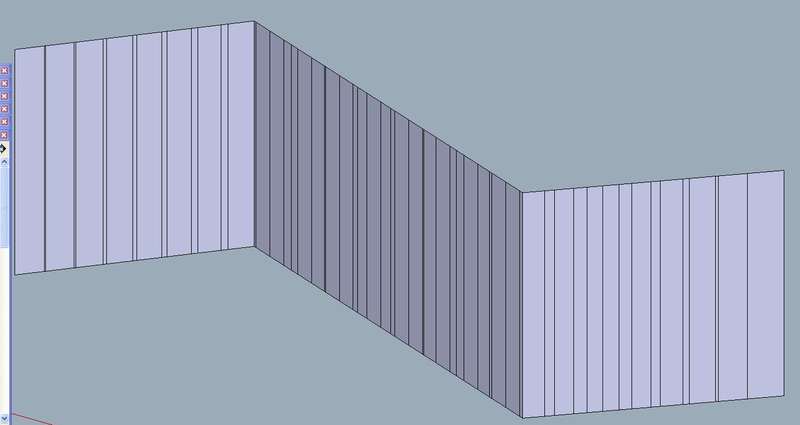
-
@thomthom said:
@blajnov said:
Thank you very much for the update, but downloading SketchUP Pro v.8, an error ...

That refers to Plan Tools...Can you open the Ruby Console and type in
load 'tt_plan_tools.rb'? Post back the whole message. (In the Plan Tools thread please.)Ruby Console....
load 'tt_plan_tools.rb'
C:/Program Files (x86)/Google/Google SketchUp 8/Plugins/tt_plan_tools.rb:34: warning: already initialized constant VERSION
C:/Program Files (x86)/Google/Google SketchUp 8/Plugins/tt_plan_tools.rb:35: warning: already initialized constant PREF_KEY
Error: #<SyntaxError: (eval):35:inread_default': (eval):35:inread_default': compile error
(eval):35: unterminated string meets end of file>
(eval):2537
C:/Program Files (x86)/Google/Google SketchUp 8/Plugins/TT_Lib2/settings.rb:48:in[]' C:/Program Files (x86)/Google/Google SketchUp 8/Plugins/TT_Lib2/settings.rb:88:inset_default'
C:/Program Files (x86)/Google/Google SketchUp 8/Plugins/tt_plan_tools.rb:43
(eval):2537:in `load'
(eval):2537 -
hm.. I'll have a look at it later today. Thanks for reporting.
-
@blajnov said:
@thomthom said:
@blajnov said:
Thank you very much for the update, but downloading SketchUP Pro v.8, an error ...

That refers to Plan Tools...Can you open the Ruby Console and type in
load 'tt_plan_tools.rb'? Post back the whole message. (In the Plan Tools thread please.)Ruby Console....
load 'tt_plan_tools.rb'
C:/Program Files (x86)/Google/Google SketchUp 8/Plugins/tt_plan_tools.rb:34: warning: already initialized constant VERSION
C:/Program Files (x86)/Google/Google SketchUp 8/Plugins/tt_plan_tools.rb:35: warning: already initialized constant PREF_KEY
Error: #<SyntaxError: (eval):35:inread_default': (eval):35:inread_default': compile error
(eval):35: unterminated string meets end of file>
(eval):2537
C:/Program Files (x86)/Google/Google SketchUp 8/Plugins/TT_Lib2/settings.rb:48:in[]' C:/Program Files (x86)/Google/Google SketchUp 8/Plugins/TT_Lib2/settings.rb:88:inset_default'
C:/Program Files (x86)/Google/Google SketchUp 8/Plugins/tt_plan_tools.rb:43
(eval):2537:in `load'
(eval):2537What is the size of the 'tt_plan_tools.rb' file you got? From the error it seems that it's truncated at line 43...
-
@thomthom said:
.........................
What is the size of the 'tt_plan_tools.rb' file you got? From the error it seems that it's truncated at line 43...
Filesize tt_plan_tools.rb 20.4Kb
-
hm.. I don't understand this error. I can not reproduce it at all.
I wonder if the file has become corrupted. Can you send the the file you have?Also, what is the OS and SketchUp version you use?
-
@thomthom said:
hm.. I don't understand this error. I can not reproduce it at all.
I wonder if the file has become corrupted. Can you send the the file you have?Also, what is the OS and SketchUp version you use?
OS Windows 7 x64, Google SketchUp Pro 8.0.4811
File:
-
That's the same Windows and SU version I use. I do not comprehend at all why you get that error.
Can you post a screenshot of your plugins folder? and thre TT_Lib2 folder?
-
@thomthom said:
That's the same Windows and SU version I use. I do not comprehend at all why you get that error.
Can you post a screenshot of your plugins folder? and thre TT_Lib2 folder?
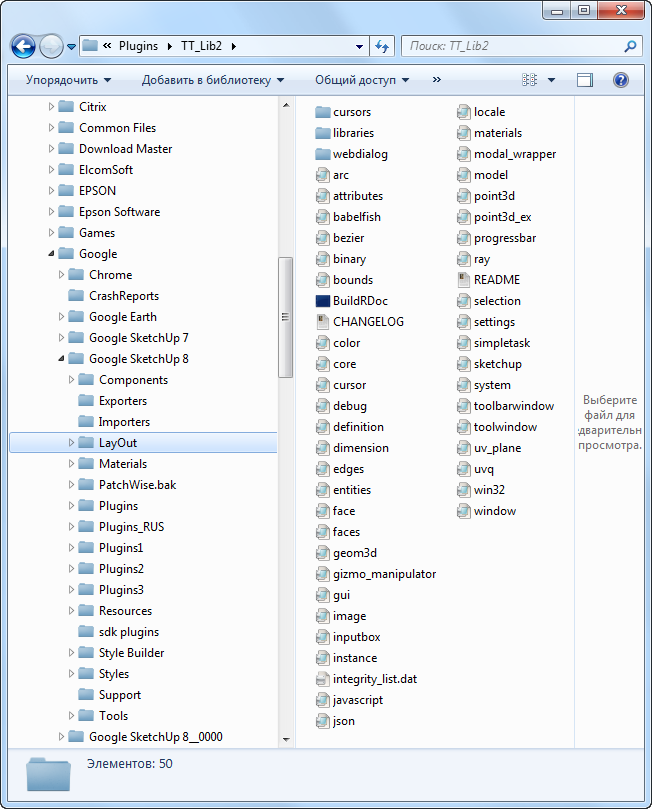
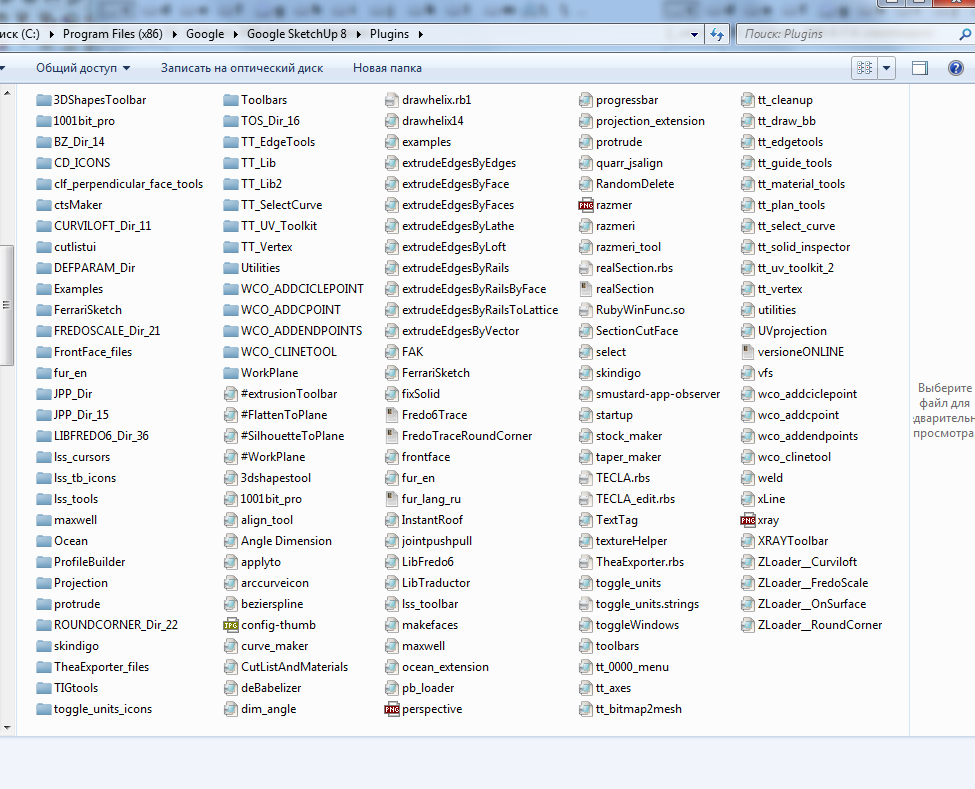
-
-
@thomthom said:
@rv1974 said:
If I take some vanilla line and try to 'grid dividing' I get a runtime error in line:29 (expected identifier,string or number).
Is that the full error message?
@rv1974 said:
P.S. + Error in line 9 (UI is undefined)
From SketchUp or the Webdialog? Again, is it the full error message?
Oh, it's the same error Dave reported in CleanUp. Gotcha.
-
@thomthom said:
@thomthom said:
@rv1974 said:
If I take some vanilla line and try to 'grid dividing' I get a runtime error in line:29 (expected identifier,string or number).
Is that the full error message?
@rv1974 said:
P.S. + Error in line 9 (UI is undefined)
From SketchUp or the Webdialog? Again, is it the full error message?
Oh, it's the same error Dave reported in CleanUp. Gotcha.
What version of IE do you have installed?
-
@blajnov: I really have no idea why you get those errors. Though your SketchUp folder looks odd. lots of other plugins folders. (but that might not mean much..)
I can't read the language your OS is in, but is there anything in the Explorer window that says something like "Compatibility Files" when you're in the plugins folder? -
rv1974: I've installed XP Mode and tried it out on a virtual PC with IE7 and I see the error. Seems to be an issue with IE7 and older. Will look into it next week.
-
@thomthom said:
@blajnov: I really have no idea why you get those errors. Though your SketchUp folder looks odd. lots of other plugins folders. (but that might not mean much..)
I can't read the language your OS is in, but is there anything in the Explorer window that says something like "Compatibility Files" when you're in the plugins folder?At work, set your plugins, everything runs fine, no problems ...
In the evening, I will seek a solution on a home computer. -
@blajnov said:
At work, set your plugins, everything runs fine, no problems ...
In the evening, I will seek a solution on a home computer.Maybe try with an empty plugin folder. Rename your old and install just Plan Tools to see if it works isolated?
Advertisement







