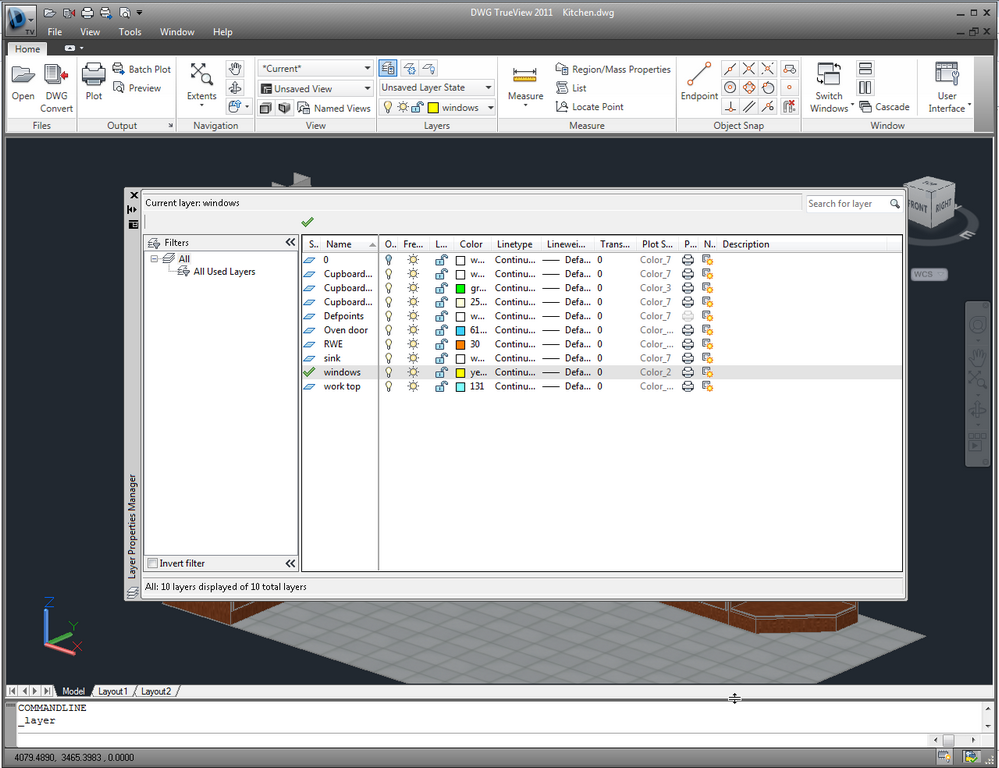Free DWG program
-
Hi guys, I'm having a nightmare at work as they are tight fisted software pirates. I need a DWG viewer that I can change the colour of the lines in. Did AutoCAD recently release something like this?
-
AutoCAD WS!! Still don't think I can edit line colour.
-
-
-
Thanks but I'm on a mac and the system requirements say windows

-
You might try DoubleCAD - they have a free version, and it plays nice with SletchUp.
I beleive there are a number of free CAD alternatives that would allow loading dwg's.
-
Thanks Jim i'll have a look.
-
Mleeeeeeh!! Once again windows only!! Thanks for your help though!
-
Bonjour.
Essaie cela:
http://www.3ds.com/fr/products/draftsight/download-draftsight/
Disponible pour PC et Mac.
Salutations.
-
Merci ! C'est magnifique!
-
Translator

-
Merci ! C'est magnifique = thank you it is great

-
@tails said:
AutoCAD WS!! Still don't think I can edit line colour.
You should be able to. I just tried it and it worked for me.
Advertisement