What rendering program should I use?
-
Hello all,
I'm a total newbie, but I'm doing an ambitious project. Currently I'm trying to model a very large Frank Lloyd Wright building. So far it is going very well, but I don't know what to do to make it look more realistic. The firm I work for sometimes uses IDX renditioner, which gives decent results but can't do everything I need. There are two things the rendering program must be able to do for me to buy it. First, it must be able to make a fully rendered video walk-through of the building. Second, it must be able to do a pretty good job with stained glass. Both of these are lacking with IDX.
I've heard good things about Twilight Render, but I'd like the opinion of people who have used it. Is it easy to use? How are the effects? Would you recommend something else and why? Any assistance you can give me with this would be really helpful. Thanks!
-
Clients like nice renders. Something to tickle their senses

I would suggest Vray. Why? Because it renders quick, looks hot and is used by top Arch firms.
These are my nooby examples

(C)2011

[attachment=0:fza0ujl0]<!-- ia0 -->SUPERSLIDE1.jpg<!-- ia0 -->[/attachment:fza0ujl0] -
Re-post

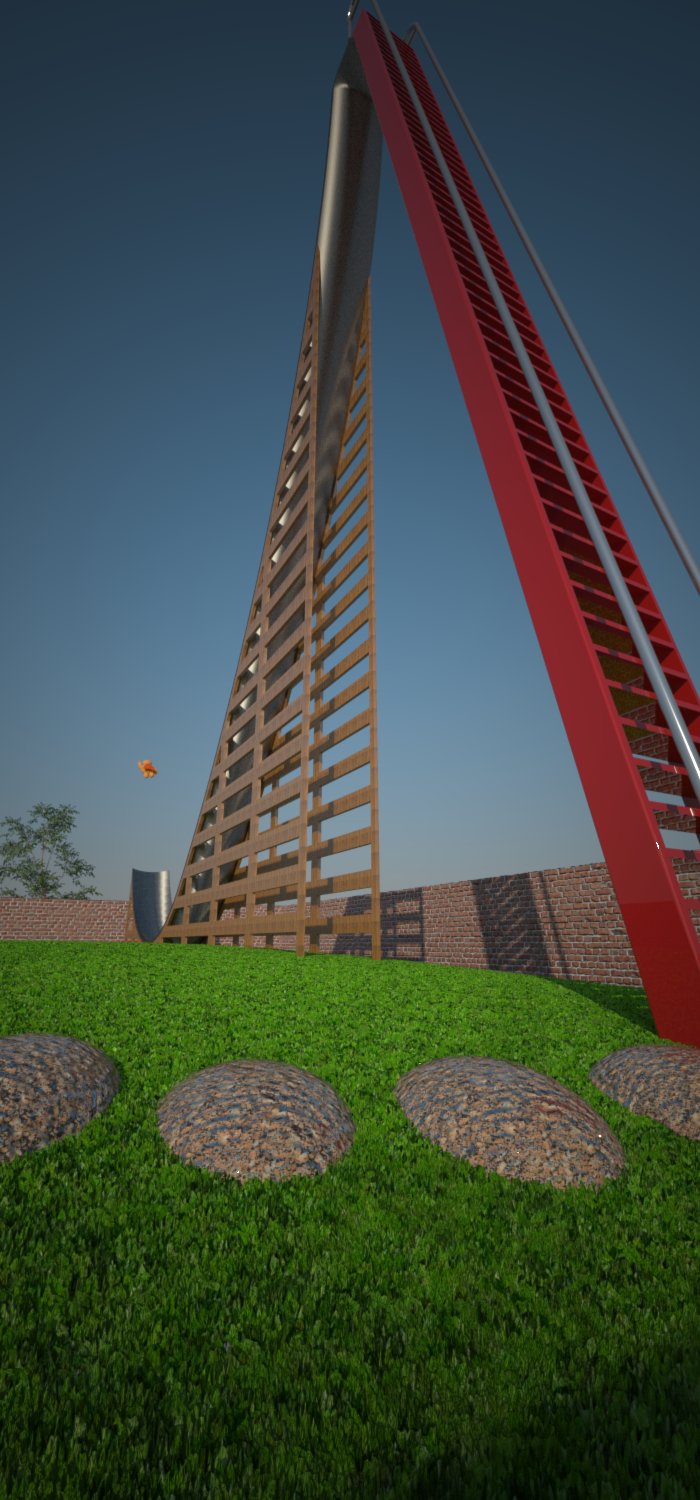
-
@architectcs said:
...I've heard good things about Twilight Render, but I'd like the opinion of people who have used it. Is it easy to use? How are the effects?
As a Twilight user, I definitely recommend Twilight...its made to be able to easily make excellent renders using presets, but has the ability to customize presets if necessary. It can do both stained glass windows and animated walkthroughs (and can animate objects like doors, cars, etc.) via Sketchup plugins. The forum support is top-notch if you need any help - that's important too.
Here's some stained glass windows in Twilight:
http://twilightrender.com/phpBB3/viewtopic.php?p=18358#p18358
http://twilightrender.com/phpBB3/viewtopic.php?p=1726#p1726Whatever the case, both Vray and Twilight have demo versions, probably the best bet is to download each one and try them for yourself.
-
Wow, I really like that first one of the museum, great stuff!
I've been using Thea and really like it as well.
-
ArchitectCS,
This question gets asked a lot, if you search this forum you will find more endorsements of different produces then you can imagine. What happens is that each of us finds something we kinda like, then as our skill increases, we get vested in that product. At least until we reach its limits, and then begin to look for something else. In addition each of us have different uses for a render app., but the problem is that we often don't know what that is until we start to render stuff. Good luck.
-
Like i have always said, vray is easy to learn hard to master. IMO Vray suits the perfectionist
 Do not also forget the price difference between expensive Vray and affordable twilight. Each also servers different markets.
Do not also forget the price difference between expensive Vray and affordable twilight. Each also servers different markets.VRAY for SU or VFSU now has a billion materials you can now download for free(you are encouraged to donate, so do the civic thing) http://luzindirecta.luxisessentia.com/
For those that use SU as a hobby, go Twilight.
For those that intend on going pro, go Vray.
For those that intend on becoming masters of the pro, go Thea.*My biggest regret was fidling around with various renders, becoming averagely
good with each. Tip is to demo 2 or 3 within 1 month. Give your self no longer than 2 months
to make a decision. Try to see if you can make a simple push bike in a garage look sexy and real.*Check their galleries and be wary of post processed images that can skew your comparisons. Look to see if you can get materials easily as well at the beginning. Once you get itchy, you start customising them to your taste and needs. Heck you might
even buy a $2k camera and make your own bitmaps and textures to impress clients/friends! Like here http://www.photosculpt.net/*Most casual users will take about 3-6 months to completely understand Vray. If you are hardcore and have a high end PC to render fast images in Vray, maybe 1-2 months.
*A new Manual is in the works for the newest Vray. VFSU is developing a lot
Faster now than it did 2 years ago.*Vray upgrades aren’t free but there are student rates.
*Vray is used in hollywood
*Vray works on multi cores
-
I really do not like to chime in discussions like this for several reasons:
-
I do not feel I am at least a little bit of master of any of the apps
-
I have not tried enough of them - r at least have not tried them in depth enough
-
I am a moderator/admin here so I should really not be biased...

...so my suggestion would be to try as many of these products as you can. Most of them have some kind of trial version. Ask yourself questions like what is more important for you -
complete integration into SU or a standalone renderer where you need to export your model (and if this latter one, how easy it is to update it once you already started to tweak it there)
-
price (of course)
-
ease of use / steepness of learning curve (like "integrated" renderers tend to be easier to get used to while sandalone studios may need some more time)
-
speed (multicore and even render farming will also belong here - by the way, fuzzion, most of the "serious" renderers out there are multiocre - even the free Kerkythea 2008 which can even run on several machines at the same time in network rendering)
-
support / community (you will always have questions...)
-
ease of creating custom content (your own materials, components etc.)
-
what you want to use it for - like exterior architecture, landscape, interior architecture, product design etc...
-
maybe support for animation (once you find it useful) both as walkthrough or even object animation
After you can answer these (and possibly other) questions, we may give more useful answers than just our biased ones. BTW I would not classify renderes as "for professionals" and "for amateaurs".
-
-
This is very good and thorough advice. There really isn't much too add, because you really need, as Gaieus said, to give them a try to see how they fit for you.
-
@gaieus said:
I really do not like to chime in discussions like this for several reasons:
-
I do not feel I am at least a little bit of master of any of the apps
-
I have not tried enough of them - r at least have not tried them in depth enough
-
I am a moderator/admin here so I should really not be biased...

...so my suggestion would be to try as many of these products as you can. Most of them have some kind of trial version. Ask yourself questions like what is more important for you -
complete integration into SU or a standalone renderer where you need to export your model (and if this latter one, how easy it is to update it once you already started to tweak it there)
-
price (of course)
-
ease of use / steepness of learning curve (like "integrated" renderers tend to be easier to get used to while sandalone studios may need some more time)
-
speed (multicore and even render farming will also belong here - by the way, fuzzion, most of the "serious" renderers out there are multiocre - even the free Kerkythea 2008 which can even run on several machines at the same time in network rendering)
-
support / community (you will always have questions...)
-
ease of creating custom content (your own materials, components etc.)
-
what you want to use it for - like exterior architecture, landscape, interior architecture, product design etc...
-
maybe support for animation (once you find it useful) both as walkthrough or even object animation
After you can answer these (and possibly other) questions, we may give more useful answers than just our biased ones. BTW I would not classify renderes as "for professionals" and "for amateaurs".

PS. Arent we all a little biased? We are human after all

-
-
@architectcs said:
Second, it must be able to do a pretty good job with stained glass.
Perhaps you should look on a full spectral, physically-based renderer with volumetrics.
-
Wow, what fantastic replies! I can't thank you all enough for the info. I'd never even heard of Vray before, but I like the idea of checking several different versions out. (I'd never heard of photosculpt either, but that is just plain wicked cool.) Unfortunately, my laptop is definitely NOT built for fast rendering-I had no idea I'd get into this when I bought it-but I guess that's why you can leave it on overnight.
Right now, just based on replies, I'm leaning towards Twilight. That museum is exactly what I had in mind for my model. But I'll try a few of them and see what works best. Again, thanks so much!
Advertisement







