Fotosketcher 2 is out now...
-
Thanks for the heads up, James...

-
Thanks James
-
Like the icon change ^^
And still amazing what this tiny piece of software can do


-
Great little program, and best of all it's free, but I can't find much of a difference between the old and the new version, or am I not seeing everything.

-
Goood news!
 Thx to French guy David!
Thx to French guy David! 
@unknownuser said:
What's new in v 2.00:
* 10 languages in all (English, French, German, Czech, Polish, Italian, Romanian, Dutch, Finnish, Russian) * Crop source or drawn image * Lossless 90° rotation * Improved and more responsive interface (12 skins, flicker-free icons, real-time preview of brushstrokes) * One-click automatic contrast adjustment * Check for updates * Automatic saving of language, window size, position and chosen skin * 4 new realistic frames * New custom brushes loading for Painting 7 effect * New vintage photo effect (sepia, vignette, old photo texture)I hope you'll have fun with the new FotoSketcher

All the best,
David
-
Thank you James! I like what FotoSketcher can do, and the new features are really great.
Just picked a simple sketch, raw SU output. The results make me believe that I finally became a real artist
I bet we are going to see a lot new painterly renderings soon...



-
Thanks both for David and James
-
I hadn't tried Fotosketcher yet even if this tool seemed very creative and funny, also because I'm aware to install too many softs on my XP system (which then tend to become slow and buggy).
The good new is that a portable version exists (by the author) : see the last link

At a first glance, I love it





(detail:)


 simon
simon -
-
Very impressionsist color result!

-
Fotosketcher is great
 .
. -
another possibilities:



really cool and fast


*simon
-
hey! Sorry to bump this thread with my own production!!

My idea this time is to use several basic effects pictures made with Fotosketcher and melt them as layers in Photoshop.
First example:
basic picture: (none of my pictures are copywrited
 )
)
Fotosketcher effects:
Painting 5 Water color

Pencil Sketch2
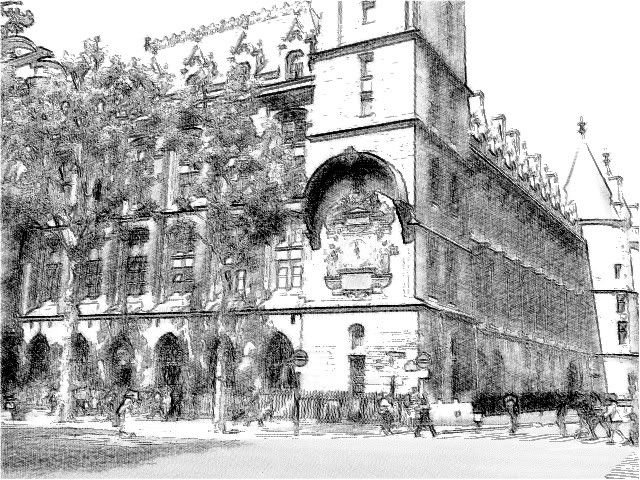
Vintage photo

-> mixed in Photoshop:
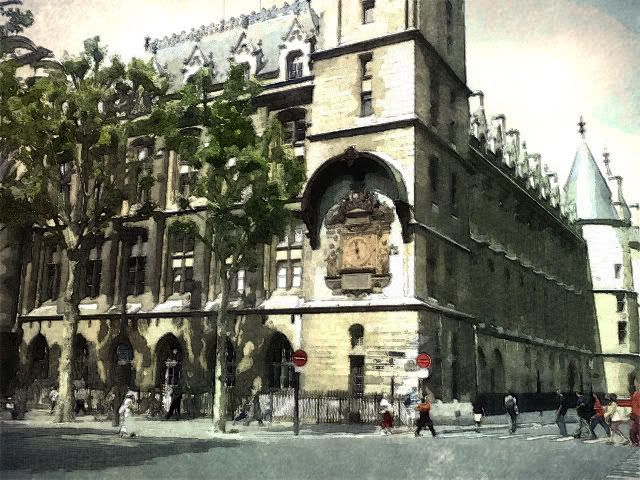
Following the same process: Second Example:
the basic:

The photoshoped



Ok Ok I stop here.

*simon
-
Infinite variations are possible indeed!

-
Thanks, for the heads-up I really like this tool.
-
I have Fotosketcher 1.9. Will version 2.0 install over the top, or do I need to uninstall 1.9 first?
Regards,
Bob -
@ Bob
No problem : just install it in a folder with a different name than previous
You will keep your old versions
You have even a "portable version" (last line of the page)
It's a stand alone without installation !!!
So no problem again and without change any previous name folder
-
Dear Pilou,
Thank you for the advice.
Kind regards,
Bob
Advertisement


 simon
simon






