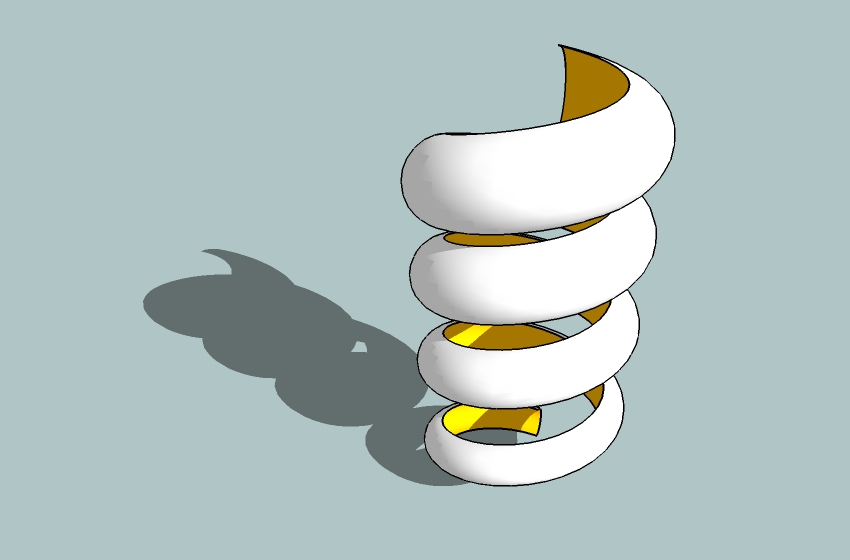Spiral Extrusion?
-
I'm trying to extrude a curve around a helix. I'd like it to be convex the whole way around. I tried TIG's EEby Rails and this is my result— the profile flattens and reverses as it wraps. I'd like it to remain normal to the rails.
Here is a test run with a 360° helix, diverging as it rises. In Method 1, I used the semicircle as both Profile and Melding Profile, then the two helii (sp?) as Rails. At 90° and 270° the profile flattens and at 180° it reverses.
In Method 2, I break the helix in half with a rightward semicircle at 180° and use this as my Melding Profile. It still flattens at 90°, which suggests that even if I break it further the profile will flatten somewhat.
Is there a trick I'm missing, or is there another tool that will give me what I want directly?
What I'm shooting for is a helix that wraps between 4 and 5 times, which is to say 1440-1800°. That's a lot of hand drawing— I could use a tool big time.
Thanks in advance,
Jim
-
use your 2nd method except make the helix your profile and melding curves... the 1/2 circles are the rails..
[not tested but i think it should work out ?]
-
-
You must lead a charmed life, Jeff, it doesn't work for me. In this model, I tried it with rails at 1080° and also at 900° (essentially, in the same or opposite direction).. The second way worked better but it still flattens out.
-
oh, you still have to do what you described in method 2
draw the semicircle every half turn of the helix.
a little more work than doing it all in one shot but definitely a timesaver when compared to doing it all manually.
i did the one earlier from scratch in 5-6 minutes so it's not too bad. -
Curviloft works for this quite well, using the middle one, follow given path.
It does tilt the spiral slightly so if you want a perfectly vertical spiral it's best to make it with two full faces so that you create a tube, then you can just pop a cylinder up the middle and remove the inner half of the tube.
-
In a next version of Curviloft, there should be a 'sweep' method for this kind of cases.

Fredo -
Good Idea, that boolean with the cylinder. Anyone mentioned already that the Draw Taper tool in Draw Metal has a similar function?
http://forums.sketchucation.com/viewtopic.php?f=323&t=33406
-
@unknownuser said:
In a next version of Curviloft, there should be a 'sweep' method for this kind of cases.
[attachment=0:htg8prus]<!-- ia0 -->Curvi Sweep 1.gif<!-- ia0 -->[/attachment:htg8prus]
Fredotaht'd be great Fredo ...seeing forward to see it... and thanx...
-
@unknownuser said:
In a next version of Curviloft, there should be a 'sweep' method for this kind of cases.
Fredo
that'd be sweet!

-
@jim57 said:
I'm trying to extrude a curve around a helix. I'd like it to be convex the whole way around. I tried TIG's EEby Rails and this is my result— the profile flattens and reverses as it wraps. I'd like it to remain normal to the rails.
Here is a test run with a 360° helix, diverging as it rises. In Method 1, I used the semicircle as both Profile and Melding Profile, then the two helii (sp?) as Rails. At 90° and 270° the profile flattens and at 180° it reverses.
In Method 2, I break the helix in half with a rightward semicircle at 180° and use this as my Melding Profile. It still flattens at 90°, which suggests that even if I break it further the profile will flatten somewhat.
Is there a trick I'm missing, or is there another tool that will give me what I want directly?
What I'm shooting for is a helix that wraps between 4 and 5 times, which is to say 1440-1800°. That's a lot of hand drawing— I could use a tool big time.
Thanks in advance,
Jim
Attached is a sample spiral using SpirixCode - 5 revolutions of a semi-circle with a scale factor of 2.0 using linear interpolation along the z-axis - Maybe this plugin will help create the shape(s) you're looking for?
spirixcode
The Chaos Trilogy: Better Life Through ACME Available in Kindle format and paperback from Amazon. Spirix Plugin for SketchUp (works with SketchUp 2015, 2016, and 2017) The Spirix Ruby plugin allows you to revolve or extrude any 3D sequence of edges (both open and closed loop) about or along the
(sites.google.com)
-
@aqualung said:
Attached is a sample spiral using SpirixCode - 5 revolutions of a semi-circle with a scale factor of 2.0 using linear interpolation along the z-axis - Maybe this plugin will help create the shape(s) you're looking for?
Hi Aqualung - is that your plugin? How about a tutorial?
-
@jim said:
Hi Aqualung - is that your plugin? How about a tutorial?
Hi Jim - Yes, it's mine - The only tricky thing to using it is getting the entities in the right order - The plugin uses any un-grouped geometry as input - Additionally, any subsequent operation on the geometry (such as moving, scaling, etc.) potentially alters the order it is returned in a list - My workaround for this is to first create the reference geometry I need, put it in a group, and then trace any new geometry to be used as input.
To reproduce the spiral in question, create a circle (I used 12" for the diameter), position it where desired, and then put it into a group:
Next, create a semi-circle using the three-point circle tool:
For five turns of 48 segments each, 240 segments total are needed - In order to spread out the turns, a height of 120" was used along with a scaling factor of 2.0:
The result should be as shown below:
If you try to edit the original circle into a semi-circle and subsequently use it as input, you will prpbably end up with something like:
This is a result of modifying the geometry after it's created.
Aqualung
Advertisement