Align the axis to a VIEW
-
sketchup8 / win xp pro
Hi, many times in 3d I have to draw something "non orthogonal",or perpendicular to the screen with the model twisted in some obscure direction.
Autocad (and maybe others) have a "user coordinate system" (UCS). With this you can be looking at your model from any direct and use the UCS/view command and the axis will snap to the view. Not a face or edge or anything else, just the view.
Maybe PRO has this I don't know.
Thanks,
Rick -
Hi,
with tools|axes you can define your own axes and save them in your scenes ...
I guess that's what your looking for ? -
I too have always lamented the ability to create a "user coordinate system", and never thought to use axis to accomplish this. All that required to to place the axis on the surface you wish to model on, and WaLa! a "user coordinate system" to which the sketch tools apply themselves to. In the images below, I first created a component rotated on the SU world axis, the placed the axis on the top face where it intersects with the zaxis (blue line). Then drawing a rectangular face on the top of the rotated face was "no problem". Boy do I feel stupid>_<
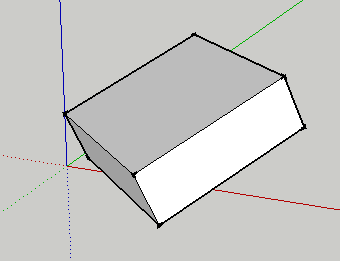
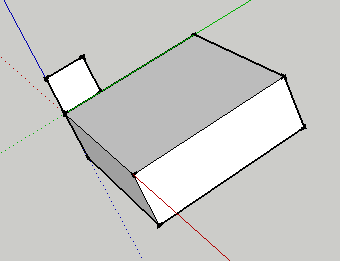
-
But that only works if you draw guidelines (X,Ya dnZ axes) to define the original co-ordinate system first, as there is no way of automatically reverting back to the previous co-ordinate system after using the axes tool, or am I missing something. A UCS plugin would be extremely useful.
Kind regards,
Bob -
Bob, If you create a scene of each, you can flip back and forth as necessary.
-
Another trick is to use the Section Tool, as follows:
- 'cut' the geometry;
- map the rectangular cutting plane to any orientation by rotating successively as desired; and,
- with the rectangular cutting plane selected, Right-Click and choose the option to "Align View"
It's a work-around but it does what's necessary.
Cheers,
. Diego.
Advertisement







