[Plugin] Smoothstep Animation
-
I support Dan's suggestion above (10 Feb 09) about numbering image files on export.
I did a small test which resulted in 160 frames exported. I had to re-number
61 frames to allow VirtualDub to read them in correctly. This would make a typical
building file unmanageable for video software as VirtualDub.I have attached my CHECK Note for anyone who has not tried it before.
This is my process for a SunTool Video TEST.Process:
The following video used these key SketchUp plugins:-
SunTool - http://tx.technion.ac.il/~arrguedi/SunTools/dwnld_after_reg/STdwnld.htm
-
Scenes Transition Times - scenes_transition_times.rb - by http://morisdov.googlepages.com
-
Export smooth Animation - smoothStepAnim.rb - by Whaat
Process used on a TEST SketchUp Model with SunTool set for the month of Sept 21
-
Jpeg images of views are exported using Export smooth Animation. These have to be re-numbered as they are not numbered to maintain the "number width" as required. For example images0035 image0036 etc when 1000 frames are exported. This is a nuisance but it has been pointed out by Dan to Whaat the Ruby programmer. Hopefully this will be addressed in a future update.
-
Scenes were created for:
scene1. Sept 21 - 0800 (start)__scene2. Sept 21 - 0900
scene3. Sept 21 - 1200__scene4. Sept 21 - 1500 (end)
These correspond to shadow studies for one of the months and dates set by the local town planning authority hear in Melbourne.
Layers are used to turn off the sun location graphics produced by SunTool for times not in the scene. Therefore each SCENE shows only the sun location for
the time corresponding to the shadow turned on.-
Transition times are set using the Scenes Transition Times plugin. This plugin allows quick comparisons VISUALLY for different time settings for each scene.
-
Exported jpeg images using Export smooth Animation and assign all to one folder - CHECK number sequencing to maintain "number width" (refer note above).
-
Using VirtualDub:
http://www.virtualdub.org/1.File>open video file
select files of type - image sequence >select first file > open
Files are imported and images should display in VirtualDub window.-
Video > compress (compress file size)
-
File > save as AVI ( compressed AVI)
- Video Completed.
-
-
-
I made a small change to Whaat's code so it pads the filenumbers with leading zeroes, I hope you don't mind.
Just change this line (line 107):
@image_path=File.join(@export_path,@filename+"#{@frame}"+".#{@format.downcase}")to this:
@image_path=File.join(@export_path,@filename+"#{@frame.to_s.rjust(10, '0')}"+".#{@format.downcase}")Thanks for the plugin Whaat! Best regards.
-
Hi
I've been trying this out and had two very different results re: output quality (they're both up on youtube, link to one here...
http://www.youtube.com/watch?v=YMRfjRsIQ7g&layer_token=9015d6617d71c051the first was made was made manually from 12 layers containing 12 instances (re-named) at 15º of rotation, made using xformclone.rb (fantastic...)
I tranfered this at (640x480 12 fps jpg >1) into iStopmotion so I could remove the 6-8 dead frames between each layer swop, I also batch cropped, and did a half speed test by dropping more frames, I'm very happy with the results...
the 2nd was a linear motion test with a single incident component (but much hire poly-count), on only one layer. Steps were achieved using mover.rb and tying the object to and the green axis with the rotate tool, scroll wheel clicks were used for spacing... the movement look acceptable on screen but SU frose when transferring at the previous settings... I turned the frame rate up... and then down... crashed SU... I removed xformclone and standard views just in case, sill frose during transfer, I then stripped out the clip, used your default settings and finally got a set out..
Each try did output jpgs, all of equally bad quality, any thoughts?
I tend to think that more organised layering(with sub folders) will always give a better quality result, if you take out the lag or play to it.
I haven't tried out putting with proper_animation.rb yet as I needed to get my head around the basic functionality of using scenes first.Anyway I was very impressed with output quality on the first one and for any mac user iStopMotion and iMovie make post-production and posting to YouTube a breeze..
cheers
john
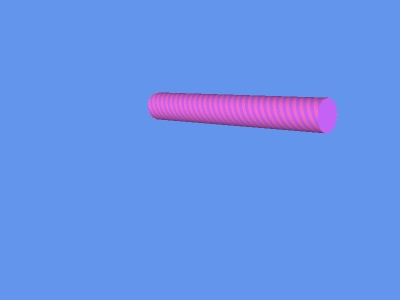
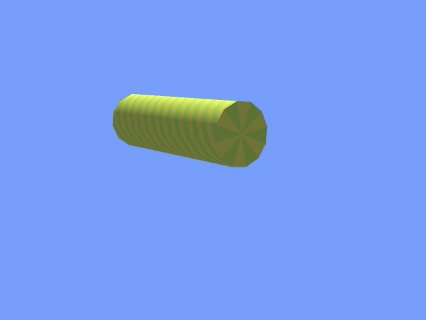
-
Hey guyz
I know this is an old thread, but just for you to know...
Was looking for a plugin to animate objects, and I found Properanimation.rb by morisdov
This is a very cool plugin but did not have any way to export, native SU export engine did not support it. There are hughe threads about this issue, other people was considering to make screencapture videos, or get fancy external render engines.But guess what...?
Smoothstep Animation not only exports smooth camera scenes, it also recognizes all Properanimation.rb animations.....!!!!
So if you are looking for a cool tool to animate objects, try both plugins
Properanimation.rb + SmoothstepAnim.rbUploading utube
http://www.youtube.com/watch?v=UL6tnTvphAE
Done -
Created with Smoothstep Animation
-
@rickymon said:
Hey guyz
I know this is an old thread, but just for you to know...
Was looking for a plugin to animate objects, and I found Properanimation.rb by morisdov
This is a very cool plugin but did not have any way to export, native SU export engine did not support it. There are hughe threads about this issue, other people was considering to make screencapture videos, or get fancy external render engines.But guess what...?
Smoothstep Animation not only exports smooth camera scenes, it also recognizes all Properanimation.rb animations.....!!!!
So if you are looking for a cool tool to animate objects, try both plugins
Properanimation.rb + SmoothstepAnim.rbUploading utube
http://www.youtube.com/watch?v=UL6tnTvphAE
Donebut how did you get to export all geometry, cause i thought he said i could only export images???
-
@rombout said:
@rickymon said:
Hey guyz
I know this is an old thread, but just for you to know...
Was looking for a plugin to animate objects, and I found Properanimation.rb by morisdov
This is a very cool plugin but did not have any way to export, native SU export engine did not support it. There are hughe threads about this issue, other people was considering to make screencapture videos, or get fancy external render engines.But guess what...?
Smoothstep Animation not only exports smooth camera scenes, it also recognizes all Properanimation.rb animations.....!!!!
So if you are looking for a cool tool to animate objects, try both plugins
Properanimation.rb + SmoothstepAnim.rbUploading utube
http://www.youtube.com/watch?v=UL6tnTvphAE
Donebut how did you get to export all geometry, cause i thought he said i could only export images???
U can make a video out of a sequence of images, twhat I didnt knew is that both plugins were compatibles. So u dont need any fancy external engine to export smooth transitions and object animation. Unless u wanna go photorealistic. }
-
Hi
I made as well some small change to the script, I hope you don't mind.
Added support of saving the Export Property's to the Model.
If you cancel the export dialog or the save dialog the script stops instantly.
And reduced the filenumber padding to 6 numbers.
And my first Animation with Properanimation + SmoothstepAnim http://www.youtube.com/watch?v=agCUtjEJssM
-
Is it a similar plugin to this one http://forums.sketchucation.com/viewtopic.php?f=323&t=33417 ?
-
thanks jackson

-
@jakson said:
Hi
I made as well some small change to the script, I hope you don't mind.
Added support of saving the Export Property's to the Model.
If you cancel the export dialog or the save dialog the script stops instantly.
And reduced the filenumber padding to 6 numbers.
And my first Animation with Properanimation + SmoothstepAnim http://www.youtube.com/watch?v=agCUtjEJssM
Thanks Jackson, I wish I can learn to do those scripts too
uploaded another test...take care
-
GREAT!!!
Best plugin ever!!
Solved all my problems.Congratulations!!!
-
-
Quicktime all the way. It works fast and does a very good job.
-
Thank you very much : )
i think it very work

-
Wow, great!!!
-
Whaat, many many thanks for this and the person who replied to my post solving my little artifact problem that the programmers appeared not to be interested in fixing. Great script!
-
how to install on mac..?
-
@fs said:
how to install on mac..?
same as any .rb files & theres lots of info on this forum.
download from the first post in this thread, move to 'plugins' folder
if it's hidden you can paste this into 'Ruby Console' under 'Window' menu in Sketchup`open "/Library/Application Support/Google SketchUp 8/SketchUp/Plugins"`, then hit return/enter
drag the ruby in and restart SU.
john -
thanks for the brilliant plugin!!
using Proper Animation, Smoothstep & Adobe Lightroom and getting an excellent video
is there any chance of adding support for exporting TIFF files?thanks

Advertisement








