[Plugin][Code]SKMtools,Material/ImageTools
-
I don't think its a PEBCAC for me, I've searched everywhere, not a sausage.
I've restarted, reextracted, copy and pasted instead of extract all, nothing nadda zilch

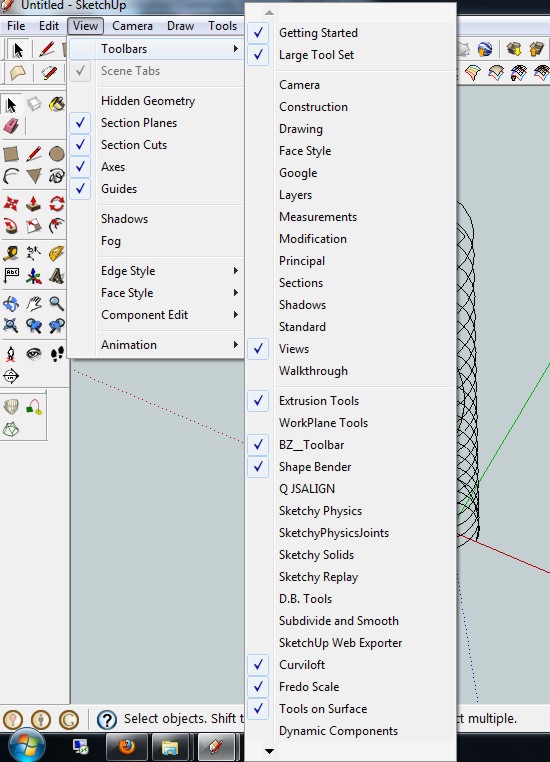
-
Box
You should have only one new file in the../Plugins/folder -SKMtools_loader.rb***
Inside the Plugins folder you should have a new sub-folder calledSKMtools.
In that folder../Plugins/SKMtools/you should have the following files:In these sub-sub-folders you have...
andand an empty '
Temp' folder.
Make sure you don't have any of the files in the wrong places from an earlier mis-install - it will screw up the correctly placed ones! ...
There is anImageAnimatorsub-menu under the mainViewmenu AND also a new toolbar underView > Toolbars- which is also calledImageAnimator........
***NOTE: in more recent version it is namedSKMtools.rbNOT '_loader.rb' -
It's odd Tig, it's all as you say it should be, but still nothing showing up.
It's late for me now so I'll have another try with it tomorrow.Thanks
-
@bob james said:
Really neat effects, TIG, but I've loaded the SKM files into the plugins folder and I don't get any toolbar.
Hi!
I have a similar problem arose.I made it for myself decided thus
file SKMtools_loader.rb replaced path ="SKMtools" он
path = File.dirname(FILE) + "/SKMtools" -
@sahi said:
@bob james said:
Really neat effects, TIG, but I've loaded the SKM files into the plugins folder and I don't get any toolbar.
Hi!
I have a similar problem arose.
I made it for myself decided thus
file SKMtools_loader.rb replaced path ="SKMtools" он
path = File.dirname(FILE) + "/SKMtools"Thanks for the advice BUT
path="SKMtools"should work asload "SKMtools/xxx.rb"[whenpathand thefilenameare 'added together'] will start in any of the$LOAD_PATHlocations which will include../Plugins/whereSKMtools_loader.rbresides and thenSKMtoolsis that directory up and it looks for the 'file' - I use it all the time to load scripts from subfolders without problem ?
Why do you think it isn't working for just some users ??
It works fine for me...
-
@tig said:
@sahi said:
@bob james said:
Really neat effects, TIG, but I've loaded the SKM files into the plugins folder and I don't get any toolbar.
Hi!
I have a similar problem arose.
I made it for myself decided thus
file SKMtools_loader.rb replaced path ="SKMtools" он
path = File.dirname(FILE) + "/SKMtools"Thanks for the advice BUT...........
path="SKMtools"should work asload "SKMtools/xxx.rb"[whenpathand thefilenameare 'added together'] will start in any of the$LOAD_PATHlocations which will include../Plugins/whereSKMtools_loader.rbresides and thenSKMtoolsis that directory up and it looks for the 'file' - I use it all the time to load scripts from subfolders without problem ?
Your example will work - although I'd usepath=File.join(File.dirname(__FILE__),"SKMtools")BUT the other method will work anyway
Why do you think it isn't working for just some users ??
It works fine for me...
-
@tig said:
Why do you think it isn't working for just some users ??
It works fine for me...
I have it too did not work, until I made changes after that he earned.
I have a folder "Plugins" is a standard set of plug-ins, not something extra.
-
I've tried it again on a different computer and same result. Nothing.
Just to be sure, I downloaded the .zip, double click, select extract all, browse to Plugin folder, extract all. Should I be doing anything else, or perhaps there is another file from one of your other tools that I am missing.
Other thoughts would be,
I may have a conflicting plugin
or
I have sketchup installed in the default location, ie: in program files.
I just installed your other plugin, Manifold in exactly the same way and it works perfectly.
-
@sahi said:
@tig said:
Why do you think it isn't working for just some users ??
It works fine for me...
I have it too did not work, until I made changes after that he earned.
I have a folder "Plugins" is a standard set of plug-ins, not something extra.
Sahi / Box
I think I have the cause...
If there's an obscure script [that I don't know of] that loads beforeSKMtools_loader.rband it has code outside of its methods that is permanently changing the current directory [ill-advisedly] then my method will fail when using 'Dir' [but not 'load']. Sahi's method [or something like it] will work as it uses an 'absolute' and not 'relative' path. To check what the current directory is after startup typeDir.pwdin the Ruby Console - it should return the../Plugins/folder whereSKMtools_loader.rbresides - if not then we know something is changing thepwd.There's now an updated
SKMtools_loader.rbfile - please replace the one in the../Plugins/folder with this one, and retry. I have included this file in an update of the zipped set in the first post too...
NOTE: more recent versions do NOT need/useSKMtools_loader.rb.
Only install the files from the RBZ set... -
http://forums.sketchucation.com/viewtopic.php?p=293677#p293677 Here is an updated version with the 'loader' script adjusted to avoid earlier loading scripts messing up the 'dir/load' paths...
-
Perfect Tig, thanks, works now.
-
Here's an update http://forums.sketchucation.com/viewtopic.php?p=293677#p293677
It includes new methods:-Material.save_texture_and_thumbnail(folder)
- saves Material's texture [if any] and its thumbnail [png] into a subfolder named after the material in 'folder' - returns that subfolder path or nil.
SKM.save_texture_and_thumbnail(path_skm, folder)
- saves SKM's texture [if any] and its thumbnail [png] to a subfolder named after the SKM in 'folder' - returns taht subfolder path or nil
SKM.extract(path_skm, 'folder')
- extracts all of the SKM's data into a 'hash': if the optional 'folder' is given the files from the SKM are extracted into a subfolder named after the SKM in 'folder'. All of the available SKM data is accessible from the 'hash', if 'folder' is given then the paths to the texture/thumbnail etc are accessible...
ImageAnimator
- new menu items 'Make_Unique' and 'Clone'.
See individual tools threads for more details...
-
Here's another update http://forums.sketchucation.com/viewtopic.php?p=293677#p293677
It contains a new tool 'gifxtractor' which lets you quickly extract PNG files for each frame in a given animated GIF file... -
TIG
It appears that the version, ....3a.zip is missing two images for the last two menu items, make unique and clone.
Thanks for all of your work.
Ken
-
Ken, the two new '
ImageAnimator' tools 'Make_Unique' and 'Clone' should only have appeared in the View > ImageAnimator sub-menu as they are not that often used - the toolbar buttons were a result of a typo in my code
This is the updated version ..13b...http://forums.sketchucation.com/viewtopic.php?p=293677#p293677 -
WOW!

good work
-
tig,
fantastic ruby !
Only I can't seem to find the "make unique button"
In stead I see two times : set folder from selected images to Nil ?greetings,
erikB
-
erikB
Another typo in my code
 the latest [corrected] version is here
the latest [corrected] version is here
http://forums.sketchucation.com/viewtopic.php?p=293677#p293677
This version also includes 'ImageTrimmer' - a tool to trim around transparent areas in a .png Image and make a new Component - useful to trim around 'cardboard' cutout people from photos etc... see here for more details http://forums.sketchucation.com/viewtopic.php?p=294815#p294815 -
Here's an update http://forums.sketchucation.com/viewtopic.php?p=293677#p293677
The 'ImageTrimmer' now has an option to simplify the outline and a new separate tool to do this post processing too. -
IMPORTANT NOTICE!
There has been a lone report of these tools not working - with a '.jar' file 'opening' rather than 'running'!
Many of these tools use small Java '.jar' executable files that do specific tasks like zip/unzip and image manipulation.I have found that I can reproduce this weirdness IF I let a 'zip/unzip' application like AlZip or WinRar 'poach' the '.jar' file-type as one that it will open. If so then when Ruby tries to 'open' a '.jar' file instead of it 'executing' in Java [like it should], it 'opens' in the decompression application...
The solution = look at your WinRar etc settings and ensure '.jar' is NOT one of its file-types for opening...

Advertisement







