Edit in place window
-
Has this been posted?
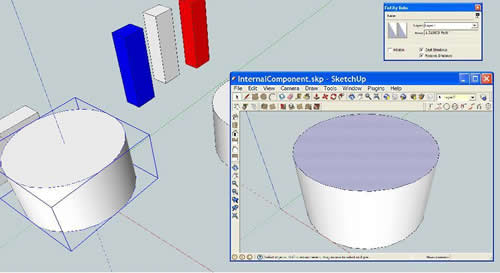
-
I have not seen it yet. Great find (and indeed a useful tool - unless the toolbars in that popup get extremely cluttered if it is smaller)
Edit (in place)

It seems to open a complete new SU window so one would expect that it opens a "regular" size window.
-
This can come in handy, cool plugin.
-
All I get is 'Not responding'

-
Sorry, it did respond but took longer than I expected. Is it slow for anyone else?
-
It's not slow for me.
I often use this technique to edit components as separate models. The plugin seems to speed up this operation as you do not have to find the saved component and edit then reload it.
However if it is a commercial plugin, I would not buy it just to spare those two or three clicks.
-
Might not be a bad work-flow enhancement. I'd prefer the component to open in the same instance of SketchUp, though.
-
Can you not get the same editing feature, just be hiding everything else, and stay in the same open Sketchup window.
So, if a plugin was written, that after selecting and opening a group or component, and you select edit in place in the context menu, everything else was temporary hidden, you could edit the selected, and then when you closed the group or selection, everything else that was hidden is put back and the model was returned to just like it was before the editing.
Ken
-
@unknownuser said:
Can you not get the same editing feature, just be hiding everything else, and stay in the same open Sketchup window.
Sure, but in some cases zooming orbiting, and clipping are a problem when editing an instance in-place. This plugin automates the process of saving-out a Component, running it alone in SketchUp, then re-loading it in the original model. The work-flow is one I've used, and if you use it frequently the plugin could save you some toil.
It's a good idea, and the trial worked well for me.
-
That feature is similar however with extensive models, it is not very comfortable. Orbiting feels as if like the whole model were still there (I mean when SU is weighing where you place the orbit tool).
Also, and again with extensive models, where the size already causes clipping, this separate edit can avoid it (it is a model at the component's origin).
So basically (and quickly) I also just "hide the rest of the model" and sometimes also "hide similar components/groups" (I have shortcuts for these) but sometimes editing as a separate model is more comfortable.
I see Jim beat me and posted some similar thoughts.
-
I just tried it with a nested Component - that is Using Edit in Place recursively, and it works in that situation.
I do think it would be a quicker to save the original model, and open the component in the current instance.
-
I often do the workflow of this plugin by "hand" so this will be a welcome addition.
-
@solo said:
Proof read everything before posting to make sure you don't anything out.

Pete, you are definitely my kind of man.
Advertisement







