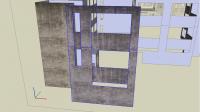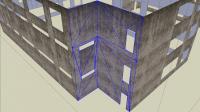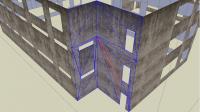[Plugin] triangulateFaces.rb v1.2 20101120
-
I hope to make Sticky UVs into a framework that can easily be added to plugins.
-
Hmmm,.. i think Ive found something interesting by accident though.
If you create an object then use this script to triangulate the face then apply a material & then use the sandbox Flip Edge tool....the UV appears to be untouched.
-However-
If you create an object then apply a material then use this script to triangulate the face & then use the sandbox Flip Edge tool....the UV gets messed up.
..so it looks more like a process issue?!?!?!?
-
I installed the "[Plugin] triangulateFaces.rb v1.1" and tried it on the simple flat face with material shown below but it only creates 2 triangles. How can you get more triangulation?
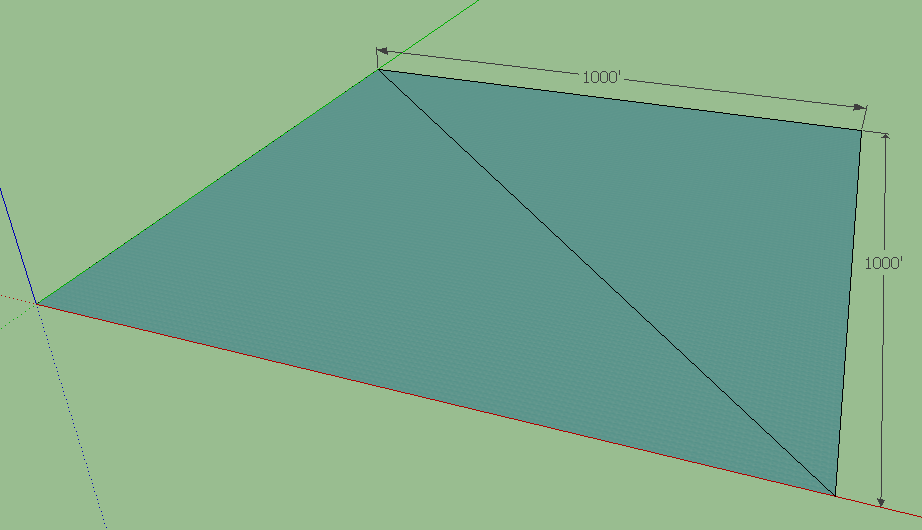
-
hey blair.. this plugin simply changes everything to triangles instead of quads or more..
you're looking for more of a subdivision type of thing:
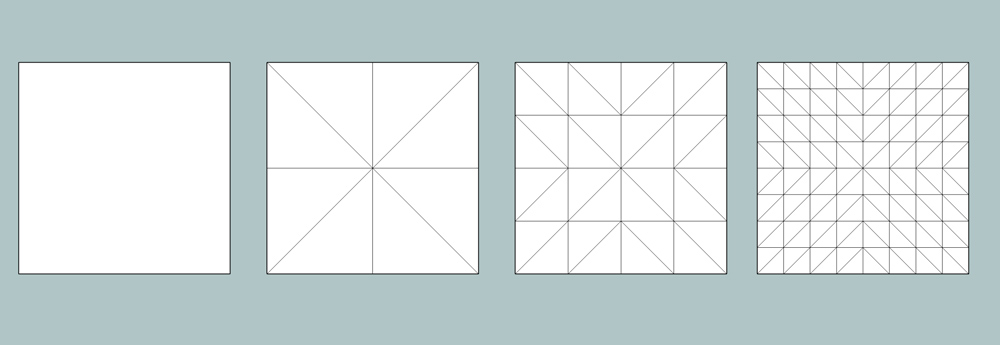
that was done with subdivide and smooth (available at smustard) but i believe there is another subdivision plugin out there that is free and will do what i think you want (although way less functional than whaat's subdivide and smooth).
-
Thanks Jeff,
Now I understand that one better. I have seen Subdivide and Smooth and it does a lot more than I can ever imagine needing so I would like to find the free one you mentioned for now.
-
@unknownuser said:
so I would like to find the free one you mentioned for now.
no problem

Subdive and Smooth (basic free) http://www.smustard.com/script/Subdivide by Ricks Wilson -
Thanks PILOU!
I just tried that one on the flat plane I had previously shown and it did nothing. What I would like to do is create a multitude of triangles like Jeff had shown on the far right in the example he posted.
-
Try this plugin: http://forums.sketchucation.com/viewtopic.php?f=323&t=21472
Use the UV probe and hit F2 to see SU's internal triangulation. What do you get then? Would that triangulation be ok? -
Upd: I've figured out what conditions are needed to reproduce the bug (all dimensions are multiple of 1m in this example; if it matters):

@thomthom said:
Try this plugin: http://forums.sketchucation.com/viewtopic.php?f=323&t=21472
Use the UV probe and hit F2 to see SU's internal triangulation. What do you get then? Would that triangulation be ok?Thanks, will try it and post about result

-
Greetings.
I've encountered a problem with this plugin. Here's the deal: I am making a complex building, looking like that:
Of course, it consists of a hundreds of separate components, because I don't need any unnecessary polycount. For example, here are the outer walls:
As you can see, they are divided with edges. Some were made to allow different texturing (e.g. leaks under the windows), and some - to ensure that triangulation made during the import process via Autodesk Connection Extension (which seems, by the way, to be the only way to export your model from SU without breaking it) won't look like a messy web full of thin invalid faces.
However, CE repeatedly fails to triangulate T-type face connections properly:

Here is how it should look like:
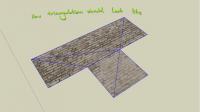
And there are the examples how CE (or standart 3DS Max triangulation, maybe CE is just utilizing it) works with such faces:

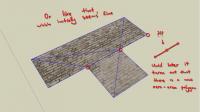
Of course it's not your problem, but Max/CE, so let's move onto the subject. To ensure this weirdness won't appear in my model after Max import, I must draw all triangulation on risky areas by myself, in SU, before using Connection Extension.
It's quite easy to guess that I hate to spend time for this. It would take hours to complete hand-made triangulation with Line tool for every T-shaped area. So I searched for some SU plugin which can make a triangulation of selected faces, - your seems to be the most used

Seemed to work fine, but when I tried it on a bit harder areas, it didn't went so smooth:


I decided to test it on the simple T-shaped face without pre-drawn edges. Unfortunately, I got this:

Is there some kind of a rule I don't know? Something like "non-convex faces are forbidden"?

It's just strange to encounter the same issue again in a completely different software, with an area I can't call hard to triangulate at all. There are no geometrical paradoxes, every man can connect these points with proper lines, - then why a triangulation is improper?
To be exact, the problem seems to be related not only to T-shaped faces, but to non-convex faces (in some curcumstances) and to faces with divided straight edges:
[url=http://img.gameru.net/?v=5feed.jpg:3a0jr4pg][img:3a0jr4pg]http://img.gameru.net/th/5feed.jpg[/img:3a0jr4pg][/url:3a0jr4pg]Here I got a more complex example:
[url=http://img.gameru.net/?v=6afdd.jpg:3a0jr4pg][img:3a0jr4pg]http://img.gameru.net/th/6afdd.jpg[/img:3a0jr4pg][/url:3a0jr4pg]Surprisingly, it was triangulated properly:
[url=http://img.gameru.net/?v=05e4c.jpg:3a0jr4pg][img:3a0jr4pg]http://img.gameru.net/th/05e4c.jpg[/img:3a0jr4pg][/url:3a0jr4pg]Then I've added the line:
[url=http://img.gameru.net/?v=73f56.jpg:3a0jr4pg][img:3a0jr4pg]http://img.gameru.net/th/73f56.jpg[/img:3a0jr4pg][/url:3a0jr4pg]Just as planned:
[url=http://img.gameru.net/?v=36011.jpg:3a0jr4pg][img:3a0jr4pg]http://img.gameru.net/th/36011.jpg[/img:3a0jr4pg][/url:3a0jr4pg]Or let's use some dividing under windows:
[url=http://img.gameru.net/?v=c24bb.jpg:3a0jr4pg][img:3a0jr4pg]http://img.gameru.net/th/c24bb.jpg[/img:3a0jr4pg][/url:3a0jr4pg]Then we have 4-sided faces again:
[url=http://img.gameru.net/?v=62060.jpg:3a0jr4pg][img:3a0jr4pg]http://img.gameru.net/th/62060.jpg[/img:3a0jr4pg][/url:3a0jr4pg]
Sorry for being so talkative

[url=http://img.gameru.net/?v=5feed.jpg:3a0jr4pg][img:3a0jr4pg]http://img.gameru.net/th/5feed.jpg[/img:3a0jr4pg][/url:3a0jr4pg]
^ So here's the ultimate question: is there a way to fix the triangulation of such areas? -
@thomthom said:
Try this plugin: http://forums.sketchucation.com/viewtopic.php?f=323&t=21472
Use the UV probe and hit F2 to see SU's internal triangulation. What do you get then? Would that triangulation be ok?
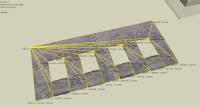
Oh, nice, it's internal triangulation
Should we ask SU team to fix it then?
SU is heavily oriented for Push/Pull boolean operations which easily produce surfaces with holes, non-convex surfaces and other kinds of complex geometry, so it's very important issue. I don't use Push/Pull for anything complex, but thousands of users do - and it means thousands of SU models have such surfaces. Same as they have zero-area or 4-sided faces bug.
Maybe it doesn't affect SU and Google Earth performance, but these faces are considered invalid and unacceptable in other 3d software or game engines. For example, I can't use any model with "invalid" faces in X-Ray Engine (S.T.A.L.K.E.R.).
-
Here's v1.2 http://forums.sketchucation.com/viewtopic.php?p=175613#p175613
This should now trap any '4-sided' "triangles" made by the 'mesh' process as it forces an intersection of all new entities and adds edges should a "triangle's" vertices > 3... -
Tig,
is there anyway to split the resulting triangles as well? suppose you wanted to subdivide the mesh even further (perhaps there is a script already..)
-
@cadfather said:
Tig,
is there anyway to split the resulting triangles as well? suppose you wanted to subdivide the mesh even further (perhaps there is a script already..)
I think there's a subdivide tool somewhere...
-
ok (search shows Whaat's SDS)
-
I'm probably thinking of RickW's simpler free tool - referred to here... http://forums.sketchucation.com/viewtopic.php?p=278060#p278060 and available here http://www.smustard.com/script/Subdivide
-
thanks TIG but that will 'smooth' the shape - i'm only thinking of dividing
i think there is the difficulty of internal (read infernal..) faces being generated
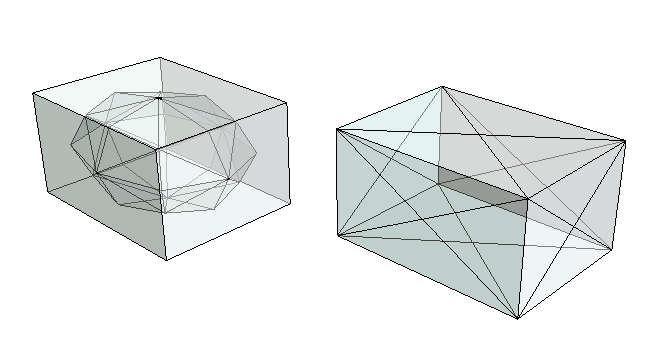
-
My Addvertex+ tool http://rhin.crai.archi.fr/rubylibrarydepot/plugin_details.php?id=8
lets you add a vertex on a face and divides it into triangles with new edges... -
ok TIG, i'll have a look, thanks as always
-
@tig said:
Here's v1.2 http://forums.sketchucation.com/viewtopic.php?p=175613#p175613
This should now trap any '4-sided' "triangles" made by the 'mesh' process as it forces an intersection of all new entities and adds edges should a "triangle's" vertices > 3...Thanks a lot! I've finally got my models into X-Ray SDK

Advertisement