Rotate picture within frame
-
SU8.0 on Windows XP
In SU6 I placed my model onto a "matched photo". The model axes are in alignment with objects in the photo. But the photo itself is slightly misaligned with the frame, which makes the world appear to be tilted. Since the model is a tower and is taller than surrounding buildings, the leaning tower of Pisa effect is annoying to me.
Now in SU8, I want to rotate the model and photo around the Y axis by one or two degrees, so that the Z axis will align with the vertical frame edges. In other words, I want to rotate the picture relative to the frame. But I haven't found a way to do that. Any suggestions?
-
Could you attach the model, pleas. It is hard to exactly imagine what's going on (especially with a PM'd model)
-
@gaieus said:
Could you attach the model, pleas. It is hard to exactly imagine what's going on (especially with a PM'd model)
The mostly horizontal background image looks OK within the border/frame. But the vertical tower looks askew, even though the model is aligned with background buildings. At first I told myself it was just an artifact of perspective. But the added lines prove it's just a fact.

The whole thing needs to rotate counterclockwise about one or two degrees relative to the frame. I'm hoping I don't have to recreate the model match again from scratch.


-
Is the model correct otherwise? You could rotate the whole, ready model to be vertical then.
-
Could you just rotate the image after exporting it?
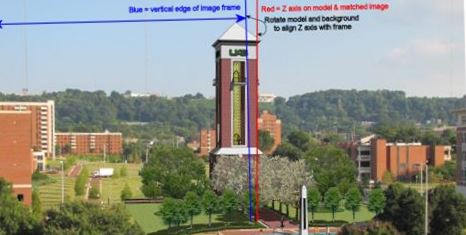
-
@gaieus said:
Is the model correct otherwise? You could rotate the whole, ready model to be vertical then.
Rotating the model is not the problem. I want to rotate model and background at the same time, which doesn't seem to be possible in SU8---unless I'm missing something.
I have tried to rotate the model & image after exporting to Layout. Then I planned to use a mask to crop the border back to square. I was able to rotate the image by 1 degree, but don't find a way to use a rectangle as a Clip Mask. The Split tool doesn't seem to work on the image, so now the Tower is erect, but image borders are askew.
Are you suggesting I use Photoshop?
-
I used the Rotate and Crop tools in Picasa. I should have cropped a little closer on the right.
In Photoshop you should be able to do the same thing.
-
Well, PS can be good then (you can also export the image this way from LO for PostProcess)
Advertisement







