New and having a problem...
-
I found this model of the matrix room...
I was wondering how could i change what is on the screens..?
any idea? i have jpegs... I would be more than willing to modify each pannel.. because i wan different pictures in each TV...
Its for a school Project.. Thanks!
-
I am affraid there is nothing to do as all groups are blocks of the same component!
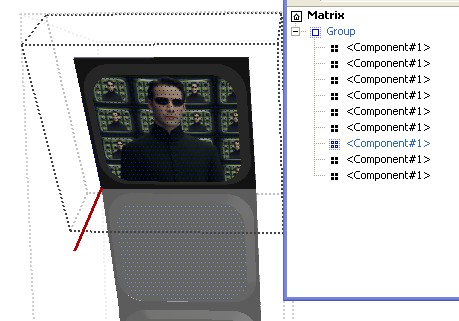
You can just change one image
But this will be on all the matrix !Else make your own 9 different components for a vertical group!
Or make your own matrix, that is not a big deal

-
You can make each component unique and change the texture for each screen
This will increase the size of the document a lot and will take a lot of time... -
HOW WOULD I CHANGE THE TEXTURE.. WHEN I TRY TO DO SO.. IT SHOWS ME LIKE THE GOOGLE MAPS.. AND I HAVE TO PICK A PHOTO FROM THERE....?
AND I'M KINDA ON A TIME CONSTRAINT.. I REALLY CAN'T SPEND A LOT OF TIME LEARNING THIS PROGRAM..
aNY HELP WOULD BE AWESOME... THIS IS DUE TOMORROW... =(
SORRY CAPS
-
Karina explained it.
You will probably need to make each component (each single tv) unique. Double click on the tall panel of TV's. Then right click on the top tv and select "make unique". Then double click on that tv unit and press B to open the materials dialog window. From add a material. OR, if you have your own jpg, instead of pressing B, you would go to File > Import and import a jpg to use as a texture. Apply it to the face of the monitor. Then get out of the monitor editing mode and right click on the next monitor. Choose "Make Unique" again, and go through the process of changing the texture again. Do this on EVERY SINGLE monitor. What are there, 500 of them? As Karina said, this will take a very long time. Good luck.
Chris
-
How can i change all the pictures to one picture?
Advertisement







