Trouble extending 3d warehouse model
-
I have downloaded this model from the 3d warehouse: http://sketchup.google.com/3dwarehouse/details?mid=8975defb5a95ea622d745eb0c717dc0&prevstart=0
The racks are perfect, but just too short. I need them to be 16' tall. Making them 16' tall wasn't hard, but keeping the holes in the upright racks is proving difficult. I have tried different methods including making the holes a component, and then, using the move tool, moving the holes up one spot. I then typed 17x to create 17 copies. I also restrained the move tool to the blue axes using the down arrow key. Unfortunately the holes aren't punched out. I have tried filling the surface of the holes before I made the component, and then I repeated the above steps, but it was a no go. When I try to select the face of the holes, to delete them, then the entire rack surface is selected. Which makes me think the bounding edges of the holes did not align properly with the surface of the rack. I'm sure the creator of this rack had to use some method to create these holes, but I am having difficulty figuring out how they did it. Can you please explain to me what I am doing wrong? -
Hi Babycody,
While that is a nicely modelled shelves, I have to say it is not modelled efficiently at all. The whole thing should have made up of smaller components instead of this raw geometry.
Anyway, based on the model ("as is" - since I could have found a more logical way of dividing the vertical rack)), I identified a piece that is repetitive in the racks and turned it into a component (Import it into your existing model from File > Import otherwise it will just open as a simple skp file). Since it is 3" high, all you need to do is to add 16 instances of it on top of each other. This can be done easily with a linear array.
If I were you, I would just rebuild the whole thing using these pieces instead of adding though. The same amount of work actually. This would reduce file size big time. Of course, you will need to hide the visible seams at the end (I have already hidden the bottom face and its bounding edges so you should only do it with the top face/edges and put a "cap" on the very top). Turn on hidden geometry (View menu) to be able to work (snap to etc.) to these hidden parts.
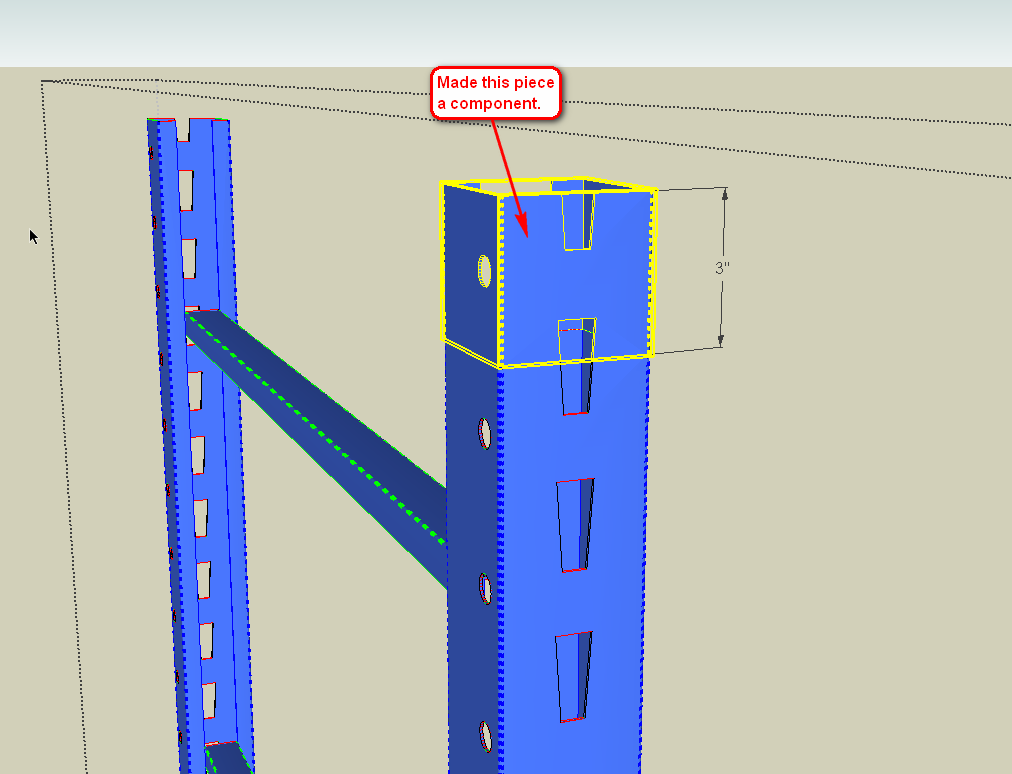
Advertisement







