ADVICE on modeling Wire Frame item
-
I have to model a unique green screen landscape growing mesh. its a big model, but I have to show this unique feature, so tough to apply as a material (btw, its a circular mesh around a concrete column).
I was thinking of simply using lines, to show the pattern of the mesh, but was wondering if they'll show correctly. (Trying it right now) but thinking ahead is there a way to make lines seem bulkier/more substantial without changing the line character or style of the whole drawing? will eventually be rendered in V-Ray, though I'm just learning that too.
thanks, GREG
-
Here is the item. With most of my questions, its not so much... "can I", ....its more... "how would the best guys do it?"
This actually looks ok to me. Still have to figure out how to grow things on that mesh. oh well.....onward. will deal with that part later.
Thanks, GREG
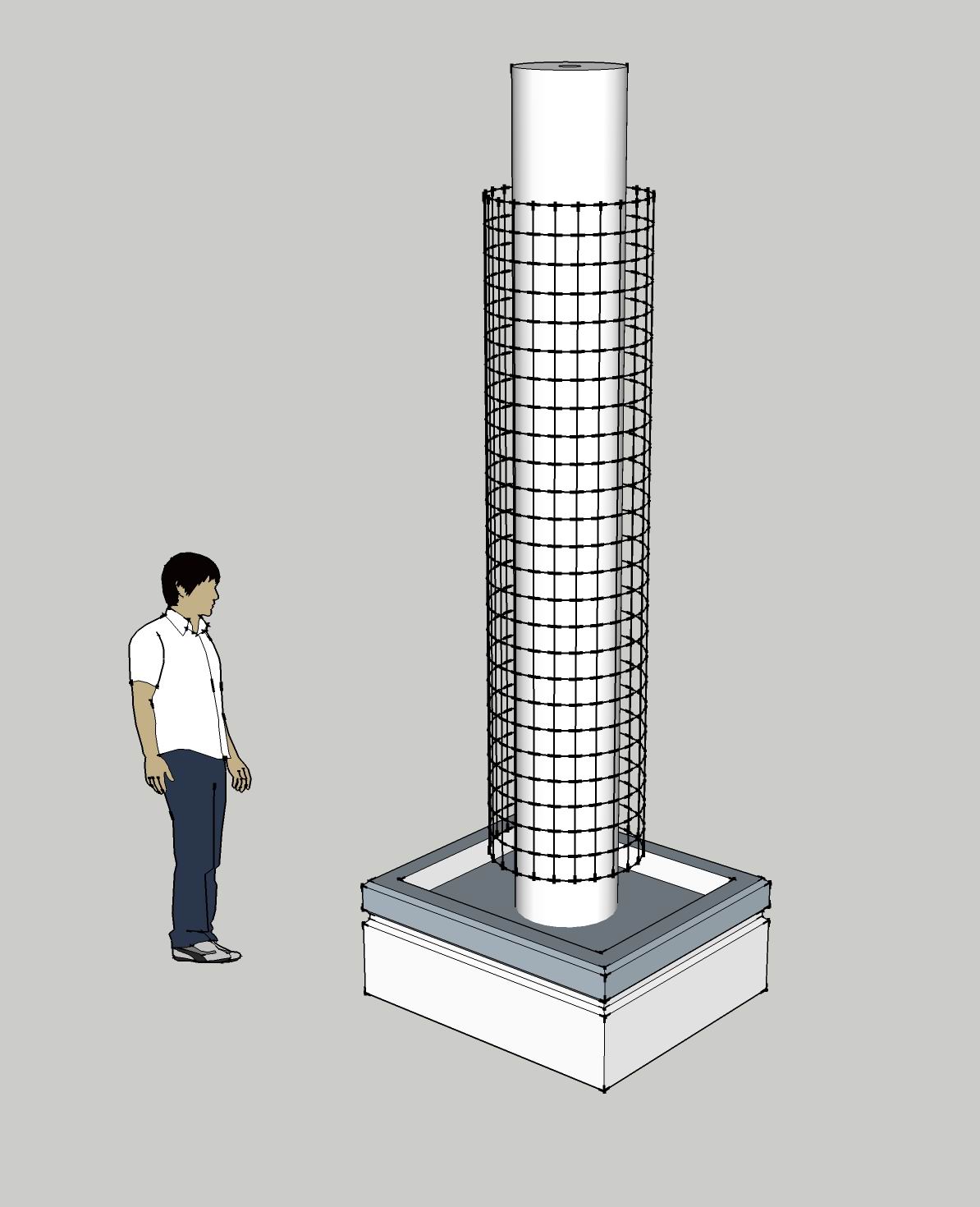
-
-
rats.....need to upgrade to 8. thanks though, will look when I can. -GM
-
for a wire, I usually use an extruded square profile - something around 1/8" Then I soften the edges so that it reads as a circular object (only in the middle along the extruded lines - not the end squares, otherwise you get weird shading where it turns around the end edges.) Also, having a thickness will have the object show up in Vray (lines don't render)
-
search for lattice maker plugin

-
To get things to grow on it, check out the fur plugin. Way cool possiblities there.
-
If you want to render it with, I don't know if you would be able to see edges.
You'll probably have to tube those lines.
You could use line-to-cylinder of Didier Bur.
To grow plant on frame, the only program I know for is an extrenal one : Ivy generator
But try to restraint the sizes of the Ivy file... many polygons isn't good for Sketchup... -
I was just curious about this mesh so I had a go. This is what I ended up with.
I used the square section for the wire as suggested by andybot. I made a ring and made it a component. Then I made a single vertical wire component which I copied around the the ring in a radial array. Then I Made a nested component of those components and copied them to make a vertical linear array. The file saves out nice and small.
Advertisement








