Place component copies along curve?
-
 Is there any easy way to do this?
Is there any easy way to do this? 
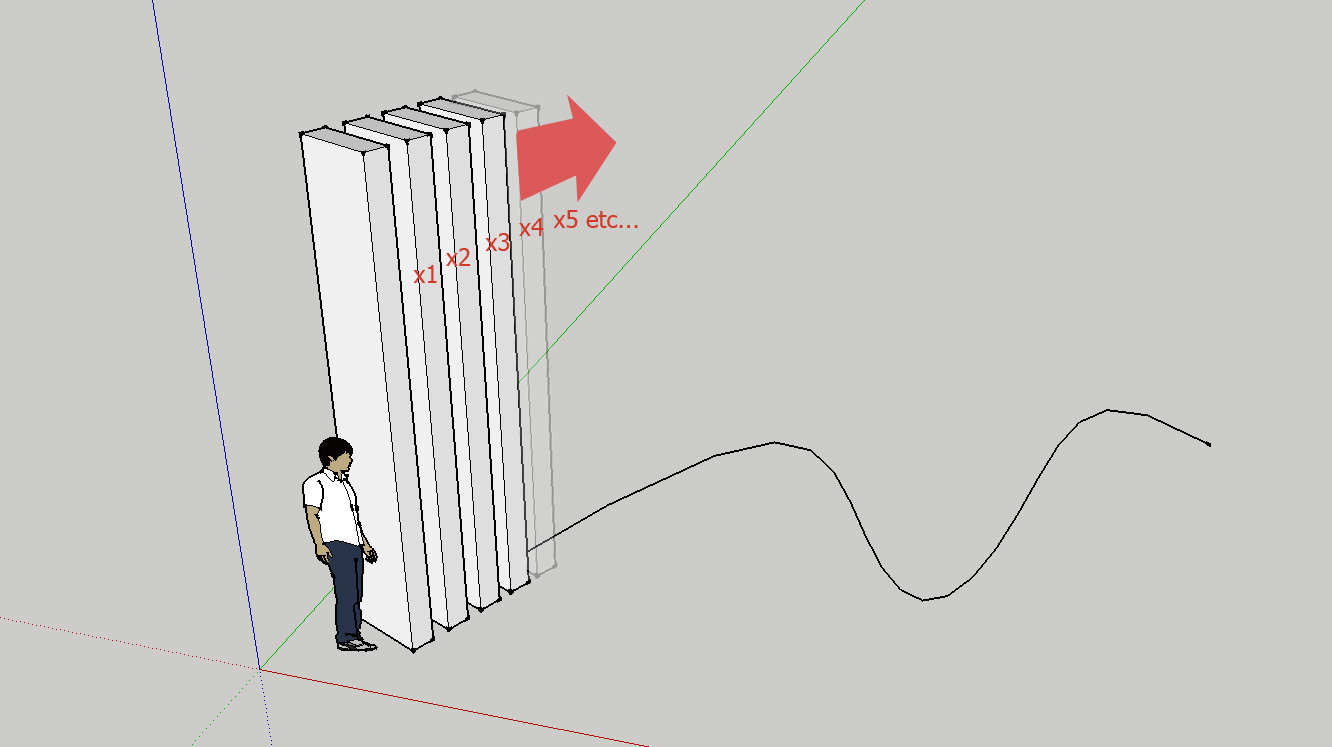
-
You have some but...
The more funny and versatile is "Component Stringer" by Chris FullmerThe only difficulty is the curious first position of the component!
(90° vertical against the position wanted
But as you can edit the component and axis of the component, that is not a real difficulty
Position between them is given by segments of the curve itself!
(so work on it the divisions before launch the plug)
Take "None" for your first tests before explore variations
One of the more funny and powerful plug!
Colors are from Random Painter by Chris Fullmer
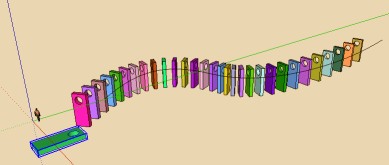
-
"Stringer in the night" - I like it Frenchy.
There is also the plugin pathcopy by Rick Wilson. It is really good too:
-
Thanks guys, these are some great plugins. I´ve tried some, but the still remaining problem is that i can´t control the distance between and copy as many components as i want along the curve ;/ I guess i have some manually work ahead of me.
-
If you divide the curve into the number and spacing you want then the components go to those points.
-
@johanr said:
Thanks guys, these are some great plugins. I´ve tried some, but the still remaining problem is that i can´t control the distance between and copy as many components as i want along the curve ;/ I guess i have some manually work ahead of me.
With PathCopy which Chris linked you can specify the distance between components.
-
@thomthom said:
@johanr said:
Thanks guys, these are some great plugins. I´ve tried some, but the still remaining problem is that i can´t control the distance between and copy as many components as i want along the curve ;/ I guess i have some manually work ahead of me.
With PathCopy which Chris linked you can specify the distance between components.
Holy smoke! That´s awesome Thom. Well i did everything manually this time, but, there will be other times this will come very handy.
-
And for the "Component Stringer" by Chris I have written

@unknownuser said:
Position between them is given by segments of the curve itself!
(so work on it the divisions before launch the plug)Fredo 6 Bezier Splines I believe has a Divider, Segmentor curves...
Advertisement







