Difficulty Extruding
-
Capital Worksheet.skpI'm using TIG's extrude package and having trouble with reconciling these two shapes into a capital. The line is the profile.
When I try Extrude Edges by Edges I can't select the profile curve
When I try Extrude Edges by Faces I also can't select the profile curve.
Questions:
Is there something I'm not getting about the Extrude package?
Is there something wrong with my computer/installation that I can't select these profiles?
Is one of these the right way to do this?
Is there a better Ruby than Extrude?\Thanks for the help,
Jim
-
I found a tutorial that said everything needed to be grokuped, so I tried that. Still can't select Profile or Edges.
Best,
Jim
-
I haven't looked at your skippy, but if using a straight line, it needs to be divided and immediately welded into a 'curve'...when dividing, try to divide into a number matching the facing curves segments.
-
Go back copy and read the directions TIG has provided for his plugins. Your skp file has the geo as curves but the plugin wants edges. As noted bove explode the curves select the edges and then group each set seperately. Then select those two groups and run the extrude edges by edges. I have not used these much but it looks to me you may want the extrude edges by rail. If you follow TIG's direction you will be ok
-
Back to basics. What's really throwing me off is that if I work too long/intensely, SU no longer groups properly. I had layered geometry in the polygons there, and when I restarted and got rid of the extra line segments things started working better.
When I use Extrude by Rails, with the polygons as the rails, the result is concave on one side (good) and convex on the other (bad). It looks like the profile curve is not rotated normal to the rails, but stays in the same orientation. This was commented on in the initial thread about the tool, and I assumed it got changed. TIG, I'm not sure if I had the decency to send you a check (I know I did but can't remember if it was for this one) and without that courtesy this seems a bit ungrateful, but if I could make a request it would be for another option that would rotate the profile to maximum projection from the rails.
Extrude by Faces works now, but I was using the faces as rails instead of using them as profiles as required. D'oh!
It's a bit disorienting, trying one tool then the other, when some require grouped polylines and others require welded. I've spent a couple hours here grouping/ungrouping & welding/exploding, between the computer problems and the different input requirements.
That said, rereading the directions definitely helped!
Best,
Jim
-
Jim,
I am not clear either on the result you are looking for. On the picture below, do you expect
- the left shape
- the right shape
- something else?
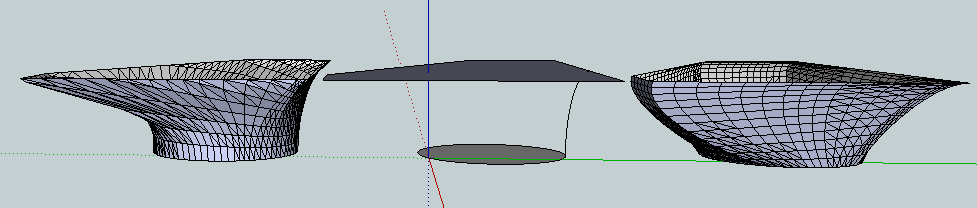
Fredo
PS: attached the corresponding skp file. I just move the curve to touch the two faces.
Capital Worksheet - cvl.skp -
I was looking for the left shape, Fredo. I just got it with Extrude Edges by Faces. What tool did you use?
Jim
Advertisement







