Drape tool half works?!
-
Hi
I have to model a new street layout onto a terrain model I've created from spot levels. However, when I use the drape tool to place the lines on the the terrain I'm coming across an issue. They get placed on to the terrain, but only some of them create isolated areas which I can paste a material too. When I click the others it simply selects the whole of the terrain. I've attached a jpg to try and explain what I'm on about! The area on the left can't be selected, yet the area on the left can.
Has anyone else come across this problem before? Does anyone know if this is an issue with the lines I'm using to drape, or a problem with the terrain model I've created?
Cheers
Andy
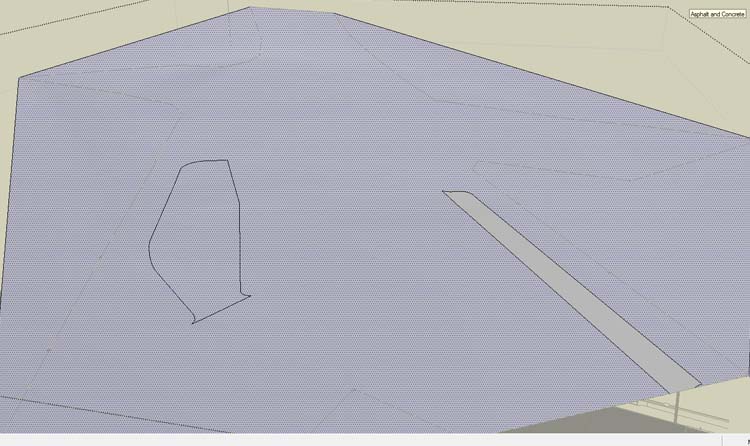
-
Are all the edges properly connected? Most likely it's some gap somewhere. Could be that Drape tried to create a very small edge, in which case SU fails due to it's tolerance of 1/1000".
-
I can't see that there would be a gap as I have a flat version of the whole layout modelled directly above the terrain and all the surfaces have had materials added to them. It is this flat version of model I am trying to drape on to the terrain. If there was a gap it wouldn't have created the face for me to apply the material to.
-
The Drape command might have create a gap with the draped geometry...
-
Ok, thanks for your help. I guess the only way to solve this is to go around the edge and check if there is a gap?
-
You can use this plugin to help you out: http://www.smustard.com/script/StrayLines
-
Thank you
-
Also instead of going all around, you can halve the whole shape by connecting opposite endpoints that halve the remaining offending face etc. until you quickly isolate the problematic area. Then just delete the unnecessary edges inside.
Advertisement







