Useful graphic apps
-
Sculptris (Thanks to pilou on another thread)
Gave it a quick try and I'm amazed that this product is free.
Not only can you sculpt organic shapes like an artist/sculptor, it also allows you to map UV's and export them with model, so importing into SU your model is fully mapped.

-
Whoa....Scultpris is AWESOME. Zbrush lite! My son was just asking me for an app to do sculpting. This is perfect!
-
@solo said:
Sculptris (Thanks to pilou on another thread)
Gave it a quick try and I'm amazed that this product is free.
Not only can you sculpt organic shapes like an artist/sculptor, it also allows you to map UV's and export them with model, so importing into SU your model is fully mapped.
Pete,
How are you getting the mesh back into Sketchup?
-
Sculptris -> deep exploration -> SU
-
For the little story Sculptris is now hosted by Zbrush (Pixologic) and the creator Dr Petter is now in Pixologic team (creator of Zbrush)

Whishing it stay free
-
It's a shame I can't get Scultpris to work with TIG's .obj importer plugin. The polyreducer brush, voxel like sculpting and texture painting would make a great free workflow addition for most sketchup users. If anyone can make it work, please let me know. I've tried all settings.
-
Try Meshlab(free)
-
Adam
You never lost the UV's, it's not exported with model (notice no mtl file) you need to export texture out seperately.
-
I did it also with Blender, but lost the UV's. (Probably naming and file issue) I'll try Meshlab. Sculptris works great with an already made SDS mesh. I just made a nice cushion! Can't figure out why TIG's importer won't work though.
(Sorry for taking up this thread. I'll find another thread for just Sculptris issues)
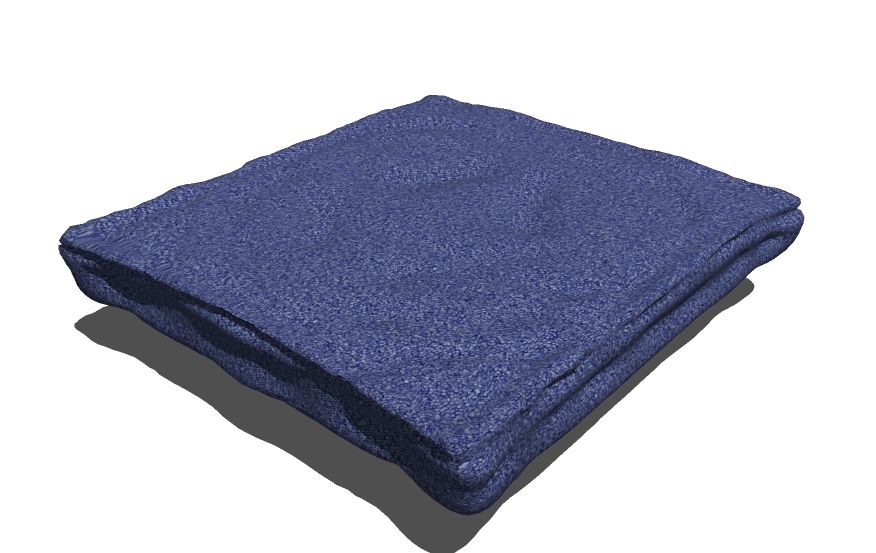
-
I see! Thanks Pete!
Came across this one today - Artizen HDR- http://www.supportingcomputers.net/Applications/Artizen/Artizen.asp
"From real to surreal, Artizen HDR is a Windows based stand alone image editing application that has a complete set of state of the art technologies that makes working with photographs easier than ever. Artizen is full featured photo editor with ability to work with JPEG's, +14 Digital Camera RAW files and High Dynamic Range images in an easy and efficient manner suitable for both professionals and hobbyist photographers."
Free for 8 bit image editing!!
-
Visual Color Picker does exactly what it says

-
Thanks James, impressive list!

I already use some of them but there's indeed a bunch to discover... -
-
sure this is very helpful if you work with a lot of files:
http://www.mootools.com/plugins/us/index.asp
You can see all files as small tumbnails. It reads different files and you can also save them as different. Also convert files with batch command or polygon reduce with batch command and much more is possilbe. I could not be without it!
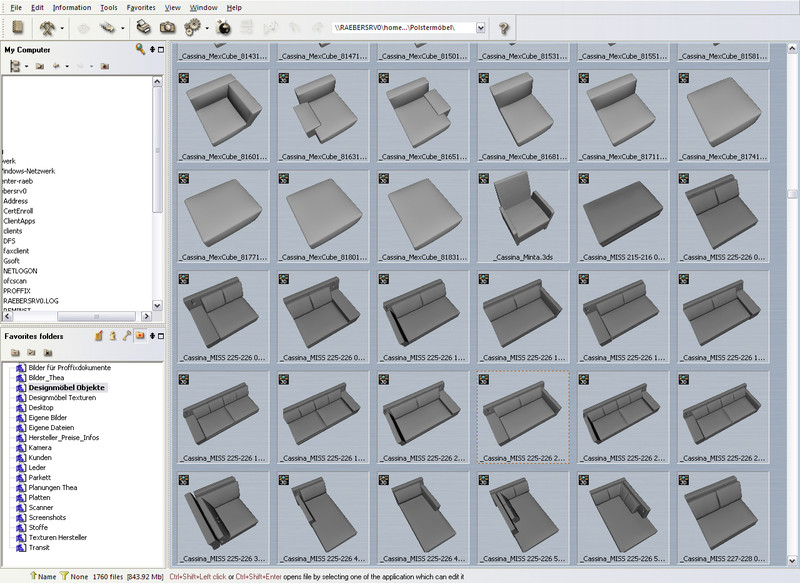
-
http://www.artweaver.de/ is ignored.... simple and powerfull painting application for free
-
Found this free photoshop plugin for normal map creation: http://cgted.com/
-
Nice find Pixero.

-
Plugin for Gimp for normal map creation:
(Only free software, as always
 )
)By the way, do you know how to turn a normal map into a bump map? I want to use Bitmap to Mesh with a normal map, but first I have to turn it into a bump map...
-
@pichuneke said:
By the way, do you know how to turn a normal map into a bump map? I want to use Bitmap to Mesh with a normal map, but first I have to turn it into a bump map...
Converting a normal map to a bumpmap/heightmap/displacementmap isnt so easy.
You can maybe fake it either by converting the normalmap to grayscale or using the blue channel as a base.
There are some programs that can do it rather well:http://www.crazybump.com/
Commercial, good but kind of expensive.http://www.xnormal.net/Downloads.aspx
Free? Can convert normalmap to cavity map but that isnt really a heightmap more like a occlusion map.http://shadermap.com/
Free command line version or commercial (19.95) pro version with UI.
Here is some examples with Shadermap:

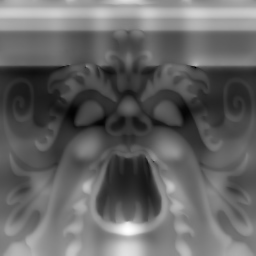
-
Thanks Pixero. It seems that Shadermap is what I am looking for (as I do my work for free, with free tools).

Advertisement










