(Wanted) Plugin Auto Create Face
-
@kyyu said:
How about this? I had some code that did something close and did a quick mod. The thickness, you will have to manually change in the ruby at the top. You start with 2D faces, select all and then use the plugin.
[attachment=1:2fqccdeh]<!-- ia1 -->blocks.gif<!-- ia1 -->[/attachment:2fqccdeh]
[attachment=0:2fqccdeh]<!-- ia0 -->ky_Group_PushPull_2DFaces.rb<!-- ia0 -->[/attachment:2fqccdeh]Thank you! Kyyu! that works wonders! Also like to thank you all for helping with this! great forum great people!
-
@Kyyu
Cool plug
and use after Radial Move by C.Plassais...and me
(Explode in 3D x,y,z here only x,y

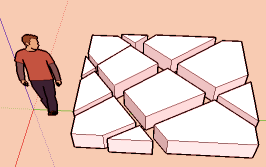
-
Cool Pilou!
 I just grabed Radial Move and the english version of your Eclate_Deplace plugin. I had the orginal in French, which I don't speak.
I just grabed Radial Move and the english version of your Eclate_Deplace plugin. I had the orginal in French, which I don't speak.  Tried mine and your plugin with a box. I will start a new thread with my plugin, so it will be put in the index and people can find it.
Tried mine and your plugin with a box. I will start a new thread with my plugin, so it will be put in the index and people can find it.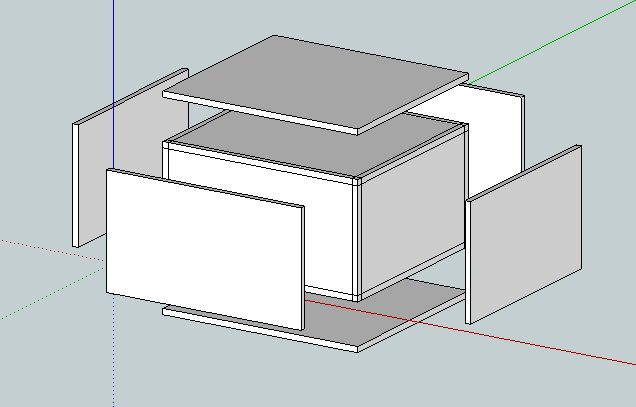
-
Sure and have another plugs?

-
@unknownuser said:
Sure and have another plugs?

I'm going to have to steal you picture, for the plugin thread. Hope you don't mind. It's a really good example.

-
Great job kyyu.
Is the a possibility to modify yours plugin that i'll be able to change the push/pull value in the Sketchup window? -
@kazmej said:
Great job kyyu.
Is the a possibility to modify yours plugin that i'll be able to change the push/pull value in the Sketchup window?Hi kazme,
I started a seperate thread for my plugin, if you want to check it out http://forums.sketchucation.com/viewtopic.php?t=31279. This question has been addressed there.
Basically, I plan to integrate this feature into my Pushpull & Group plugin. That plugin already has the ability to enter the pushpush value.-Kwok
-
Very useful plugin for transforming brushwork made in SketchUp into Source Hammer Editor.
-
What if I gave you a input box? Would that be useful? When the plugin is run, a input box opens up. You would hit "ok" to use the default thickness value. Or you could enter a new value.
-Kwok
-
Kwok, implementing input box for push/pull value would be of great help 4 me.
-
@kazmej said:
Kwok, implementing input box for push/pull value would be of great help 4 me.
Here you go. Get the new version here: http://forums.sketchucation.com/viewtopic.php?f=323&t=31279&p=279346
-
Thanks Kwok. It's exactly what I wanted.
Advertisement







