Model.raytest and Entity visibillity
-
There is something about
model.raytest's behaviour that I'm not expecting.Here's a test setup:
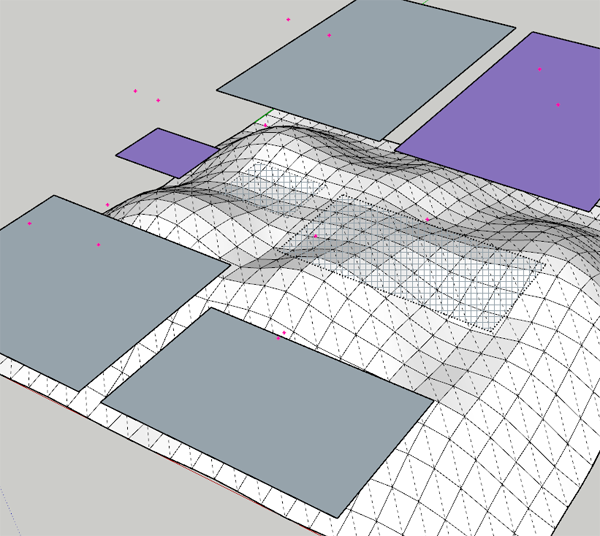
A set for Cpoints, a ground terrain shape. And an assortment of faces, grouped/ungrouped, hidden. The purple faces are on Layer1. Layer1 is turned of so the complete setup looks like this:
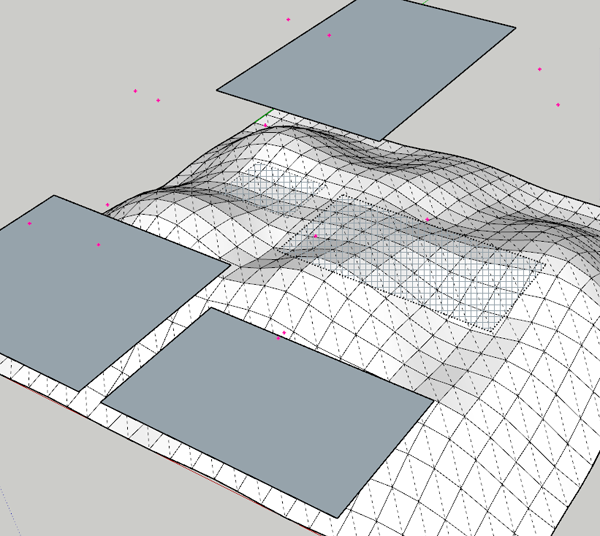
If one takes all the CPoints and perform a
model.raytestdownwards, alongZ_AXIS.reverse, the results are such:
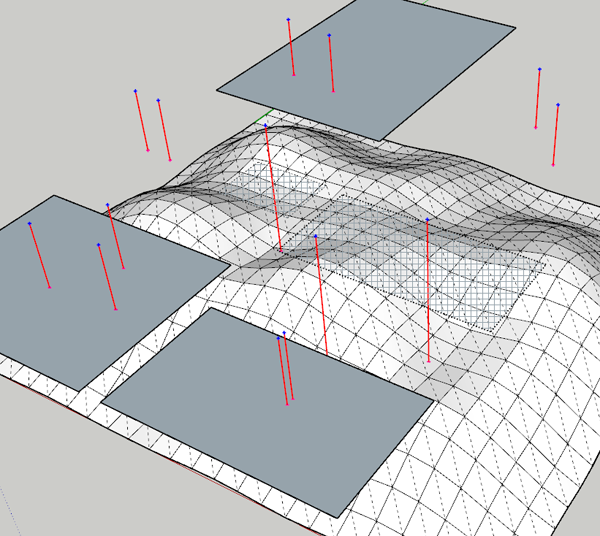
Notice that the rays pass through hidden entities, but stops at entities located on hidden layers. Why is this behaviour not consistent? Why ignore one type of visibility, but not another? (Why not have that as an argument?)
Is it some kind of bug?
( To replicate, download the sample model and script and runTT_Raytrace.drop_cpoints(true))This is what I expected:
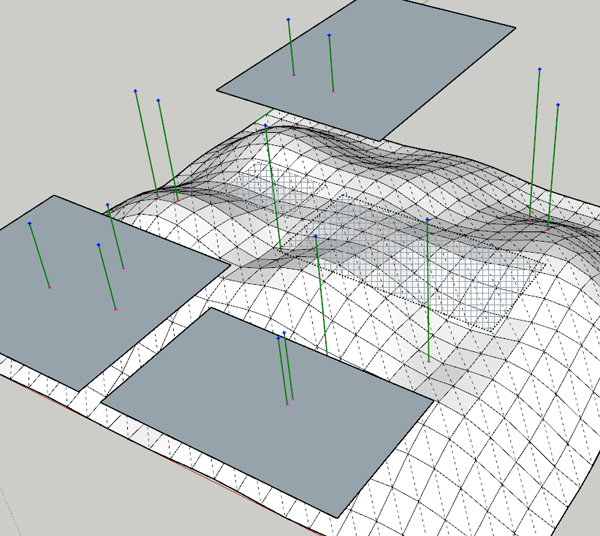
( To replicate, download the sample model and script and runTT_Raytrace.drop_cpoints)
To achieve this result I had to write a proxy method that recast the ray if it stopped on an entity not really visible.def self.raytest(ray) model = Sketchup.active_model vector = ray[1] while true # Shot ray test = model.raytest(ray) return nil if test.nil? # Verify visibility point, path = test if path.all? { |e| e.visible? && e.layer.visible? } return test else # raytest stopped on a hidden entity - create a new ray from that point # and let the loop continue until it hits something visible, or nothing. ray = [ point, vector ] end end end
-
@unknownuser said:
Thomas, I am surprised that your rays go through a hidden faces. In my experience they stop on such entities.
That is what I thought they would do. Maybe there's been a change in some SU version? I'll see if I can make a run on SU6 and SU5.
@unknownuser said:
I have to do same check as you do and recast the ray further from the point the previous ray met hidden entity in the script.
It would hit itself if it was on the entity itself?
hmmm... this made me wonder, some times SU messes up and creates multiple faces overlapping. Maybe that could cause problem in my recasting loop. Potential for a never ending loop?

-
I am casting next ray from the intersection point and haven't experienced closed loop - the method doesn't return the face the point is located on.
-
Thomas, I am surprised that your rays go through a hidden faces. In my experience they stop on such entities.
You say that when a layer and object is hidden a ray goes through. It is weird.I have to do same check as you do and recast the ray further from the point the previous ray met hidden entity in the script.
I have reported it already in 2008.
-
But in your tests,
model.rayteststops at hidden entities?
You are testing SU6? SU7?
PC or Mac? -
@thomthom said:
But in your tests, model.raytest stops at hidden entities?
Yes. It was stopping on hidden entities.
It was a while ago. I was testing under Win on SU7. Maybe there were some improvements\fixes in 7.1 related to the bug report. -
hm... I just tested the same scene on SU6 and SU5. Same behaviour as my test in SU 7.1.
-
thomthom,
I confirm that in some scenes, model.raytest don't stops at hidden layer entities. So wrote the following method, which has successfully been using.module Enumerable def each_element_satisfies?(&block) self.each{ |v| return false unless yield(v) } true end#def end#def class Sketchup;;Model def real_raytest(ray, depth=nil) depth = nil if depth == 0 path = self.raytest(ray) if not path or (path[1].each_element_satisfies?{|e| e.layer.visible?} && (depth ? path[1].length == depth ; true)) return path else real_raytest [path[0], ray[1]], depth end end#def end#classdepth = InputPoint.depth in tool
-
@Alex: your
each_element_satisfies?(&block)does the same as the nativeEnumerable.all? -
I've been using model.raytest on SU 7.1 pro. It has not seen hidden entities (which I like!)
Sounds like in SU 8, things are all messed up. Maybe a new raytest method could be developed where you can specify whether the ray is allowed to return something hidden or not?
-
@kwalkerman said:
I've been using model.raytest on SU 7.1 pro. It has not seen hidden entities (which I like!)
Sounds like in SU 8, things are all messed up. Maybe a new raytest method could be developed where you can specify whether the ray is allowed to return something hidden or not?
In SU7 and older
model.rayteststopped on hidden layers, but not on hidden entities.
In SU8 it stops on hidden layers and entities, but there is a bug where some rays fail. -
Weird. Are they homing in on anything consistent?
--
Karen -
@kwalkerman said:
Weird. Are they homing in on anything consistent?
Seems that they made it stop on any entity regardless of visibility - which mean we need to check that our selves and recast the ray.
But also managed to introduce a new nasty bug.
-
-
OOf...
Glad to find this thread. Several of our placement tools have started failing in SU 8.
We were using raytest to try to find a specific object behind the cursor, and then hiding anything we did not want to locate.
In this example, we are placing a component, and want raytest to ignore the component we are placing (We make it visible so the user can see it). This is from our "spray paint" tool which is trying to place trees randomly on the ground, but not on other trees which we just placed.
item = model.raytest ray #Ignore any elements of the same type we are placing hidden_ents = Array.new while(item != nil && item[1].at(0).kind_of?(Sketchup;;ComponentInstance) && item[1].at(0).definition == definition) hidden_ents.push(item[1][0]) item[1][0].hidden = true item = model.raytest ray end hidden_ents.each { |ent| ent.hidden = false }However, in SU 8, hiding the component instance, when it is under the cursor - does not leave it out of the ray test. (We also discovered a nasty bug where we were looping forever if we are over the component being placed)
Can anyone think of a way to place components at the end of a ray, but ignore certain elements. Apparently .hidden will not work, and not even placing them on a temporary hidden layer. I haven't tried deleting them, (and then aborting the delete operation), yet. But it seems pretty painful.
-
@unknownuser said:
@thomthom said:
Seems that they made it stop on any entity regardless of visibility - which mean we need to check that our selves and recast the ray.
EDIT: In my experience it was always the case.
@thomthom said:
But also managed to introduce a new nasty bug.



In reference to my previous post. Can I just move the ray itself past the point returned and "recast" it. Still, while trying to ignore an entire tree, or other component, this could be painful.
-
@al hart said:
In reference to my previous post. Can I just move the ray itself past the point returned and "recast" it. Still, while trying to ignore an entire tree, or other component, this could be painful.
It's what I do in my wrapper method that ensures the ray doesn't stop on hidden entities.
-
@thomthom said:
@al hart said:
It's what I do in my wrapper method that ensures the ray doesn't stop on hidden entities.
[EDIT: I see some code in a previous post. I will try it out]
Thanks,
Is there some code here in this thread already, or can you show me what you are doing to skip hidden geometry?
-
Thanks tons, ThomThom, by tool is working again!

-
@al hart said:
@thomthom said:
@al hart said:
It's what I do in my wrapper method that ensures the ray doesn't stop on hidden entities.
[EDIT: I see some code in a previous post. I will try it out]
Thanks,
Is there some code here in this thread already, or can you show me what you are doing to skip hidden geometry?
Bottom of first post:
http://forums.sketchucation.com/viewtopic.php?f=180&t=28059#p243311
Advertisement








