Face orientation
-
Hello,
I am new to Ruby-Sketchup plugins. I am creating a plugin which gives me the geometry of the model in Sketchup. So far I have managed to get the area, texture of all the faces in a particular model - export it to a text file. But I also want get the orientation of all the faces in the model. When I say the word 'Orientation' I mean to get the direction of every face relative to the N direction, i.e with the Axes in Sketchup. If this is possible then I can manipulate it further.
Can anyone come up with a solution or a hint?
Thanking in anticipation...
-
The method
normal = face.normalreturns avectorperpendicular to the face.
The methodnorth_angle = Sketchup.active_model.shadow_info['NorthAngle']returns the north angle in degrees.
Set up a vector and transform it by that angle.
north_vector = Y_AXIS.clone tr = Geom::Transformation.rotation(ORIGIN,Z_AXIS,north_angle.degrees) north_vector.transform!(tr)
now find the angle betweennormalandnorth_vector
angle = (normal.angle_between(north_vector)).radians
However, I suspect this isn't what you want as it's a '3D angle' and you will probably want the angle 'in plan'... Therefore you need to 'flatten' the 'normal' first.
flat_normal = normal.clone flat_normal.z = 0 if flat_normal.length == 0 #face is 'flat' on ground! angle = -999 else angle = (flat_normal.angle_between(north_vector)).radians end
Now you have the angle in plan between the model's north and the face's normal [flattened].
IF it's '-999' you know it's a 'flat' face which doesn't face 'north at all!
You can then puts string version of these angles into your external text file...

-
Thank you for that reply and piece of code too... I will implement it in sometime and let you know if that it is what I want!

-
@riteshrpatil said:
When I say the word 'Orientation' I mean to get the direction of every face relative to the N direction, i.e with the Axes in Sketchup.
North direction in a model is not the same as the model axis in SkechUp.
And if you mean the axis direction, do you then mean the global model axis, or the current user defined axis? Or even active group/component axis? -
I mean the global North direction... suppose I have a simple model in SketchUp (having 4 walls one roof and one floor) and I want to know the orientation of the walls and roof.
-
My sample code read the 'model-north' as set using the 'north' protractor, rather than the plain 'Y_AXIS'.
It's actually easier if you want to use that, as you miss out some steps... -
I make my question more clear.
The green line/axis in Sketchup leads towards North direction from the origin. Now you can see the model as shown in the attached image. The wall which is marked as 'Wall 1' will have orientation of 90 degrees as it is perpendicular to the green axis. The wall which is marked as 'Wall 2' will have orientation of 180 degrees as it is parallel to the green axis. Similarly the wall exactly opposite to the 'Wall 1' will have orientation 270 degrees.
Now my question is: How can I achieve '90' for 'Wall 1' and '180' for 'Wall 2' and so on?
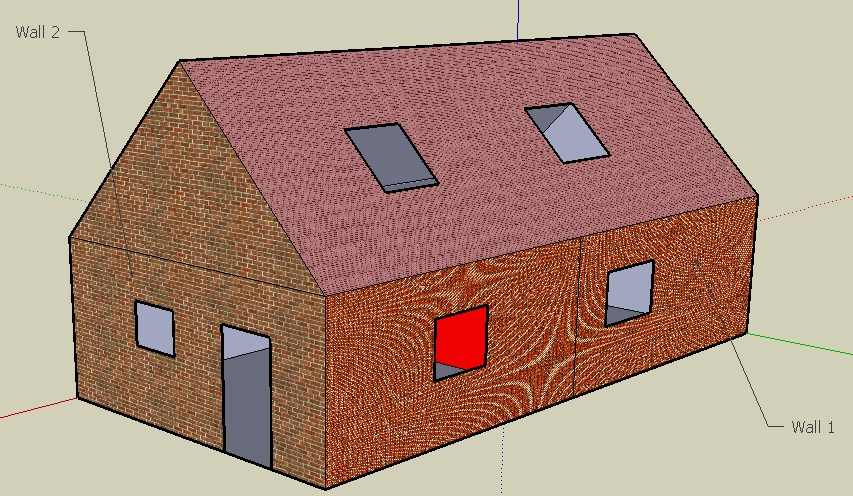
-
IF your North is equal to model axis Y [green] - although it need not be so - the method I outlined using
face.normal.angle_between(Y_AXIS).radianswill return the angle between the wall's normal and the Y-axis in degrees.
In your example 'wall-1' is NOT at 90.0 degrees to the Y-axis it is at 0.0 degrees - as it is facing 'due-north' [if north==Y_AXIS]!
If you really want to report it like that, then you just add 90.0 onto the result!
I think the angles will also go counter-clockwise so you might need to 'flip' the results if you insist on this method and that 'wall-2' is at angle measure clockwise! -
I finally managed to get what I wanted after little playing on the code which you sent... My working code is as follows.
def azimuth normal = self.normal return 0 if normal.x == 0 and normal.y == 0 normal.z = 0 angle = normal.angle_between(Geom;;Vector3d.new(0,-1,0)).radians angle = 360-angle if normal.x < 0 return angle +90 end -
Code: Select all
def azimuth
normal = self.normalreturn 0 if normal.x == 0 and normal.y == 0 normal.z = 0 angle = normal.angle_between(Geom::Vector3d.new(0,-1,0)).radians angle = 360-angle if normal.x < 0 return angle +90 endhello i using Sketchup C/C++ api in a C/C++ code and i need to get orientation of walls and roofs from a house model like yours, is it possible to use this code too or is it just for Ruby ?
i also need to have roofs' degree of tilt , how can i do that ? does anyone have an idea ?
thnx a lot !!
-
hello how do u make difference between the walls (wall 1, wall 2) and when u receive the orientations how do u know each orientation belongs to which wall (wall 1 or wall 2 ) ?
Advertisement







