Please help me fill a curved surface
-
This is probably exceedingly simple. But how do I produce a surface on the following cube with curved sides?
-
-
Hi Brad,
take the CurviLoft plugin or Extrude Edges by Loft plugin.
Charly
-
Thank you very much. I'll try that. I had in the meanwhile discovered that I could just fill panels one segment at a time but this ought to speed things up a whole lot.
-
-
Curviloft Skinning function is very fast for this shape. Explode it at the end and it will retain the sharp edges. (I also reduced sampling and interpolation to reduce the amount of geometry needed, but it's not a necessary step if file size isn't an issue)
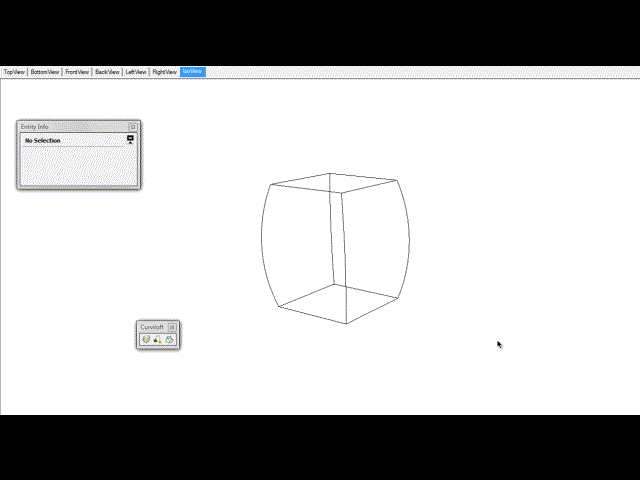
-
@earthmover said:
(I also reduced sampling and interpolation to reduce the amount of geometry needed, but it's not a necessary step if file size isn't an issue)
hey adam..
a tip - the words 'sampling' and 'interpolation' are actually written on a button.. click the button to turn it off instead of reducing amount to 0.@jean - nice one!
-
Thanks bro...didn't realize that!
Advertisement







