Extruding on curved surfaces
-
Hi Jonathan
one solution could be the Shape Bender plugin.
Charly
-
Thank you Charly, i will give this a go.
You evidently got it to work!
Jonathan
-
Hi,
I have tried using the shape bender tool but i'm not sure if the plugin is not working properly or if i am just doing something wrong.
I understand that you are supposed to select a group or component before clicking on the plugin symbol, yet once i've selected the group (the patterned screen) and then click on the plugin, nothing seems to happen.
Can you advise?
Thanks
-
Hi Jonathan,
Try it with this SKP file if this works. The Bend direction you can reverse by pressing the up or down key.
Sometimes it seems like the third image. I do not know why. But this can be erased.
Charly
-
Hi Charly,
It must be something to do with my shape bender plugin... i get this notification every time i load up sketch up (see attachment).
When it says choose a line on the red axis, i try to follow the instructions and nothing seems to happen.
Should i try unistall shape bender and reinstall it?
Thanks
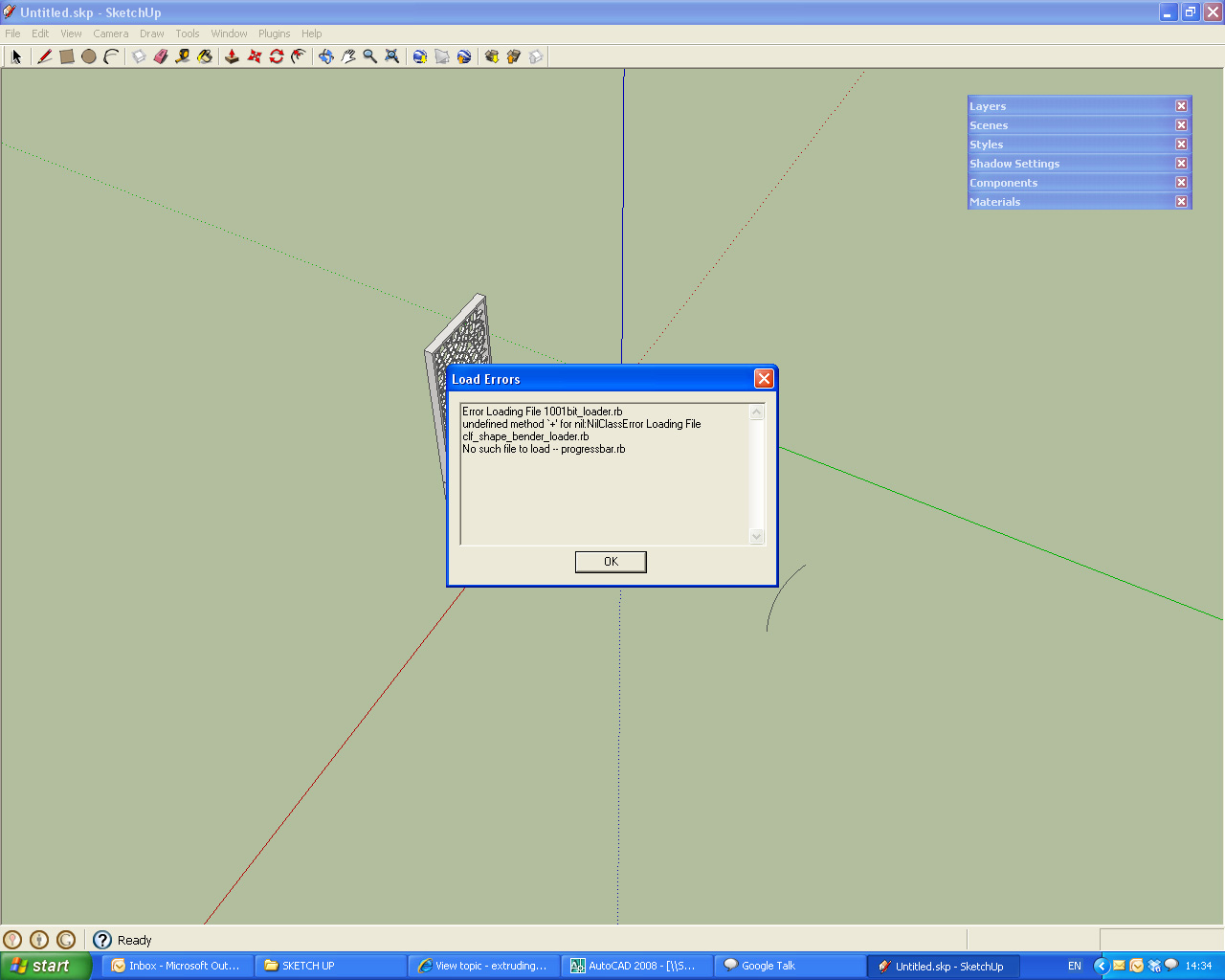
-
-
I have installed the progress bar and the notice no longer appears for shape bender (although there is still a notice for 1001 bit loader which i can't seem to resolve).
However, i still have the same problem when i follow the instructions.
Please see attachment.
Thanks
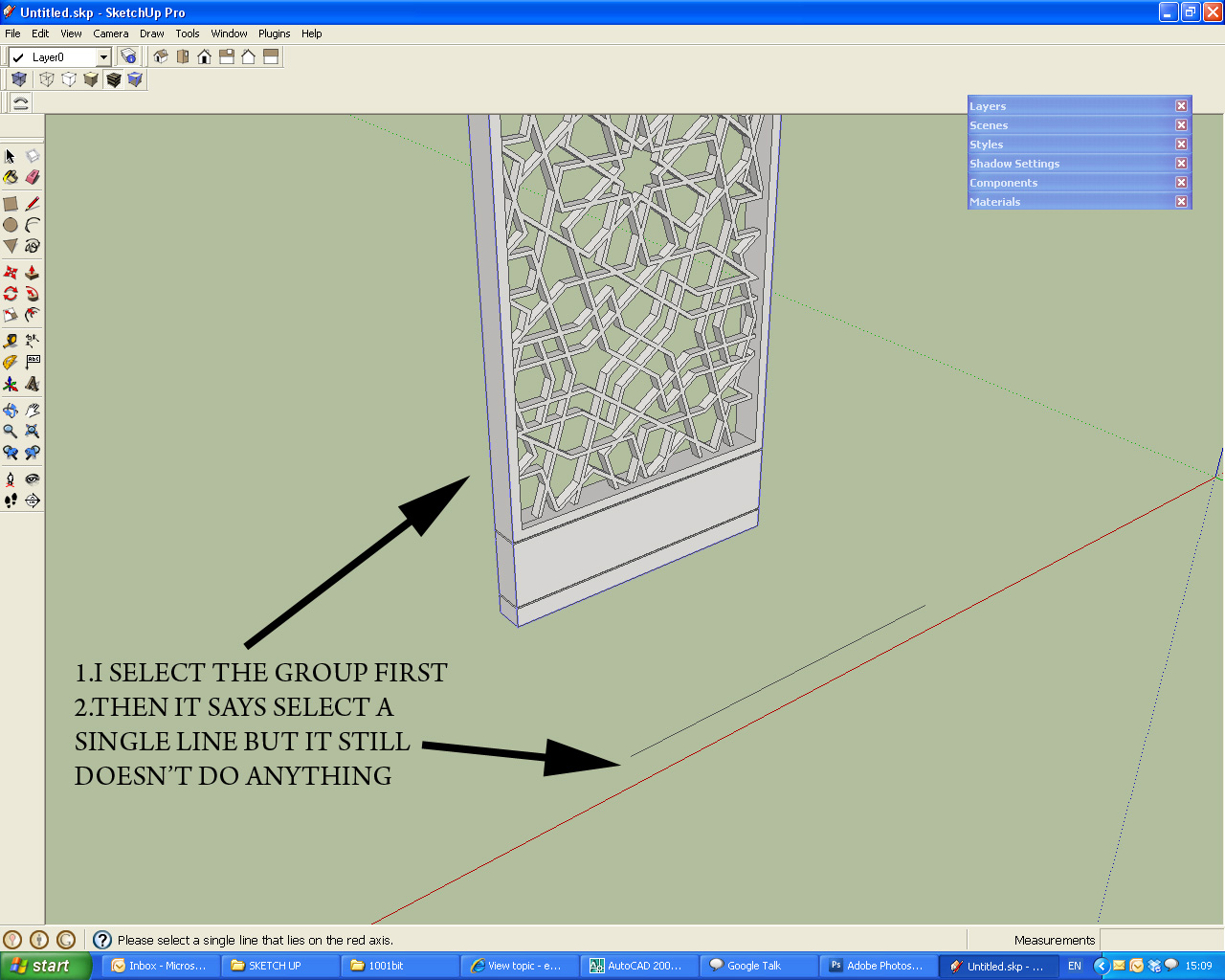
-
try to reinstall it. Maybe it will help.
-
you might want to try exploding all the sub-groups first.
i sort of remember something about it not working properly with nested groups/components.?also, test it with a simple cube or something at first.
-
It's not the nesting, the component bends perfectly on my system.
Select the component, hit the bending tool, select the straight line on the red axes, it should turn blue, then select the curve, it turns blue. Wait a bit and you get the blue and green formers, when they are the way you want, hit enter. And wait.
Advertisement







