[Plugin] Select by Material, and Hide All Unselected
-
This is my first plugin, so go easy on me.
It has 3 basic functions:
-
It will select all entities within the active workspace that are painted with the current material. If the current material is the default, it will select all basic entities (but not groups or component instances). For now, the plugin doesn't look at UV, just material. Unlike the built-in SU tool, it also looks in sub-groups.
-
Hides all unselected items. This is handy if you only want to look at the items that are painted with a specific material.
Let me know how it works for you!
--
Karen
-
-
Nice work. Thanks Karen!

-
Thank you Karen, funny how one's first plugin is often simple and so good.

one suggestion.. have you thought of a way of 'getting' the material under the cursor?
-
This is exactly the tool I've been looking for

BUT: I selected a material (clicked on it to make it the current material), clicked on "Material Selection" in the Plugins drop-down list....but nothing happens

The material I selected was within a group: is that the problem? -
Bob, make the material active in the material browser
-

It can be ver useful when someone is modelling for GE for instance, too (like in this topic).
Models sometimes get rejected for "incomplete texturing" when the modeller misses to texture a face or two somewhere in the model. -
Thanks for all the positive feedback.
Bob - the tool should work to select materials within groups. However, if you are currently in component or group edit mode, it will only look at entities within the current workspace. Try exiting all components and running the plugin again. If this doesn't work, try it on a simple model... and let me know how it goes.
CadFather - I can add something like this... Just give me a few days. Weekends are for construction.
--
Karen -
thanks Karen and take your time..
-
In the attached picture I have:
- Clicked on the tile material in the model
- Noted that there are 46 faces with this material
- Clicked on the tile material in the Material Editor
- Clicked on Material Selection in the Plug-ins
Nothing selected-nothing hidden

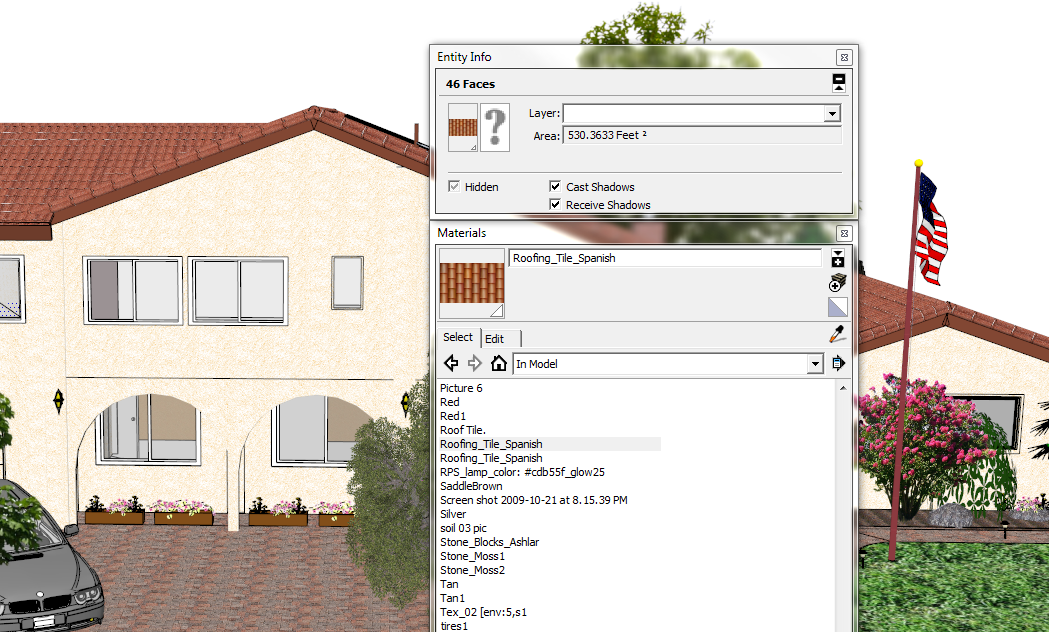
-
there are 2 menus in the plugins, one to select and one to hide - they don't work together at once
but it all works fine on my SU8, WinXP
-
The more I think about the option to 'get' the material under the cursor, the less it makes sense to me to add it into the plugin. I really like the fact that you can choose a material from the materials browser for selection. This way, you can choose to select something that you don't want in your model (or can't find), such as unpainted surfaces.
If you left the current functionality, and added the ability to get the material under the cursor, this would add a step to the process, which makes it no better than doing the following:
- Pick a material with the built-in SU picker
- Select materials
Let me know what you think.
--
Karen -
Hi Karen, i was thinking it could be fast right-clicking and select by material - though this way works just fine
-
Bob - I sent you a PM, asking to see the model you are having difficulty with. Did you get everything figured out?
--
Karen -
Karen, thank you. Great!
-
Karen,
I have the same problem as Bob. Other materials are not hiding. I'm using version 8. I tried it with the default entity Susan. Ben
-
Karen,
Thanks for the offer to look at my model, but I think I have it now:
So the sequence is to make the material active, use "Material Selection" and then use "Hide All Un-selected".CadFather: I did not see the other entry in the plugin list: "Hide All Un-selected".
That's sort of an unusual approach. I would suggest that the "Material Selection" entry have a fly-out menu for the Hide option.
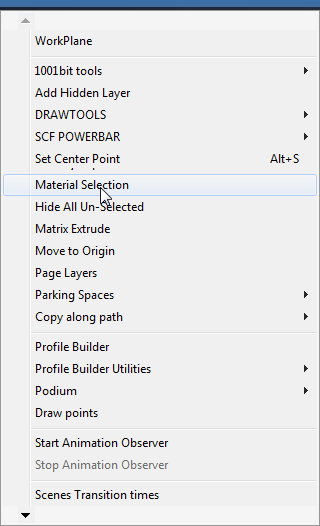
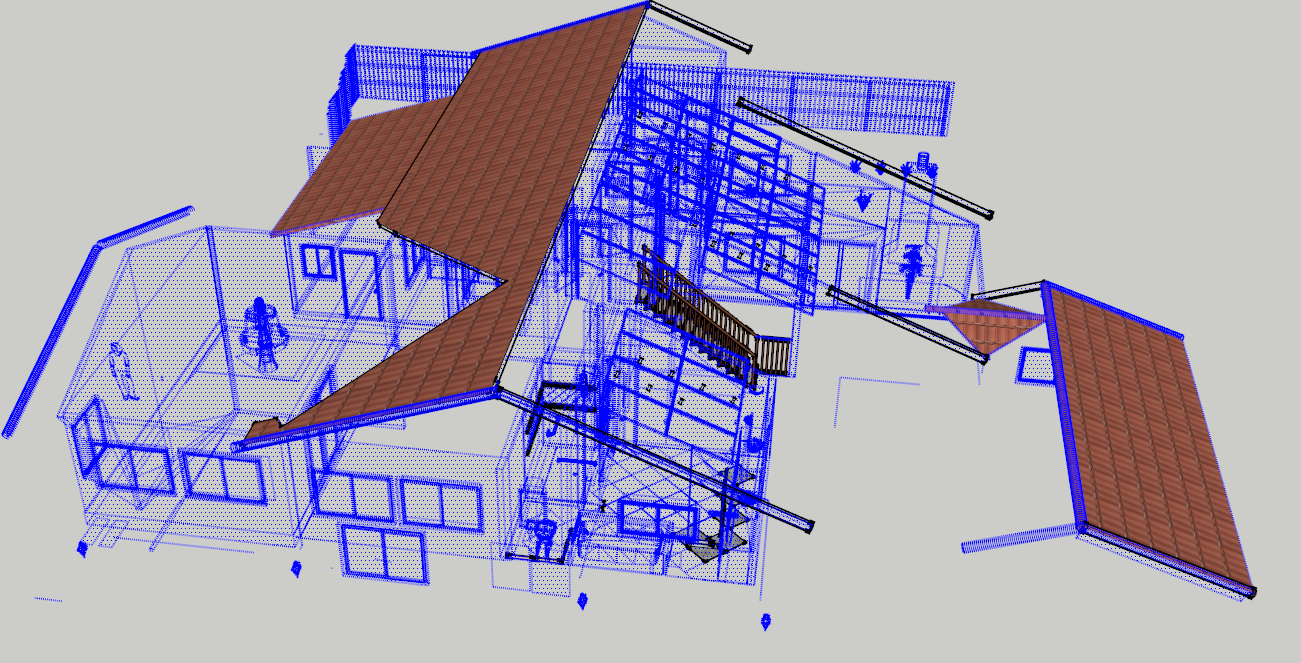
-
Bob (and CadFather),
I wanted to leave them separate because I thought 'hide all unselected' could be useful for other applications... But I think I can figure out a fly-out.
--
Karen -
i for one prefer them separate
-
You rock!! I'm finishing up a huge model and just this morning I was thinking I wonder if there is anything that could... well, do what this ruby does!! THANK YOU!!
-
@cadfather said:
i for one prefer them separate
I yield to the power
 (As long as they stay together in the plugin list)
(As long as they stay together in the plugin list)
Advertisement







