Startup Folder plugin
-
Note - I have removed this plugin for now due to bad behavior. (9/30/10)
The idea is similar to the Windows Startup folder - whenever a new SketchUp model is started, or a model is opened, this plugin runs any ruby files located in the Plugins/Startup folder.
There are a couple example file included in the StartUp/examples folder.
I use it to turn shadows off when opening models, and to select the tool on new and opened models instead of the tool.
It's pretty easily to use - just create a .rb file in the Startup folder. If you have an option you'd like to try and need help, just ask.
To install, download and extract the attached .zip file; then move it to your Plugins folder.
Once installed, you need to enable it in the Preferences > Extensions dialog. Also works on Sketchup 7.
I am not able to test, but this should run fine on a Mac too.
[Removed]
-
Thanks Jim, that's a nice one. (you know what i'm going to do now...)

-
Nice.....
now this has been covered before but thought i'd see if it's possible using startup? Could you have a script that loads/unloads certain scripts? I realise that you'd have to navigate to your plugins folder to 'load' your chosen script starter .rb but maybe this could be automated. Similar to the 'Template Chooser' splasher that SU has?
I'm rambling....i'll stop
Thanks Jim
-
Choosing scripts to load when SketchUp starts easy, but there is no way to unload them. You would need to close/open SketchUp to switch plugin sets, otherwise they would continue to accumulate.
I should mention it's "easy" only of the scripts that are written to cooperate. A system like you describe would probably work by creating sub-folders to organize the sets of plugins. Many of the more recent plugins will be able to load from a location other than the Plugins folder, but others would require editing. That said, I am not against assisting in the creation of such a plugin. I am also a little wary of something like this creating support problems (extra work) for other authors.
I wouldn't recommend using this plugin (Startup Folder) as a plugin manager - it's just not robust enough to tackle that job. It's really meant for a few small things users might want to do when starting a new model.
-
@jim said:
I should mention it's "easy" only of the scripts that are written to cooperate. A system like you describe would probably work by creating sub-folders to organize the sets of plugins. Many of the more recent plugins will be able to load from a location other than the Plugins folder, but others would require editing. That said, I am not against assisting in the creation of such a plugin. I am also a little wary of something like this creating support problems (extra work) for other authors.
This is precisely what Rick's Organizer script does. Described almost identically to his script.
-
@chris fullmer said:
This is precisely what Rick's Organizer script does. Described almost identically to his script.
So it just needs a little gui for picking which folders to load at startup.
-
@jim said:
...this plugin...select[s] the tool on new and opened models instead of the tool.
Heh, I wrote that one too. It gives a whole new meaning to this:
-
I added a Windows-specific snippet to the first post - adds Sketchup version to the window title.
Just download it and put it in the Startup folder. Unfortunately, the version gets lost when the model is saved; and I'm sot sure it is within the scope of this plugin to fix it.
This requires the Win32API.so (attached) file to be present in your Plugins folder. Win32API.so is a windows-specific library distributed with the Ruby language. It is used to make Windows function calls from Ruby. Mac users can not use this file.
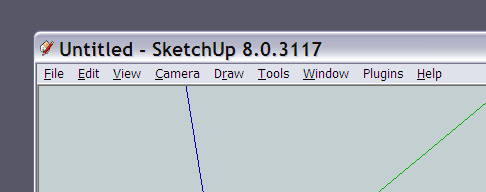
-
I installed in on XP but deleted it again after because i guess i do not need. So now SU starts still with the select tool... By default is starts with the pen, right? I mean i like it when it starts with the select tool but i am just wondering.
-
yes that is it - and you can have other scripts startup as well (like no shadows etc..)
-
Great plugin!
I'm trying to use it to automatically load the "Default Scenes" plugin and if possible to disable scene transitions and set the Scene delay to 0 seconds. This will afford quick access to all Iso views at startup.
So far I've installed the plugin, enabled it in my Extensions and copied the Default_scenes.rb script into the Startup folder.
When I start sketchup there are no loaded scenes, so not sure what I did wrong.
Also, is there a quick line of code that affect the animation transitions as stated above?
Thanks!
EDIT - Screenshots of my folder and extensions. I'm not getting the select tool loading on startup either, so something must be wrong.
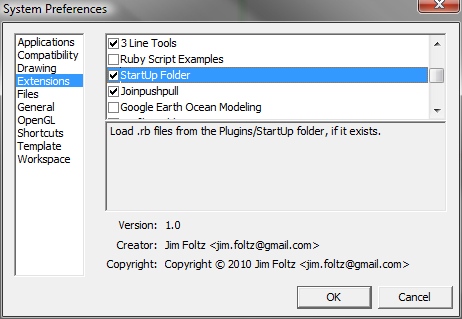
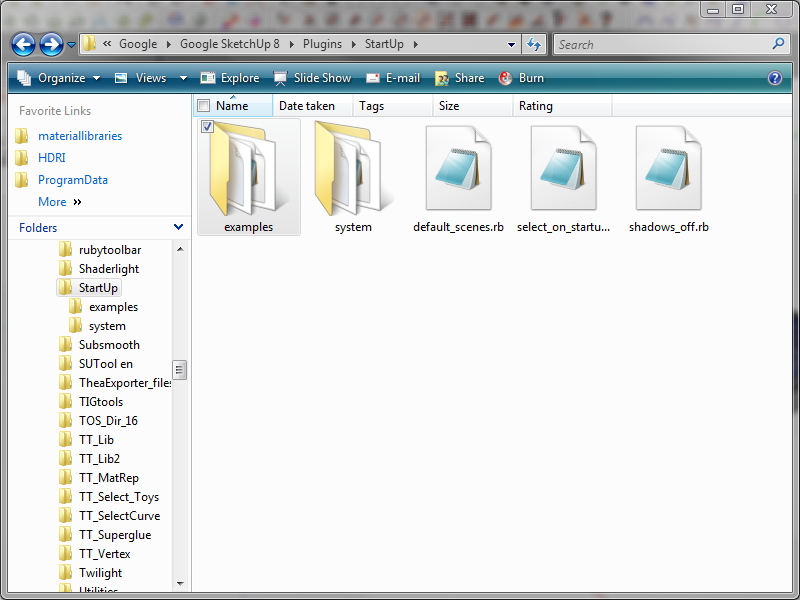
-
This isn't a plugin manager - don't put other plugin files in the StartUp folder. You just need a few lines to execute default scenes on startup.
Assuming you have default scenes installed as normal (in Plugins), the file in Startup would look something like this:
# execute default scenes at startup require "Default_Scenes.rb" DEFSCENES.executeOr to be prompted each time:
# execute default scenes at startup require "Default_Scenes.rb" if (UI.messagebox("Create Default Scenes?", MB_YESNO) == IDYES) DEFSCENES.execute endOf course, this will add scenes to opened models, too. Maybe I need to separate onNewModel from onOpenModel?
Or maybe you could use a Template.
To set the trasnsition time and delay, add these lines:
Sketchup.active_model.pages.each { |page| page.transition_time = 0 page.delay_time = 0 } -
This may not have been such a good idea for a plugin.
 For one, the messagebox keeps popping up as if onNewmodel is being called multiple times. I've removed the download for now.
For one, the messagebox keeps popping up as if onNewmodel is being called multiple times. I've removed the download for now.
Advertisement







