Vray reflection Bug
-
Hi everyone,
I'm asking for your help because each time I render some glass material with Vray for SU I got reflection, but without material in it.
I mean all the object that appear in my refection are shaded like bake faces...
I join you an image to be more clear (coz' I know my english may be hard to understand)
at first I didn't really noticed this but now it kinda start boring me !

I think it may be related to a "back faces" problem, but if someone can confirm this thought, I prefer wait before painting all my back faces...

thanks...
Binouze
-
What version of VfSU do you use?
-
@thomthom said:
What version of VfSU do you use?
version 01.05.30 and sketchup 7.1 for that image,
but I got the same problem using another version (I guess it's 1.5) and sketchup 8 on another computer. -
Something similar has happened to me when the back face (blue) of the surface is facing the camera. Then even if you have both sides of the surface 'painted' with the reflective glass material, the surface seems to dissapear and the dark shading you're refering to is actually a view into the unlit part of your model....
So try orientating all the windows with the glass surfaces, with front faces (white) facing outwards towards the camera and see if this solves your problem. It did so for me...
This last happened to me in a Vray version between 1.05 and the recent release 1.48.83... things seem to work now so maybe the bug has been fixed in the latest release... I seem to remember a 'vray golden rule' somewhere about having all your surfaces orientated 'outwards' (white side out) to make sure effects render properly... there is even a plugin out there somewhere which will sort this out for you globally in you model...
Hope this helps. Good luck

Dave
-
Thanks a lot Dave...
I'll give this solution a try this week and come back to you with the result.
Hope it's gonna work for me too...
-
Its happening in this file!
Try for yourself...I have reversed the central pane in the window component to show you how i fixed this problem....
But I am battling to replicate it from scratch so i don't know how i got here...Hope materials come through okay if you open my file...
Thomtom... Is this a recognised bug? I know you have the latest beta for vray at your fingertips and it may have already been identified and addressed.
Oh by the way i'm using the latest release of Vray and skethcup 7.16860
Thanks
Dave

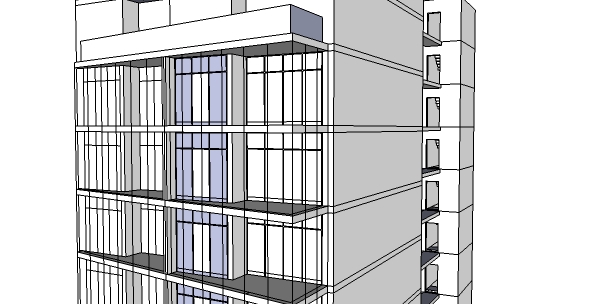
-
Aha!... solved it on my own...

This glass texture was downloaded off the ASGVIS website and there is a little switch in the texture details to 'reflect on backside' if you tick this... it all works irrespective of which face is pointing outward...
See pic attached.
So no bug then... just me not looking deep enough...
Hope this is what you were experiencing...
Dave
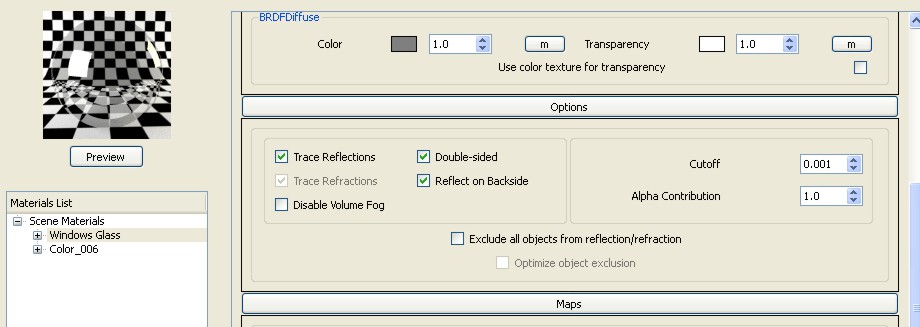
-
Actually, I didn't work with the vray material for this image...
I was in a hurry (as usual) and I use the basic sketchup material for this render.By the way is your glass material free from the Avgis website ?
All your experiences are really helping me, thanks again for your time...

I don't have much time to test it now but I'll try asap !*edit :
is it this material, that you're using ?
http://software.asgvis.com/index.php?option=com_docman&task=doc_details&gid=356&Itemid=439&uid=0
* -
That's the one... just register and create a profile...then you can download all sorts of stuff from the downlaod area for nothing!
 there are also tutorials available... enjoy!
there are also tutorials available... enjoy!
Advertisement








