Plugin request - Exterior walls with joints
-
Let me explain what I spend a lot of time on and hopefully you guys can tell me if there's a ruby solution to speed things up.
I produce hospital models at work which I then render with Maxwell. Most of our buildings are either EIFS (Drivit) or Stucco so there are a lot of joints which must be modeled in order to catch the light. Here's how I currently do it.
- I bring in the CAD elevations which have the joint lines already there.

- I offset each rectangle inwardly by 1"

- I select each of those inner rectangles now created and use the Move tool to pull them out by 1"


Is there a ruby solution to do this that already exists, or would someone be willing to write a script for this? Thanks in advance for any help you can give me!
-Brodie
-
there's no ruby that i know of for this but it'd be sweet to have some sort of paneling tool in sketchup..
until then, there might be a few things you can do with vanilla sketchup to speed up the process..
[and if you're already doing it this way, just ignore .. from your description though, i'm thinking you might not be using a certain feature of the tool ]
.. from your description though, i'm thinking you might not be using a certain feature of the tool ]once you offset the first panel, sketchup remembers the offset distance so you only have to double click on each subsequent face to get the same offset distance which makes things much quicker than setting the distance for each panel individually.. the move operation can happen at once too (but i'm thinking you already do it like that)
[flash=660,405:2emfcct1]http://www.youtube.com/v/nhQJjdif8Kk?fs=1&hl=en_US&rel=0&color1=0x2b405b&color2=0x6b8ab6&border=1[/flash:2emfcct1]
...still a lot of manual work if you're doing the shell of a building but just pointing out the offset feature that i think will speed up the process for you.
-
True true. That is exactly how I do it and it does save a ton of time (I probably did it the slow way for a couple months before I found that little trick). So that is a good tip for others running into this issue. Similarly, the push/pull tool works similarly which comes in handy a lot as well when creating windows with lots of mullions.
-Brodie
-
The 1001 bits tool has a routine that does the mirror image of what you need. I tried to trick it into making beveled slots instead of mullions, but was not sucessful. Maybe Goh Chun Hee might know how one of his tools could be used, or might be able to modify one?? Might be worth asking him since it would be a routine that many of us could use.
-
maybe check out greeble2
http://forums.sketchucation.com/viewtopic.php?t=16599or protrude
http://sketchuptips.blogspot.com/2007/10/plugin-protrude.htmli can't seem to get greeble to work (mac here) but protrude is really close to doing it.. i might not be putting the proper settings in because it's not giving me a consistent offset distance..
maybe one of them (chris or jim) can steer you in the right direction but it appears the script you're after is already out there -or- much of the groundwork has already been laid down.
[edit- i'm thinking it's offset.rb which is causing my problems on mac with these two scripts.. otherwise, i think they'll both do what you want]
-
+1 for a "lines to joints" or "create grooves by edges" ruby. Protrude will work, but it will add depth to your surface. It would very nice to be able to select a series of edges and have it create grooves, similar to how 1001bits does it by defining first a face. (see below)
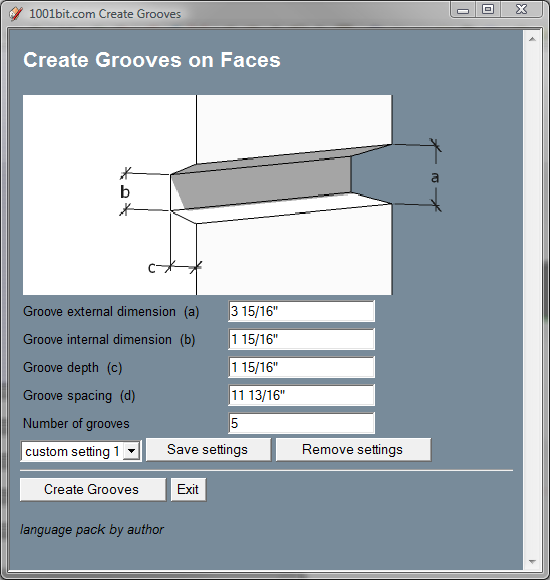
You could also use TIG's lattice maker for the initial offsetting. Perhaps he could modify the script a little to remove the original edges and delete the outer lattice face. This would work with face selection, but I think edge selection would still be more ideal, as it would allow for joints to be placed in bricks, siding, roofing, etc. Here's a quick vid of Lattice maker to joints, the round about way. - http://www.screencast.com/t/MzI0YWE3ZTMt
-
Multi face offset [Plugin] + Move Tool [Alt]
-
I haven't had a chance to try some of those but the multi-offset is a great start. What would be awesome is a ruby that would group my selected faces, then select all the faces in that group, run multi-offset ruby, then then run the select inverse ruby. That would get me all set to move the faces out. If it could also move the faces out 1" that would be even better. I took a look at a couple of the scripts to see if I might be able to mash them together but I simply can't figure out ruby enough to even do what seems like a simple task of combining a couple scripts.
-brodie
Advertisement







