[Plugin] Loose Geometry to Groups (Updated August 28, 2009)
-
Chris, why are you splitting the geometry processing into chunks of 1000? Is it to speed up creation?
do you not risk splitting groups of loose geometry? -
Thom, yes it was an attempt to speed things up. I do not think it helped at all. I can't look at the code right now, but I was thinking that I done something to make sure I did not split up geometry......but its also possible I did not think of that

Chris Fullmer
-
Maybe you did, I did not decipher the code that thoroughly. Was curious if you found some speed tricks.
-
hi, i played with this plugin and all was god, but now
i have a bug that say in spanish "AJUSTA LA HORA", in english its something like "CHANGE THE CLOCK TIME"
????????WHY -
@guaucorreo said:
hi, i played with this plugin and all was god, but now
i have a bug that say in spanish "AJUSTA LA HORA", in english its something like "CHANGE THE CLOCK TIME"
????????WHYCan you post a screenshot of your error message?
-
i have the "loose geometry to components"
-
@guaucorreo said:
i have the "loose geometry to components"
The error isn't from this plugin. The plugin is all English, and there is nothing in its code that mess with the clock.
If you post a screenshot of the error message we might be able to determine what it is.
-
after three seconds of runing the plugin send me this message "ajusta la hora"
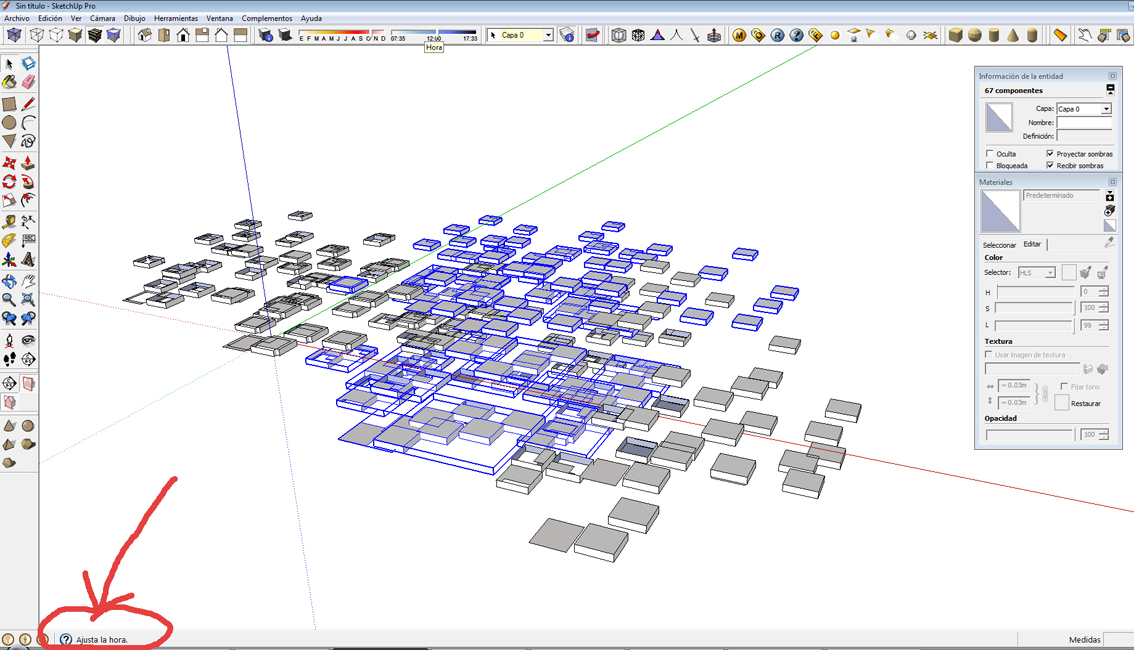
-
i have to erase the plugin and then upload to go wright, but after two or three times going well, the pluging crash.
i am working on the xfrog trees to make components of the leaves, and this plugin its perfect. then i work with yours similar objects, and all goes good except this bug.
thanksss -
There's nothing in the source code of this plugin that has that text or any reference to any Time objects either.
What that is, is the tooltip for the Shadow Toolbar your mouse is currently hovering over in that screenshot.
You can see how it looks like in my English SU version:
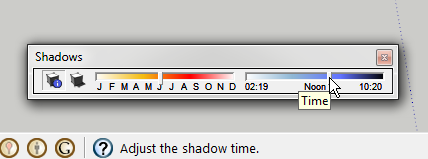
-
you have reason, the window plugin is near the sun toolbar. that´s not the bug
thanks -


-
It would be possible to create a function for create a layer for each group created, and a name is appended to it based on time, and automatically put each grouped object on its layer?
It would be interesting if this plugin create a new layer for each group created, and each object would be set within this layer. Some criteria that could be made for regarding the names of the layers e its groups would be: the time or simply a count of objects.
Yet another possibility is that a new layer will be created each time that we run the script and all created groups will be put in this new layer.
hai capito?
-
How would this be useful? I'm not sure what you could do with this. Do you have a need you are trying to fulfil?
-
Chris,
I just found this plugin - it's so useful ! Thanks. -
Curiously Loose to Groups by Chris Fullmer transform only one Guide Point (of a selection of guide points) in Group!

So not very practical for numerous vertices!
If a Ruby coder can look at that, my Christmas will be marvelous!

Seems resolved by SDmitch in another way!
http://sketchucation.com/forums/viewtopic.php?f=323%26amp;t=66175
Advertisement







