Removing shadows from an image
-
Guys, Need advise quick. See attached image. I need to change the color to white and apply it to a cabinet front to show a client at a meeting this afternoon.
Any idea how to remove, balance or blend the shadows that show from the right-hand side?
Thank you thank you!!
-
is this the largest size you have? it'd be easier to work with if it were bigger..
here's a quick hack job to show what you're after is possible.. if this is the only size you have, i'll attempt a cleaner version with it..

oh, and do you have photoshop? if so, i'll explain what i'm doing.. i don't know how to do it with a different image editor.
-
I did two hack jobs. If Jeff's doesn't work, would mine?
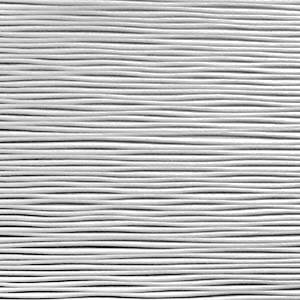
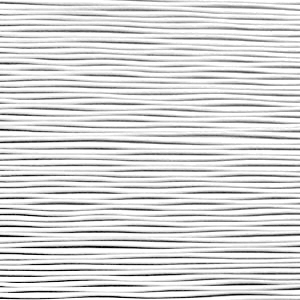
And here's the second one almost seamless.
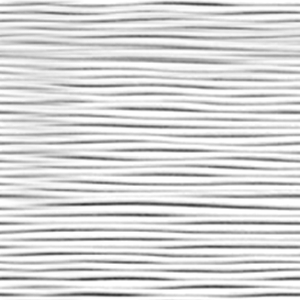
-
oh, i'm going to refrain from attempting a second version btw.

dave's are probably exactly what you're after
-
Geez, you blokes are good!
I use GIMP Jeff which i assume is almost the same as PS... How did you do it Dave? I think that will be just right...
 [one each]
[one each] 
-
Jeff, you should go ahead and try. Mine aren't really that good.
Andrew, I have Photo Shop Elements and I used Enhance>Adjust Lighting to try to even out the highlight side and the shadow side. Then I converted the image to black and white and adjusted the Red intensity slider up a little bit. To be honest, there's probably a better way. I'm only just learning how to use PSE and had never done this before. Purely beginner's luck.

-
cool thanks Dave. I have to get better at editing graphics.....
-
You're welcome. I do, too.
Advertisement







