[Plugin] SU2POV 3.3
-
Hi all,
I've uploaded on my site today the new release of SU2POV for Mac and PC. (6.7Mb).Description:
Exports model to the freeware rendering engine Pov-Ray.
SketchUp scene support: ground, background, fog, render mode settings, perspective and orthographic camera, sun light, point lights, spot lights, automatic coloring and intensity of sun light and of shadows, unlimited nested levels for groups/components, UV maps support for textured objects and imported images, clay render, glass render, clay-glass render, textures & X-Ray render, images output with/without alpha mask.
Doc, tutorial and sample files included.Web dialog example:
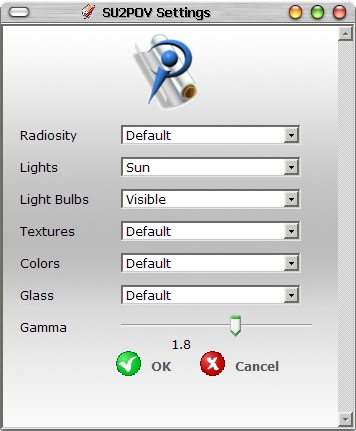
Information page: http://rhin.crai.archi.fr/RubyLibraryDepot/plugin_su2pov.php
Download page: http://rhin.crai.archi.fr/RubyLibraryDepot/plugin_details.php?id=425 -
Wonderful! I've been using POVray for years and your previously released plugin since I started with SU. I will certainly give this new one a go! Thanks so much!
Cheers!
-
WOW, i didn't know about this one. how do the material settings work?

-
Basically, there are two ways to approach using SU and POVray with Didier's plugin.
The first, and most simple, is to create your object(s) and texture them in the usual SU fashion. Open the SU texture dialogs, assign textures, materials and colors the way you normally would. Then, using the plugin, you can change the glossiness, matt, phong, add lighting, etc then render.
The plugin will create a directory, write a .pov file, copy the necessary textures and then do the rendering, placing the rendered image in the directory.
I find that using this first method will get me into the ballpark for the way I want to set up lighting, material and etc. If the results, which can be very good initially, are what you want, then TA-DA!, you're there.
The second, or additional method. When I have the scene pretty well setup, I load the .pov file directly into the POVray IDE and hand tweak it to get my final rendering settings perfected. Didier's plugin does a very credible job, but POVray has dozens of ways of combining colors, textures, finishes and special operations to create very impressive renderings. I've yet to see ANY plugin for ANY other modeling program, ie, Wings3D for example, that allowed one to access all the configuration settings and rendering language from a plugin.
So, hand tweaking the .pov file is usually necessary if you want to take the scene to the next level. It's a simple text-based format, so it's easy to modify.
BTW, Didier has included a very nice .pdf in the download that covers quite a bit of his plugin, and there are .pdf files for the a POVray tutorial and complete language reference available from the POVray site. You can also access the tutorial and reference from inside the POVray IDE as well.
Hope this may prove helpful.
Cheers.
-
Thank you.

-
@xrok1 said:
WOW, i didn't know about this one. how do the material settings work?

I think I remember POVRay being around when I had an Amiga (1985-ish?) Does it go back that long?
-
Hi Jim,
@unknownuser said:
(1985-ish?)
Here is the first sentence of the introduction of Pov-Ray's history:
"Back in 1986 or so, I had an Amiga..."
-
first problem.
it demanded a path to the Pov installer. erm... it's already installed thanks?
so it reinstalls POV.
I get a render..then second problem. after the first render I did... I get nothing when I push render. just 'exporting faces'.....
running on Win7 64bit, UAC off, SU free not installed in Program Files (see UAC issues).. where Pov is installed I now have no idea.... (it was on D under d:\8888 - Render Engines \ POVRAY 64... ) oh great. now Pov is installed to C:\Users\Khai\AppData\Roaming\POV-Ray\v3.6\bin.....
-
Hi,
@unknownuser said:
it demanded a path to the Pov installer

Impossible, or old version of su2pov not uninstalled.@unknownuser said:
so it reinstalls POV

Impossible, the script cannot install POV.Regards,
-
Help!
Probably not a bug per say. Could the program check, and substitute for UTF8 characters.
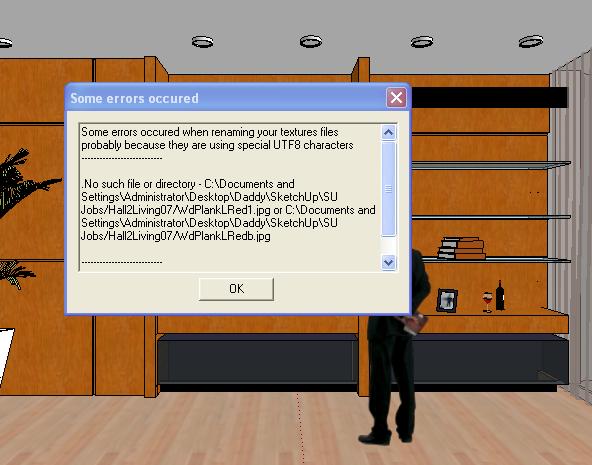
-
@didier bur said:
Hi,
@unknownuser said:
it demanded a path to the Pov installer

Impossible, or old version of su2pov not uninstalled.@unknownuser said:
so it reinstalls POV

Impossible, the script cannot install POV.Regards,
no, not impossible.
I ran it, it asked for the installer. sorry, I know what I saw and what I had to point it to. I also know that I had POV installed already. please don't tell me it's 'impossible' - I actually found that offensive. I am not an idiot or making this up.
-
Hi Khai,
You are certainly NOT an idiot, but I repeat, it is impossible that the script asks for the POV installer, nor re-install it. I presume it is the system that asked that, when the openURL method tried to launch Pov-Ray after exporting the file. -
Thanks for the Exporter. PovRay i could never use because of the interface. With the SUExporter it works. But i am wondering about PovRay: Is it not an old renderer and other newer engines are much better or is this wrong?
-
@zacchia said:
Thanks for the Exporter. PovRay i could never use because of the interface. With the SUExporter it works. But i am wondering about PovRay: Is it not an old renderer and other newer engines are much better or is this wrong?
As a die-hard POVray user, I can tell you it's been around for over 20 years and that it was one or the very first rendering engines produced. Right now, it's undergoing new development to take advantage of newer PC technologies, like multi-core CPUs and increased RAM capabilities amongst other things. It's also getting a new radiosity model and several other improvements for rendering outputs.
As for one rendering engine being "better" over others, it's relative. The real power in POVray lies in its text-based SDL (Scene Description Language). The SDL allows you access every facet of POVray and to create user-defined macros and #define procedures to extend its capabilities. Not only that, but POVray also includes built in procedures for radiosity, sophisticated illumination models and a lot more. There are things you can do in POVray that are difficult, if not nigh impossible to do in other rendering engines. Animating textures and surface finishes comes to mind...
I encourage anyone thinking about POVray to go the main site: http://www.povray.org/ and check out the Hall of Fame. There are renderings in there that rival any other that I've seen from other rendering engines. Personally, I consider a render to be only as good as the effort that goes into making the scene and it's elements. POVray allow me to tweak a scene down to the most minute aspect to make it precisely the way I want it to look.
I have used a number of other rendering engines over the years, but I consistently return to POVray for the amount of customizing and control it affords in my rendering work.
A great place to find current information on the new version 3.8x is here: http://news.povray.org/groups/
Cheers.
-
Thanks for answer. This sounds interesting and if you can handle it (using without real interface, just using the keyboard) then it can be good and i know that good is in hand from the user
 So for me i belive this is anyway to heavy for me and i stay where i am.
So for me i belive this is anyway to heavy for me and i stay where i am. -
Yeah, I started programming from the command line a long time ago. Folks since those days have gotten used to "point n click" interfaces ...

BTW, POVray for Windows does have a nice IDE with integrated help, etc. It's even possible to add custom libraries and code for insertion into your .pov files... It's a bit advanced but a great time saver.
Cheers.
Advertisement







