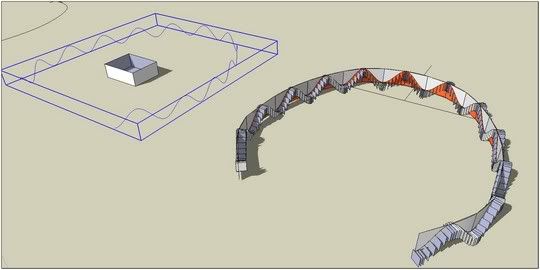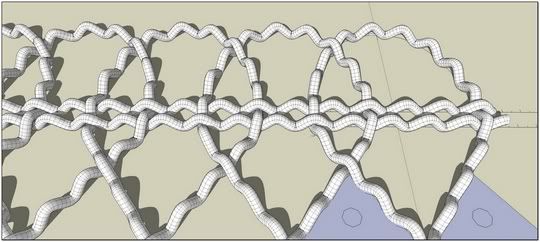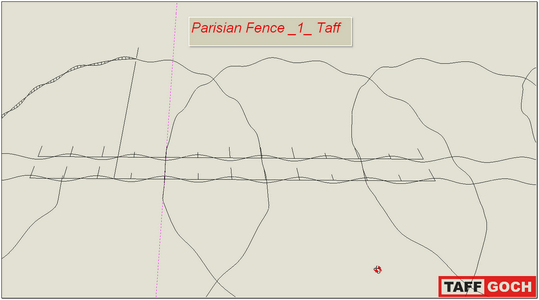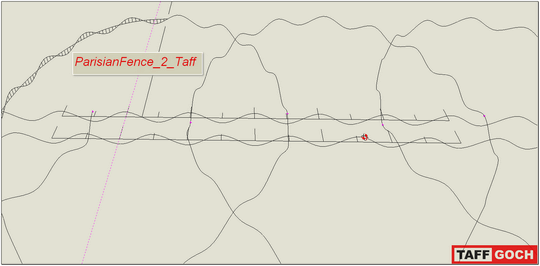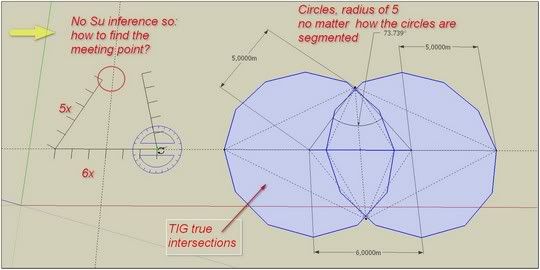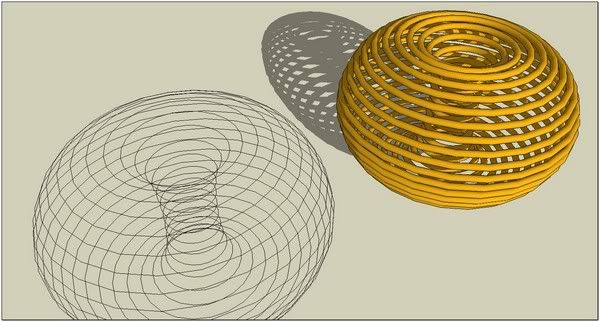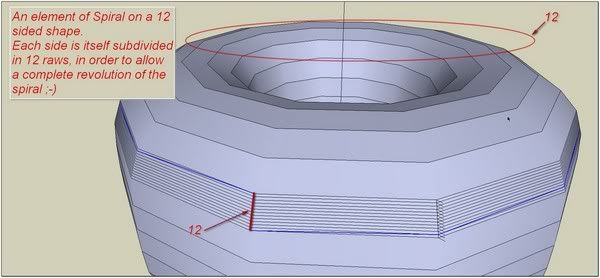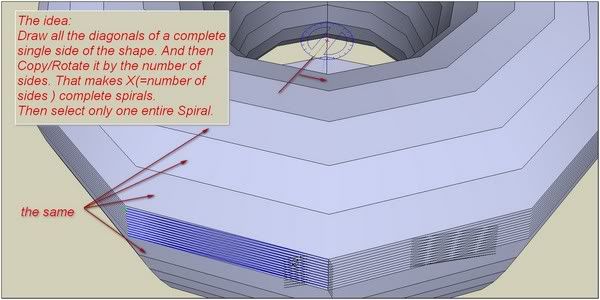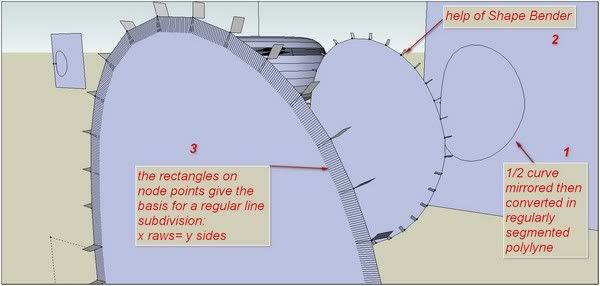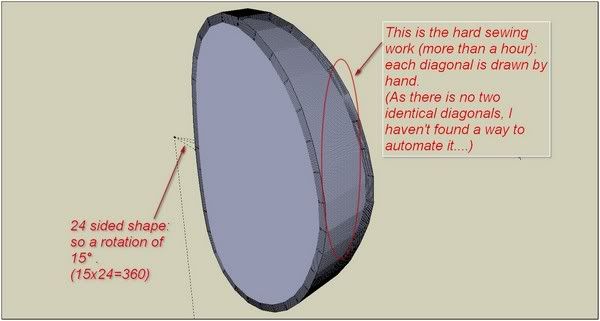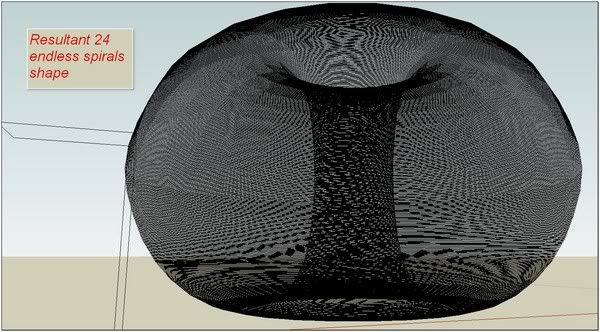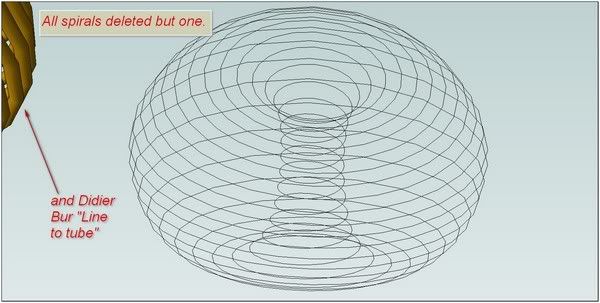An exercise: DRAWING A PARISIAN FENCE
-
Dear Taff,
I was to bring a pair of my tips for this exercise and was waiting for your validation and:::
@unknownuser said:
You are to be commended for persevering, until achieving success!
I thought I had finished my exercise??I open your skp to get an idea of what you mean!
Is that the waves have to be regularly curved in the curved area? I don't see what can you mean else
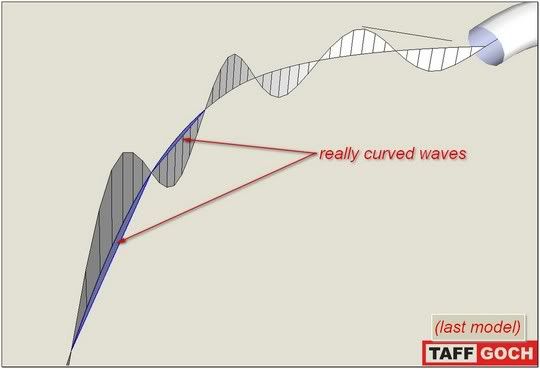
 simon
simon -
Dear Taff,
Re: Doing this way, we can't maintain the sine segments along the top of the fence exactly the same length!
Anyway, I would like to propose you some of the tricks I had previously talking about to achieve easily the round top of the fence as you wish .
YouTube SketchUp_ParisianFence_Tricks 1[flash=640,505:2smet3c3]http://www.youtube.com/v/EwExCv2ZTRw[/flash:2smet3c3]
using:
Component Stringer
BezierSpline
Projections
Lines to tubesNow I just have to do it for real

*s -
It was the trick N°1, what will be the n°2

The curious thing is there is no precise documentation on the Net about this sort of garden materail

-
-
@simon le bon said:
I havn't discovered what was the mistake Taff was talking about
Simon, look here:
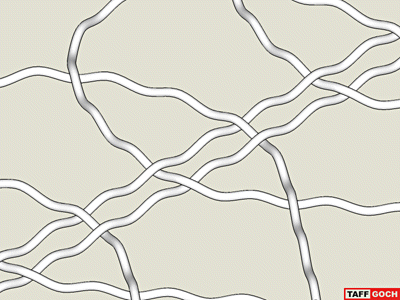
-Taff -
Simon,
I found that the key characteristic of the fence is the horizontal-to-vertical spacing. The diamond shape has to be exactly the correct proportions, or the sine waves of the top and bottom "rails" don't overlap properly. After a couple of false starts, I recognized my error, and got the diamonds the right shape.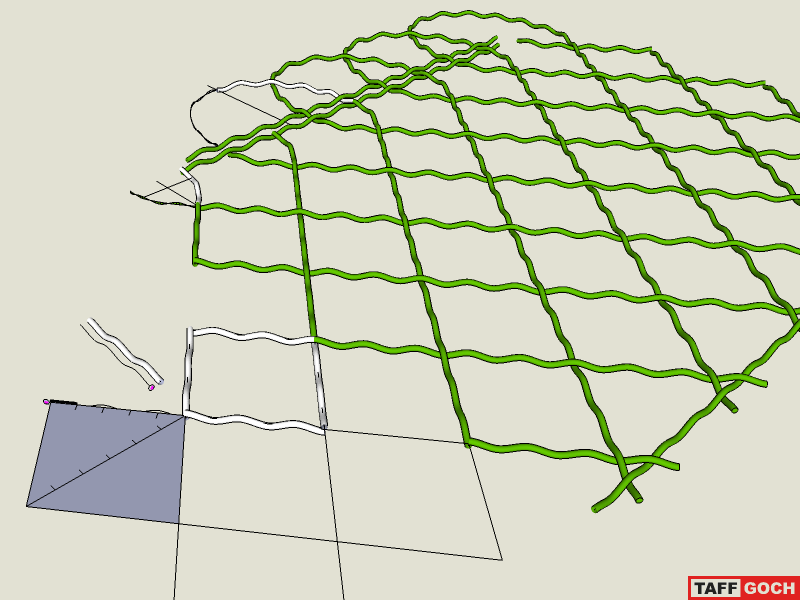
I hope that I've provided enough detail, in the model, to demonstrate how I constructed the sine wave paths.-Taff
This model contains a mistake. Download corrected model from 3D Warehouse.
-
-
oops!
With the animation I can see it very well now, thanks
-
Next challenge--->(not very hard, but let see..)endless spiral

Btw in the images are 3(for a better visual impact).
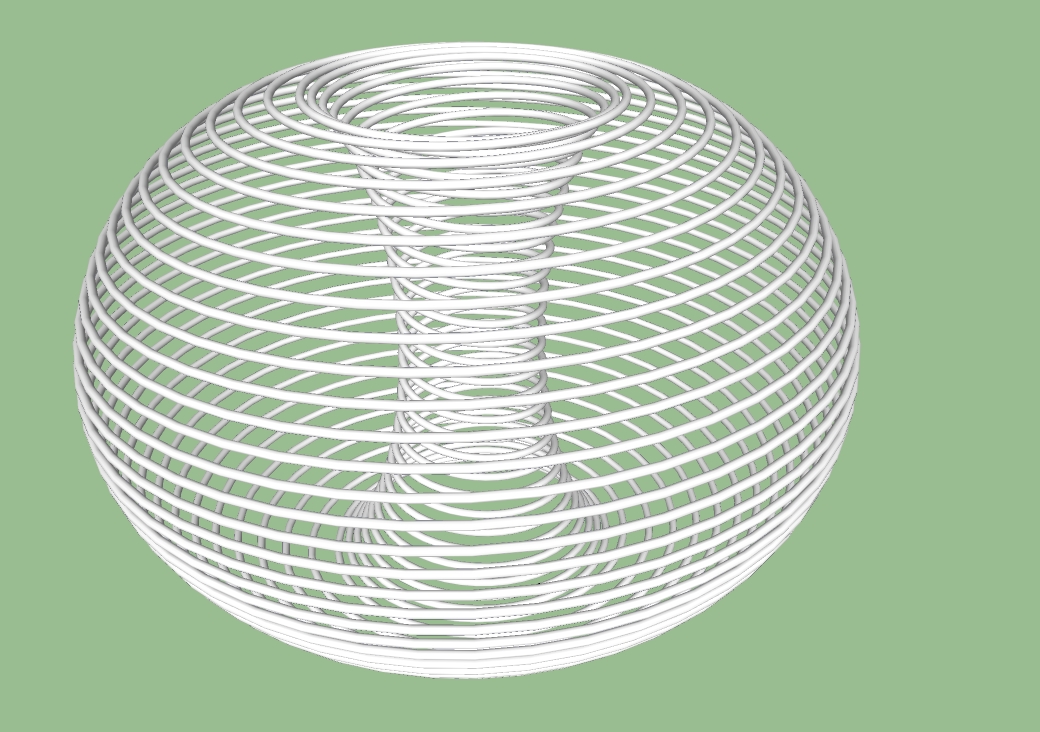
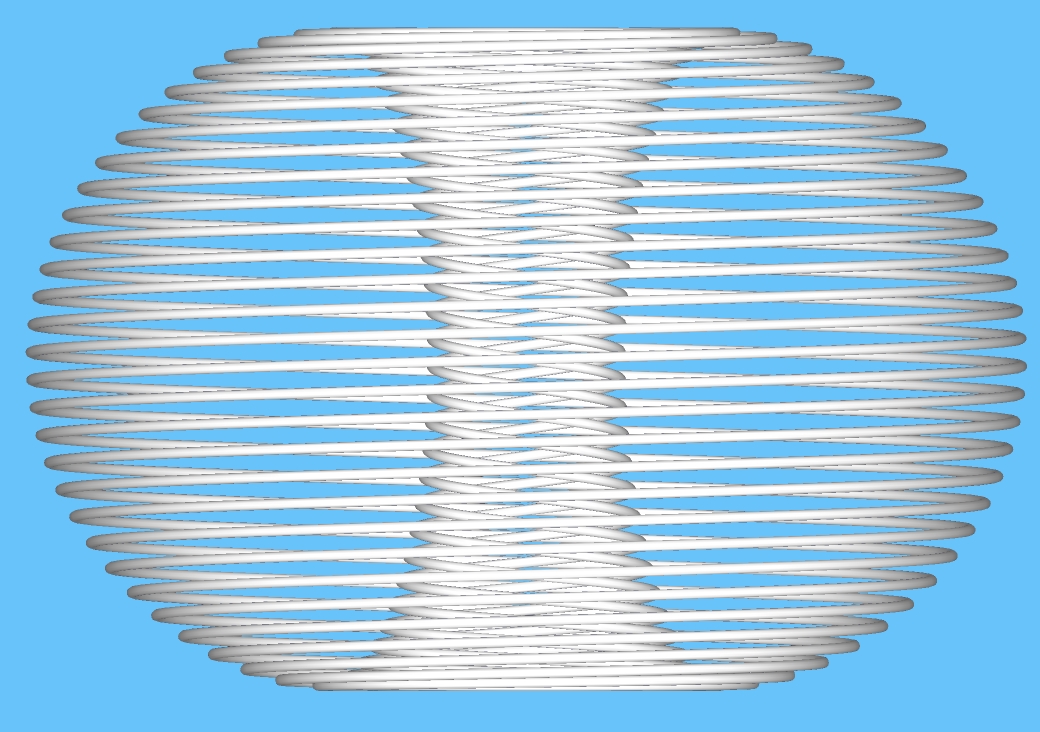
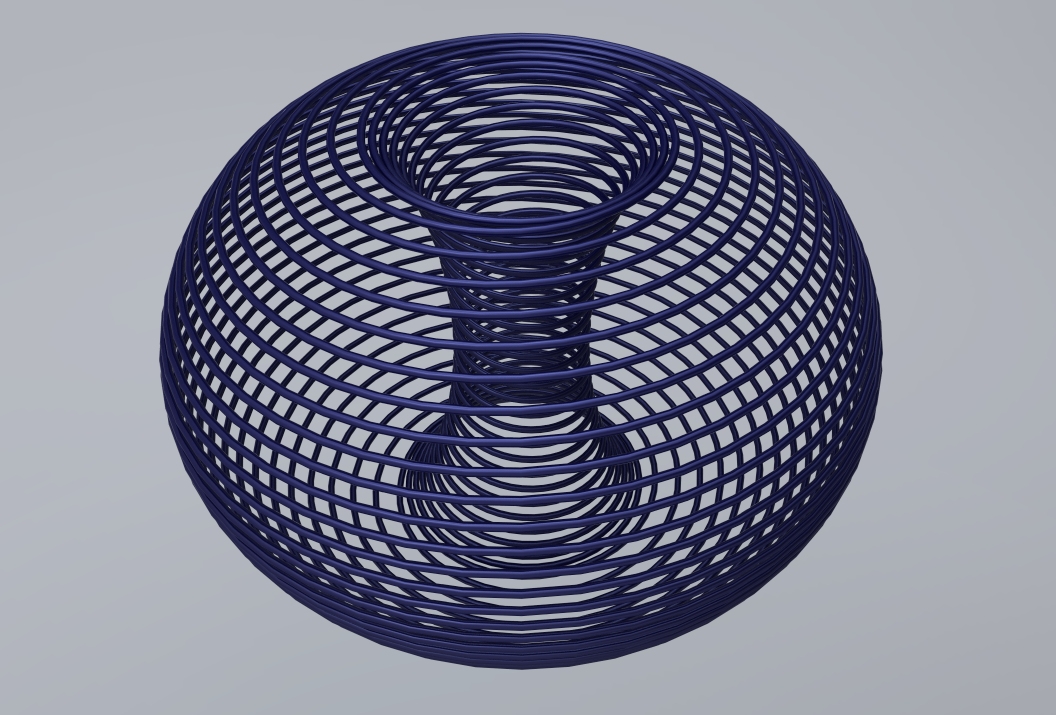
-
Excellent Eli.
No idea of how we can accomplish this? (nice model!!!)
Shall try when I'll be back (i'm connected by phone )
)
*s -
I have succeeded to make my video "Trick 2" before to leave.

The first big problem was to draw "The Diamond" with the 6x and the two 5x lines . I have discovered with Taff and JeanLemire that Su suffers of a lack of inference and consequency we need a:
@jean lemire said:
Method to allow to rotate an edge around one end in order to bring the other end in contact with an other edge. This is something that the inference engine cannot do.
see: Rotating an edge to another edgeI bring here my own method using TIG_TrueTangents v1.9
The second big point was to manage curves of an exact length between two pointsSee Taff's close by close Solution. This is another very sensitive point where SU is in default.
I have taken great advantage of Fredo's Bend Tool set in FredoScale 2.0i
YouTube SketchUp_ParisianFence_Tricks2(sorry I couldn't be shorter )
)
[flash=640,505:3ig0nr8b]http://www.youtube.com/v/nobO28fyV-g[/flash:3ig0nr8b]
& TIG_Mirror 31
What Else?I havn't discovered what was the mistake Taff was talking about
@unknownuser said:I just discovered a spacing mistake I made in the top-rail/hoop area!

++simon
-
-
-
Dear Pilou,
I don't know how you do to deliver always those sensitive links


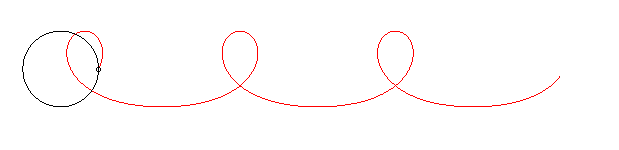
@unknownuser said:
Seems make an half bowl with an helix in 2 parts (vertical internal & external )deformed by the Fredo Scale can make the trick
please if you have time, try it and show us, each solution is a benefit for everybody in this place.
*s -
@unknownuser said:
those sensitive links

So you miss my final little try (crossing message, so I post there
Without Fredoscale, only Draw helix13 by Peter Brown, 4 parts as explain above, and rotate, Scale -1/ symetry
From the image above + Didier Bur line to cylinder
If it's not realy perfect spherical you can deform it
I have made a speedy test
(petit bricolage juste pour le fun
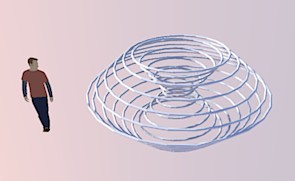
-
Seems make an half bowl with an helix in 2 parts (vertical internal & external )deformed by the Fredo Scale can make the trick

Then past a mirror oneAnother solution is maybe use a geometric formula

Somewhere in this incredible world
Or here in french
Edit: seems that is possible with the plug Draw helix 13

Just take same start/end radius between each parts
and make some vertical symetry and rotation
With training I believe that you can make that in one minute!
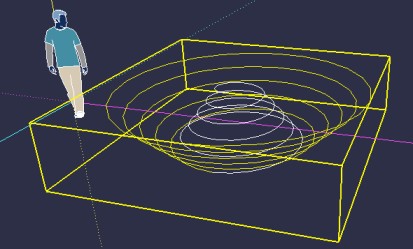
-
This attempt was a "proof of concept" model, to try out a technique I had in mind.
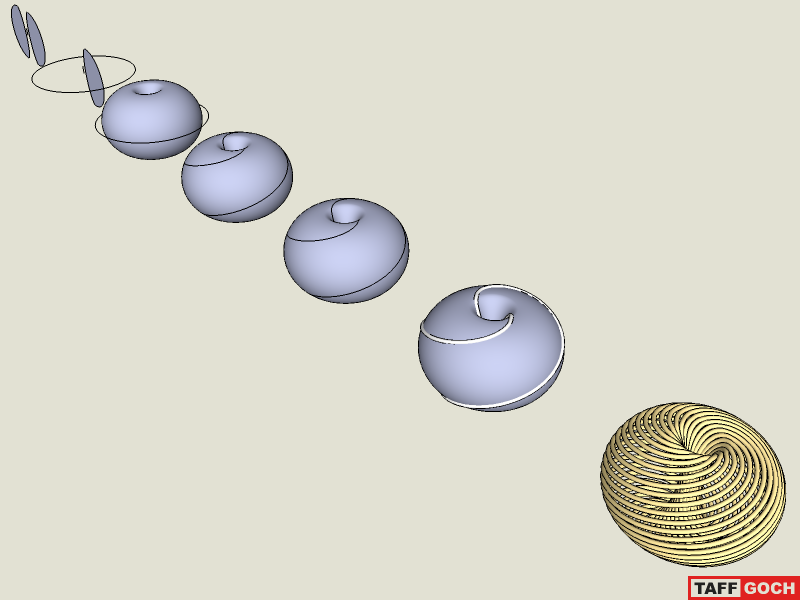
The same technique could be used to precisely match the frequency and repetition of the original posted images, with the right count of torus and circle segments. (I doubt I'll pursue that further, but thought others might be interested in the technique.)Turn on viewing of "hidden geometry," to see how the follow-me path was drawn with the "Line" tool. (Model attached.)
-Taff
-
Hi, guys, try the tours plugin (http://regularpolygon.blogspot.com/2010/07/plugin-torus-10.html)
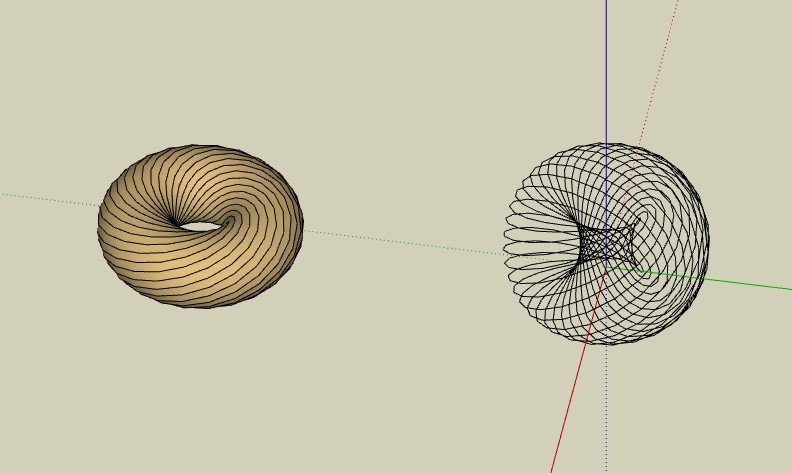
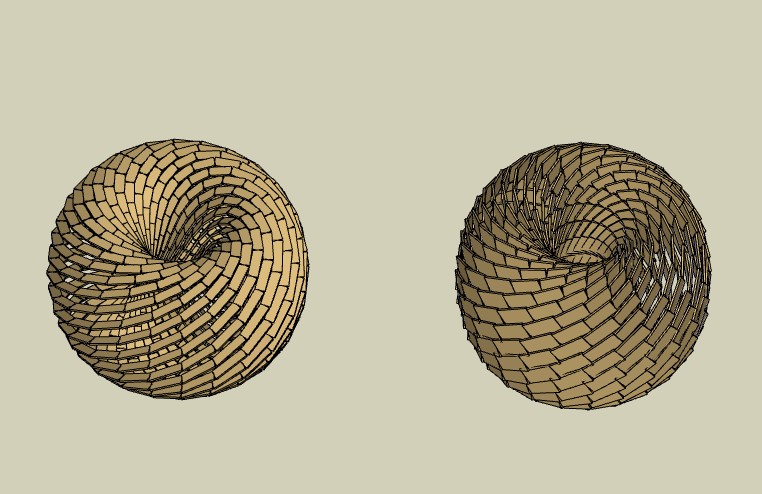
-
@unknownuser said:
It seems to me that you may find an intermediate process to produce a really round shape, am I wrong?
I had not search to have a perfect round form

Maybe it's an hard way because you must play with the Helix parameters!
So maybe not the best trick for this problem
But as said previous you can deform it for approch the Sphere as your just previous post

-
@unknownuser said:
but this is the exercise!
Not for me! Form is secondary!

It was a trick for find the infinite closed path of the helix!
another trichky one : the Boy's surface
 By JPP
By JPP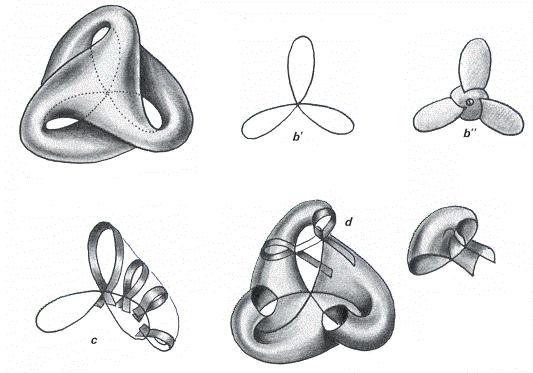


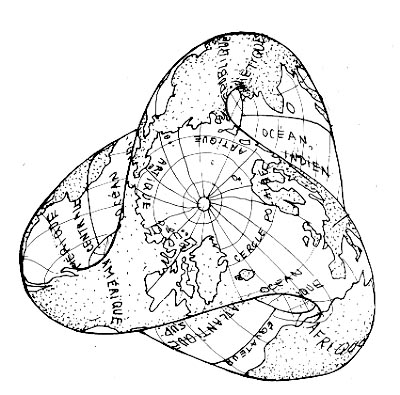
Advertisement